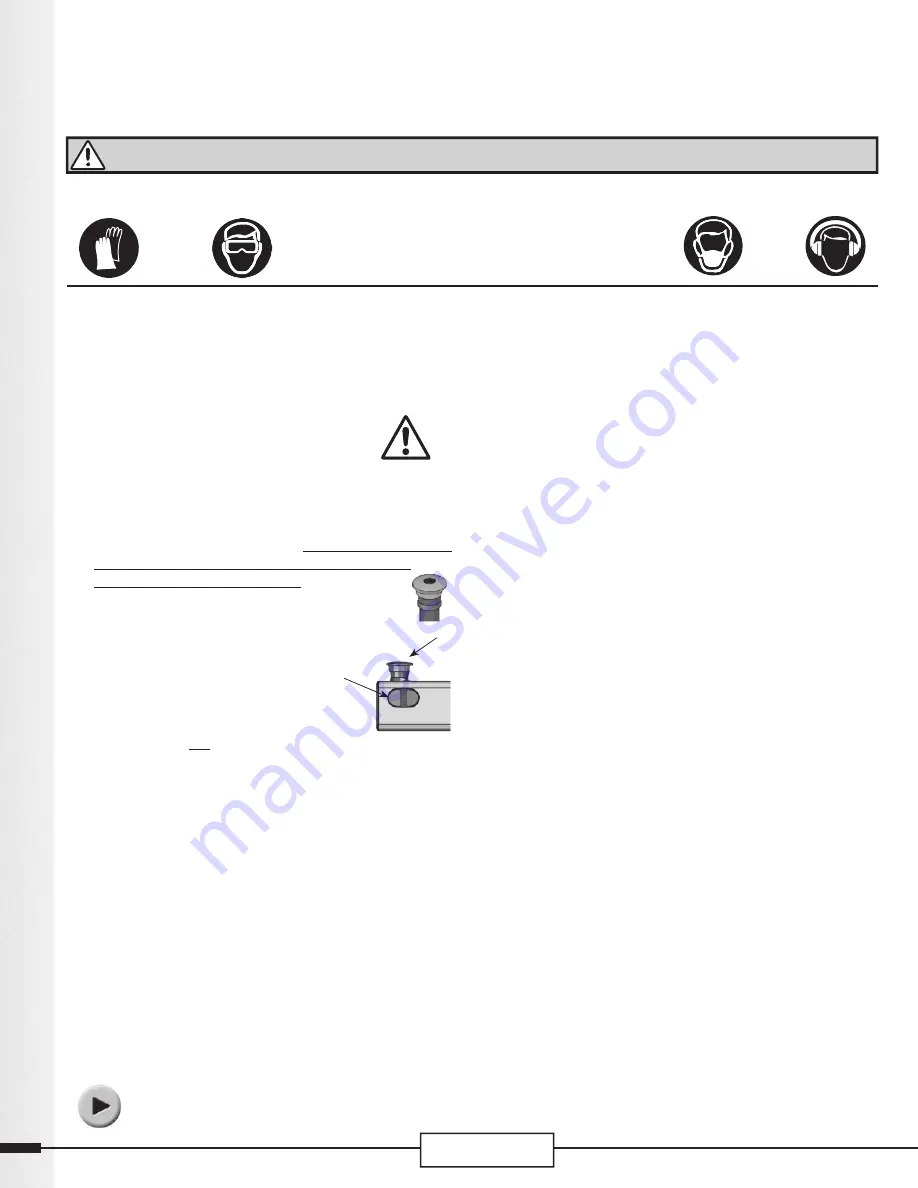
2
EllisSaw.com
1-800-383-5547
GENERAL OPERATING & SAFETY INSTRUCTIONS
CAUTION: Disconnect power supply cord from power source when doing repair work or changing belt.
* R E A D I N S T R U C T I O N S B E F O R E U S E *
UNPACKING AND SETUP
First, check machine over for any shipping damage. After the
belt grinder is uncrated, remove any tapes, straps or packing
material from the grinder. A light weight hand truck can be
used to move it around the shop. The motor end should be to-
ward the operator as the grinder is tipped back onto the truck.
SAFETY PRECAUTIONS, FEATURES &
OPERATING INSTRUCTIONS
1. When using the grinder, basic safety precautions should
always be followed to reduce risk of fi re, electrical shock
and personal injury. Read WARNING section!
2. Use caution, be alert and maintain a balanced stance at all
times while operating the Grinder. The abrasive belt rotates
at 5000 surface feet per minute (SFM) and will cause
serious injury if contacted directly.
3. The belt grinder is equipped with a red emergen-
cy stop button, Item 11 (E-Stop). Push the button
down to stop the grinder. To release it, turn the
button clockwise.
4. The grinder also has an On-Off switch, Item
12. Pushing the green button starts
the grinder; pushing the red button stops it.
5. In case of a power outage during operation,
the grinder will not restart when the power
returns. The green button has to be pushed.
6. Always keep children away.
Caution: Once the grinder has been turned off , the belt will still
be in motion until it stops on its own.
START-UP
1. Plug power cord into 115V AC 60 HZ single phase power
receptacle.
2. Check to see that the red emergency stop button is in the
upright position, otherwise turn it clockwise.
3. Check the belt alignment by turning the grinder on and
off quickly. Watch to see that the belt is centered on the
contact wheel. If not, read the next section:
“Belt Tension, Alignment and Adjustment.”
Note: Possible damage could occur to the belt and grinder if
the belt tracks off center.
BELT TENSION, ALIGNMENT & ADJUSTMENT
1. The sliding tube assembly, Item 18, must be fully extended
to provide the correct belt tension. Lock the belt release
hand wheel fi rmly to maintain proper belt tracking.
2. If the belt is tracking off the contact wheel toward the
right, turn the belt alignment knob, Item 17, clockwise
slowly until the belt tracks directly over the contact wheel.
3. If the belt tracks off toward the left, the belt alignment
knob should be turned slowly counter-clockwise to bring
the belt back in alignment.
Note: When making belt alignment adjustments, the belt
should be in motion.
BELT CHANGE
1. Switch motor off and unplug the grinder. Wait until belt
has stopped moving.
2. Turn the belt release handle, Item 15, counter-clockwise
as you face the hand wheel to unlock the sliding tube as-
sembly, Item 18.
3. Grasp the belt release lever, Item 16, and pull back as far as
the sliding tube assembly, Item 18, is allowed to go. Hold
lever and lock Item 18 in this position by retightening the
belt release hand wheel.
4. Grasp the lower right hand corner of the hinged side cover
and lift it up to rest on the hinge stop. Slide the belt off .
5. Check the new belt carefully. Do not use a belt with a
nicked or cut edge or with handling damage.
6. Use only a 2–1/2” wide belt. A wider or narrower belt could
cause damage to the contact wheel or the belt.
7. Look for an arrow marked on the inside surface of the new
belt. The contact wheel and drive wheel rotate in a counter
clockwise direction. Not all belts have an arrow, but if one
is marked on the belt, the arrow must point in the direction
the belt will be traveling. See Item 2 in the manual which
indicates the direction of the arrow. Center the new belt on
the contact wheel and drive wheel.
8. Close the cover.
9. Hold the belt release lever to keep the sliding tube assem-
bly, Item 18, from jumping forward while releasing it with
the release hand wheel. Allow Item 18 to move forward
as far as it will go. Lock it in position with the release hand
wheel.
10. Check the belt alignment as described in the “Start-up”
section.
To avoid personal injury: Always wear safety glasses or a face shield.
Always wear gloves and protective clothing.
Wear a dust mask or respirator as required.
Wear hearing protection as required.
Visit our website, EllisSaw.com, for
video instruction and more information
or contact Ellis for a DVD.
E-Stop


























