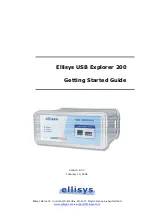Version 2.0.3
February 13, 2006
Connecting a device for analysis
Connecting only one Device Under Test
The most straightforward configuration involves only one device to be analyzed.
Figure 3 shows how to properly connect the device under test.
Analysis computer
USB Explorer 200
Device Under Test
Test computer
Figure 3 - Connecting only one Device Under Test
To prevent problems which could arise from your cables' length, please follow the
following instructions:
-
The blue cable must be no longer than 5 meters.
-
The total length of the red and black cables must not exceed 3 meters. A
greater length could result in an abnormally high error rate on the bus being
analyzed.
USB Explorer 200
User's manual
Page 7 of 17