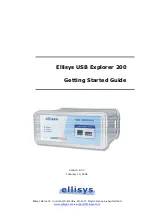Version 2.0.3
February 13, 2006
Connecting more than one Device Under Test
USB analyzers are able to analyze traffic coming only from devices connected under
them. If a device is connected above the analyzer, it will only register data packets
coming from the host. The Figure 4 shows an incorrect connection: the USB mouse is
connected 'above' the analyzer.
Analysis computer
USB Explorer 200
Mouse
Device Under Test
Test computer
Figure 4 - Wrong connection with more than one DUT
When the analyzer is used to analyze multiple devices, this analysis must necessarily
involve a USB hub. In this way, you can ensure that all the devices to be analyzed are,
in fact, 'below' the analyzer. You should be aware, however, that the analyzer will
record all hub and devices traffic. Though it could result in a large amount of data, this
won't cause inconvenience because the software's functions can filter out extra traffic
very easily. Figure 5 illustrates how to connect correctly several devices under test.
Analysis computer
USB Explorer 200
USB hub
Mouse
Device Under Test
Test computer
Figure 5 - Correct connection with more than one DUT using a Hub
USB Explorer 200
User's manual
Page 8 of 17