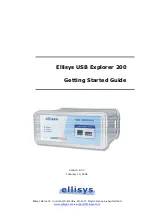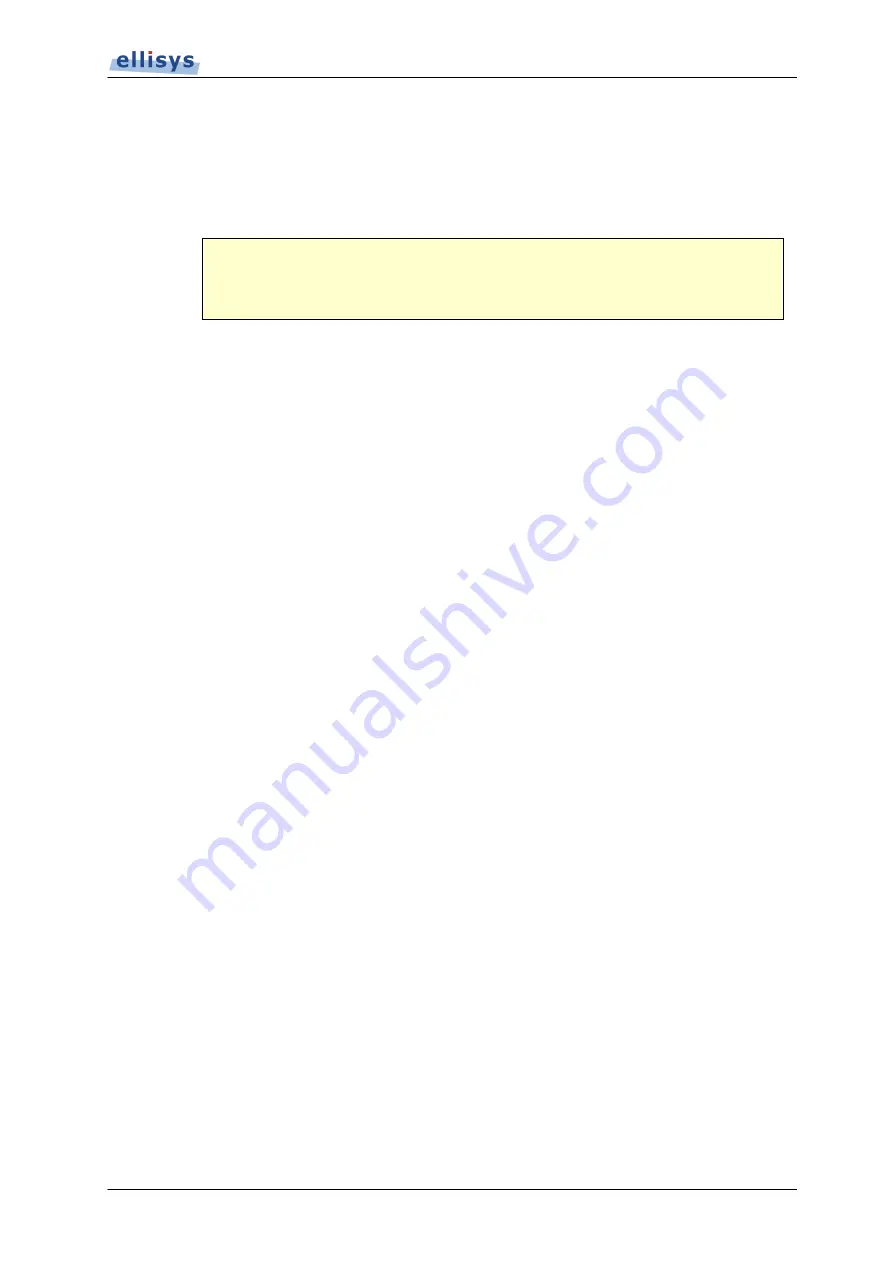
Version 2.0.3
February 13, 2006
Installing the software and the drivers
Please refer to the USB Analysis Software User's Manual for more information about the
installation of the analysis software and the device driver.
First data acquisition
Before using the analyzer to make your first data acquisition, ensure that you
have successfully completed every step needed to install the software and the
drivers.
Follow these steps to proceed with your first data acquisition:
1.
Connect the USB analyzer to the analysis computer as demonstrated in the
section entitled
Connecting the analyzer to the analysis computer
have successfully installed the analysis software and drivers.
2.
Run the analysis software and press keys 'Ctrl+R' (
Start Recording
). Refer to the
chapter on
if the software indicates that no analyzer is
connected.
3.
Connect the USB device to be analyzed as discussed in the section entitled
Connecting a device for analysis
. For greater safety, first connect a simple
commercial device that you can understand easily. The number of valid
transactions should increase slowly. You can save data acquisition after it has
been recording for a few seconds by clicking the
'Save
' button.
4.
Congratulations! You have just used the analyzer to record your first data
acquisition. You can now read the USB Analysis Software User's Manual to fully
benefit from all the available power in the analysis software.
USB Explorer 200
User's manual
Page 9 of 17