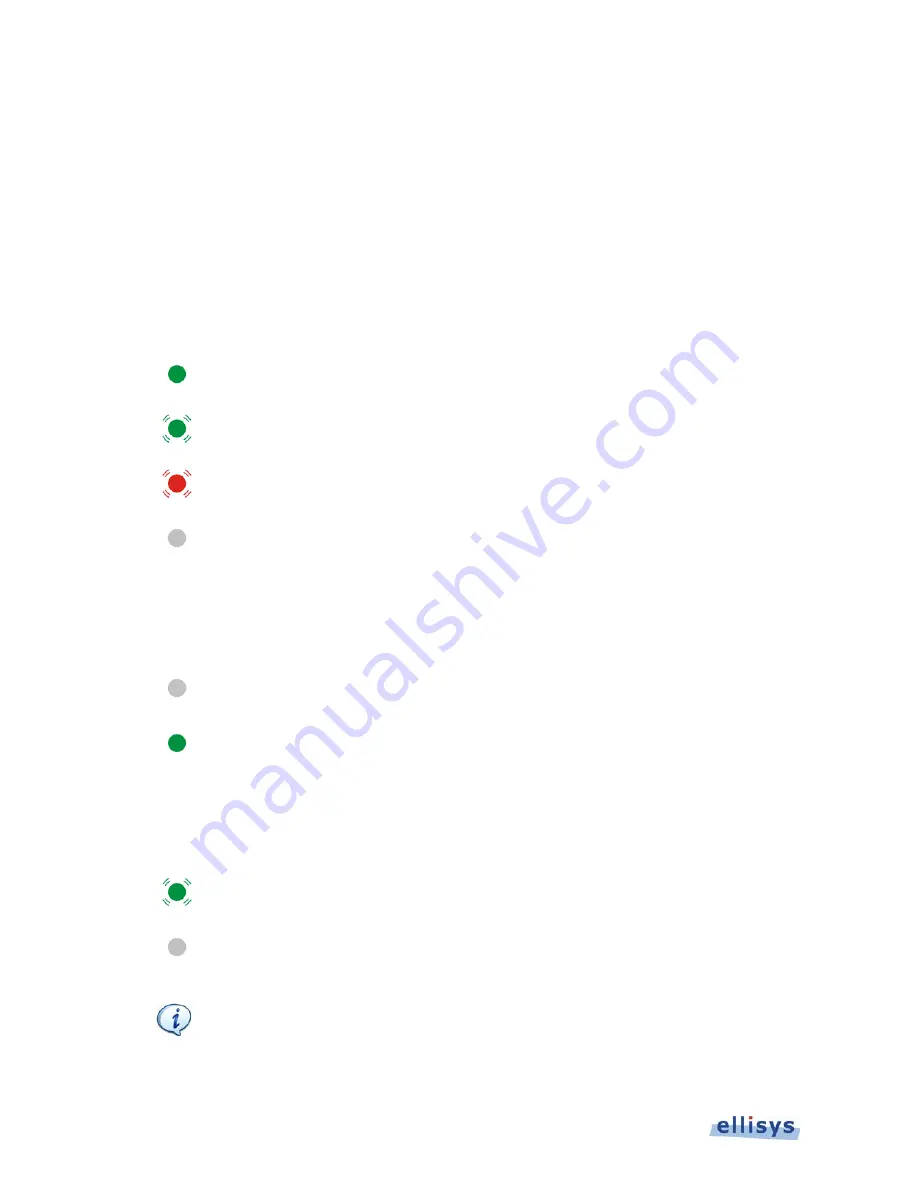
34 of 124 |
Hardware Setup and Configurations
Ex
ami
n
er
U
se
r
G
u
ide
Upstream Connector
The Upstream Connector is used in by Examiner when testing a host or hub downstream port.
Downstream Connector
The Downstream Connector is used by Examiner when testing a device or hub upstream port.
Power LED
The Power LED indicates if the unit is correctly powered from the supplied 24VDC/2A power
adapter and connected to the control computer.
Constant green: Powered and connected, ready to operate.
Flashing green: Powered but not connected.
Flashing red: Connected but not powered.
Off: Not powered and not connected. The Power LED may also be off if when the
unit is in power-saving mode after the control computer has been turned off.
Operating LED
The Operating LED indicates if the unit is actively in use by the Examiner application.
Off: Unit is not in use and available.
Constant green: Unit is in use.
Trigger LED
The Trigger LED indicates whether a trigger event has occurred.
Green flash: Trigger event detected.
Off: No trigger event detected.
Trigger events executed by Examiner are controlled by Examiner’s
automated programming schema and are not definable by the user.
















































