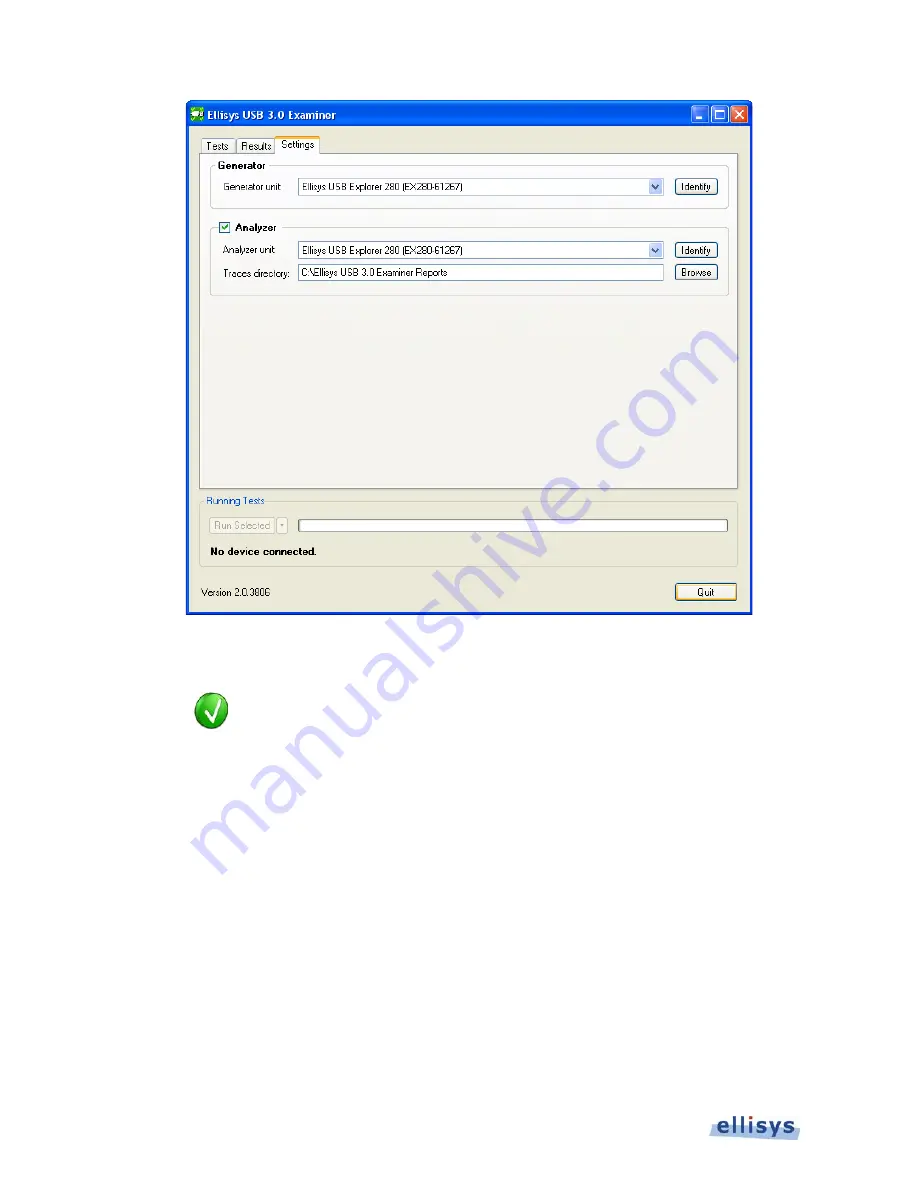
40 of 124 |
User Interface Reference
Ex
ami
n
er
U
se
r
G
u
ide
Figure 4-3 Examiner Application - Settings Tab
In some cases, the user may prefer to capture activity between
Examiner and the PUT using an EX280A analyzer, without automated
control from Examiner (i.e., under the control of the EX280A analyzer
application). To do this, uncheck the Analyzer box in the Settings
tab.
















































