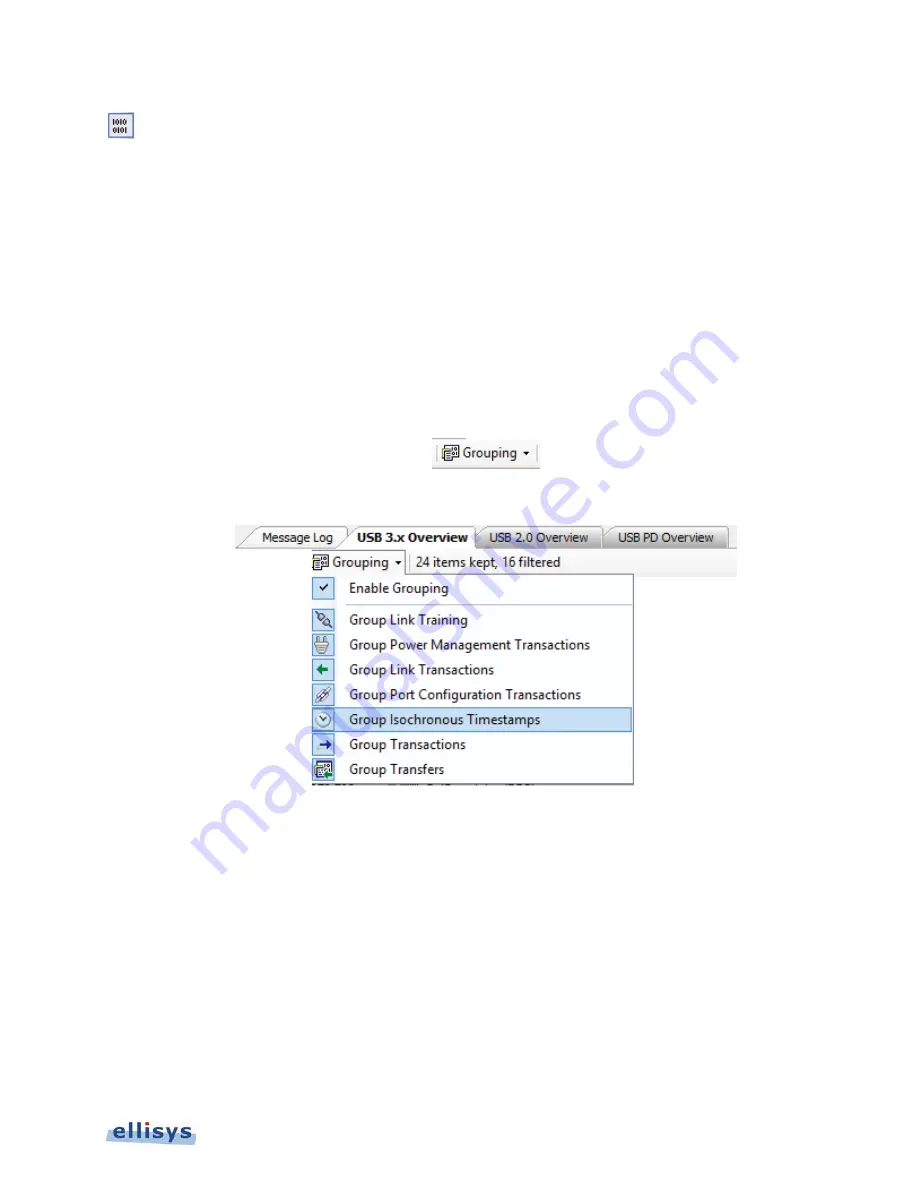
Analyzer Overview Windows
| 101 of 157
Ellisys USB Explorer 350
Show Unrecognized Raw Data
Shows/hides data not fitting recognized formats.
11.3 Grouping and Ungrouping
The USB Explorer 350 application provides the user with the option to group or ungroup transactions, transfers, and
consecutive (contiguous) ordered sets, LFPS events, and other protocol-specific events, depending on the
Overview
selected (USB 3.1 and USB Power Delivery
Overviews
).
Items that are grouped, can be ungrouped individually by selecting the + icon associated with the grouped event in
the
Overview
, or collectively by selecting the desired item type in the Grouping drop-down menu located at the top-
left of the
USB 3.1 Overview
or the
USB Power Delivery Overview
To enable or disable grouping:
1.
Select the Grouping drop-down menu from the
USB 3.1 Overview
or
USB Power Delivery Overview.
2. Select or deselect (as applicable) the desired grouping category:
The selected category is grouped or ungrouped.
To individually group or ungroup in the Items column:
1. Scroll as needed to the desired grouped or ungrouped item.
2. Select the + icon associated with the desired item to ungroup.
Or
3. Select the – icon associated with the desired item to group.
The selected item is ungrouped or grouped as shown below:
Summary of Contents for USB Explorer 350
Page 1: ...Ellisys USB Explorer 350 User Manual Version 0 83 October 30 2015...
Page 36: ...36 of 157 Exerciser User Interface User Guide Figure 13 Source Capabilities Interface...
Page 41: ...Exerciser User Interface 41 of 157 Ellisys USB Explorer 350 Figure 16 Edit VDM Modes...
Page 61: ...Examiner User Interface 61 of 157 Ellisys USB Explorer 350 Figure 31 Examiner Settings Tab...
Page 86: ...86 of 157 Managing Analyzer Recordings User Guide...
Page 138: ...138 of 157 Analyzer Protocol Error Verifications User Guide...
Page 157: ......
















































