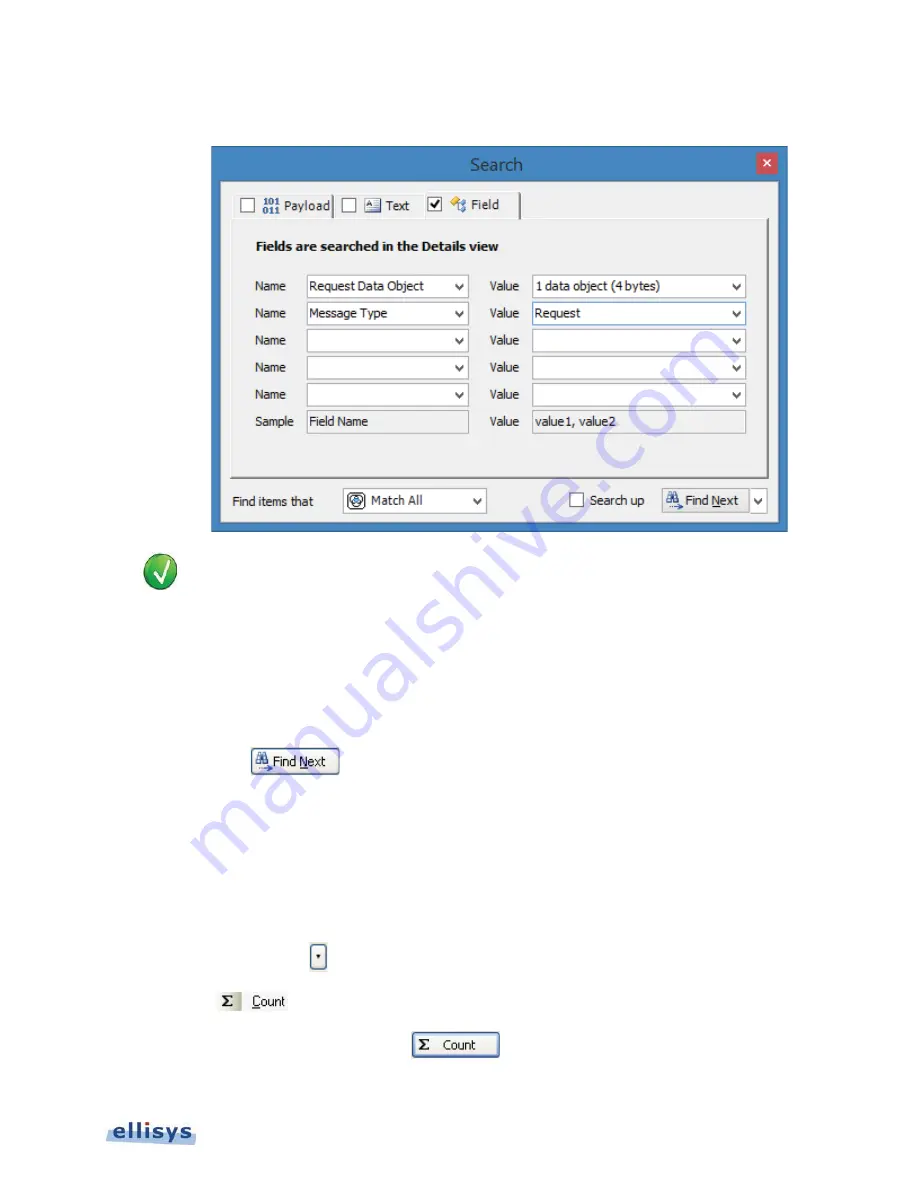
Analyzer Overview Windows
| 109 of 157
Ellisys USB Explorer 350
The Field tab appears:
Values in the Name boxes are synchronized to the selected event in the
Overview
, which is
synchronized to the Details view. The Value boxes reflect data elements displayed in the Details
View. Users may type strings (values, wildcards, or ranges) directly into the Value boxes.
2. Select one or more items from the Name boxes.
3. Select corresponding items from the Value boxes.
4. Select the desired match type in the Find items that drop-down menu.
5. Click on Find Next
.
The next event matching the search criteria is highlighted in the
Overview
.
To display a count of matching criteria:
1. Define the search criteria from the Payload, Text, and/or Field tabs.
2. Select the desired match type in the Find items that drop-down menu.
3. Select the drop-down arrow
at the bottom-right of the
Search
dialog.
4. Select Count
.
The Find Next button changes to a Count button
.
Summary of Contents for USB Explorer 350
Page 1: ...Ellisys USB Explorer 350 User Manual Version 0 83 October 30 2015...
Page 36: ...36 of 157 Exerciser User Interface User Guide Figure 13 Source Capabilities Interface...
Page 41: ...Exerciser User Interface 41 of 157 Ellisys USB Explorer 350 Figure 16 Edit VDM Modes...
Page 61: ...Examiner User Interface 61 of 157 Ellisys USB Explorer 350 Figure 31 Examiner Settings Tab...
Page 86: ...86 of 157 Managing Analyzer Recordings User Guide...
Page 138: ...138 of 157 Analyzer Protocol Error Verifications User Guide...
Page 157: ......
















































