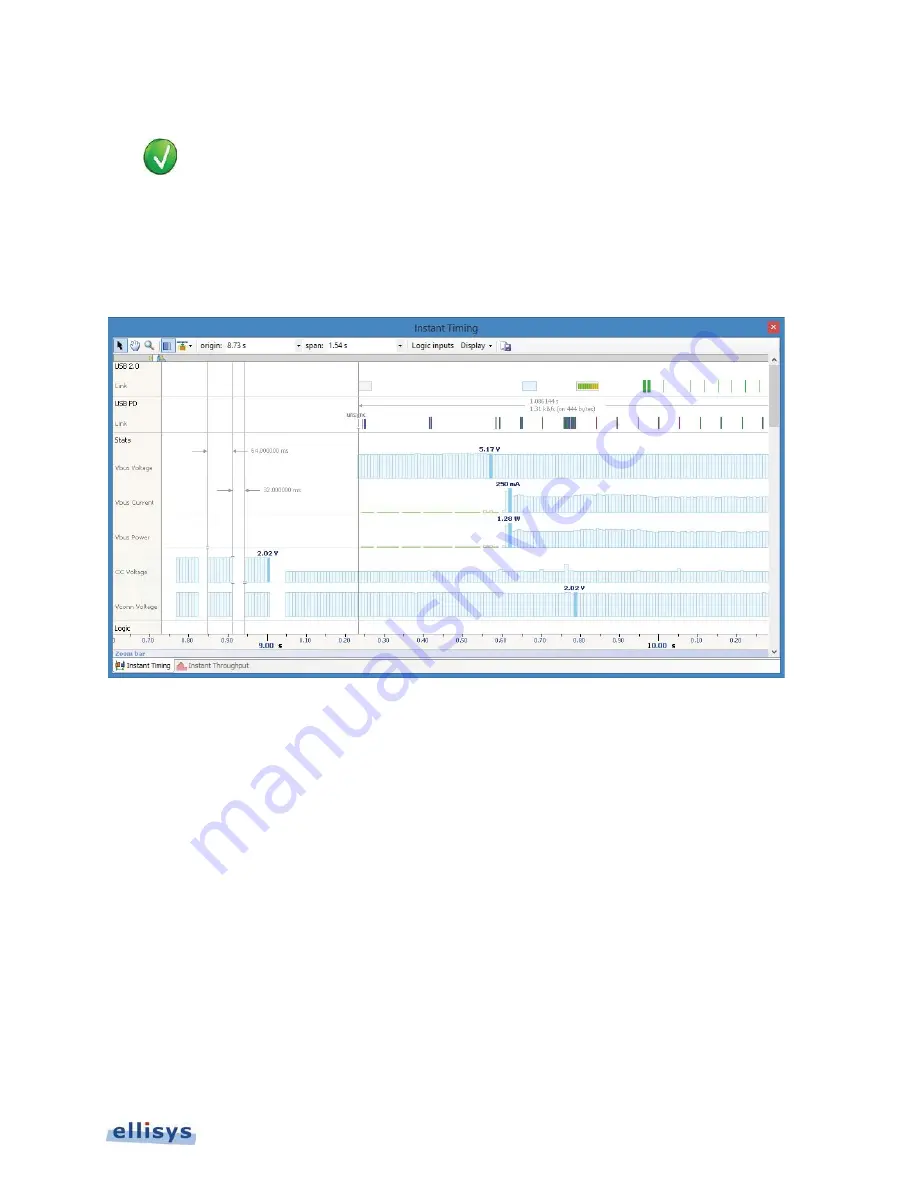
Analyzer Instant Timing Pane
| 115 of 157
Ellisys USB Explorer 350
The mouse wheel can be used to zoom in and zoom out by moving the wheel forward to zoom in
and backwards to zoom out. The zoom is centered at the mouse position.
To use the keyboard to zoom:
1. Press the PLUS key to zoom in, and the MINUS key to zoom out. The illustrations below depict moderately
zoomed IN and zoomed OUT examples:
Zoomed OUT
Summary of Contents for USB Explorer 350
Page 1: ...Ellisys USB Explorer 350 User Manual Version 0 83 October 30 2015...
Page 36: ...36 of 157 Exerciser User Interface User Guide Figure 13 Source Capabilities Interface...
Page 41: ...Exerciser User Interface 41 of 157 Ellisys USB Explorer 350 Figure 16 Edit VDM Modes...
Page 61: ...Examiner User Interface 61 of 157 Ellisys USB Explorer 350 Figure 31 Examiner Settings Tab...
Page 86: ...86 of 157 Managing Analyzer Recordings User Guide...
Page 138: ...138 of 157 Analyzer Protocol Error Verifications User Guide...
Page 157: ......
















































