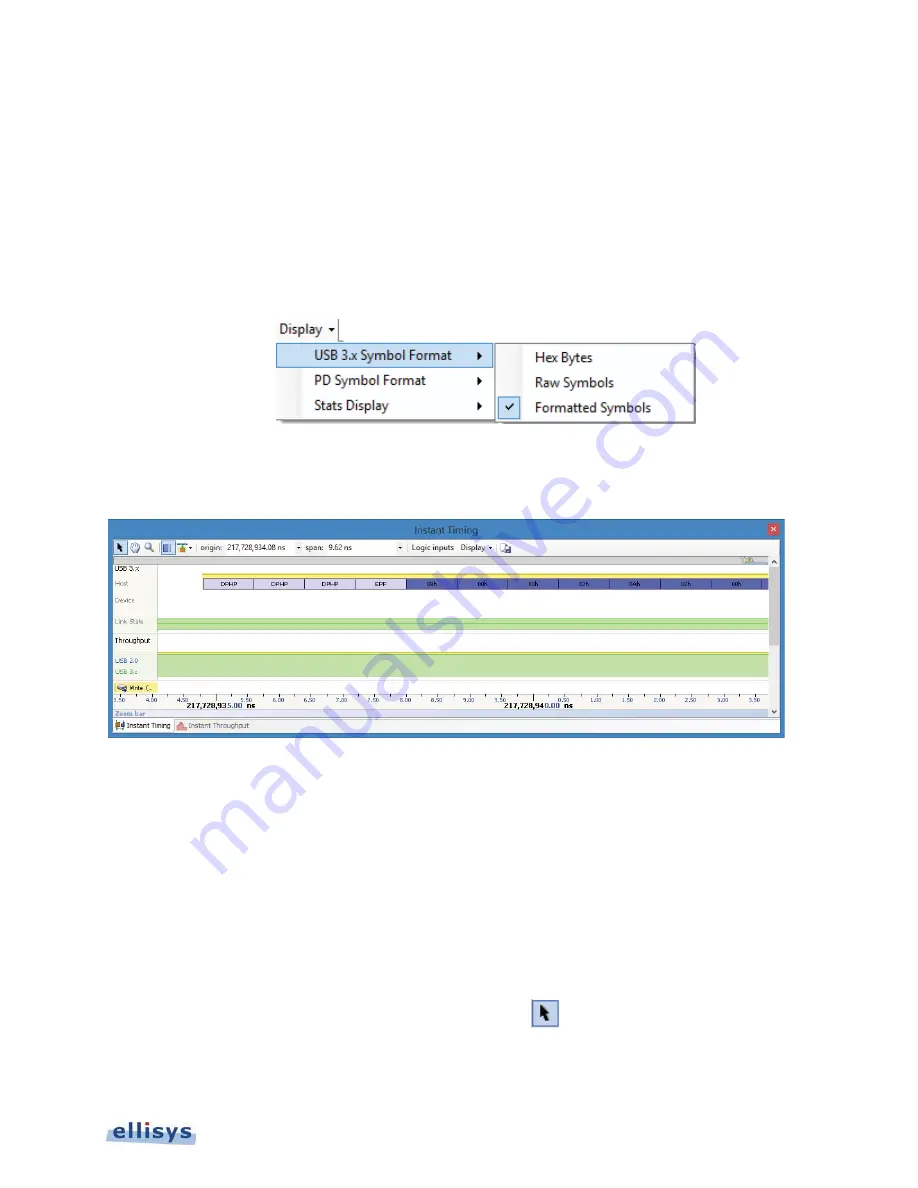
Analyzer Instant Timing Pane
| 117 of 157
Ellisys USB Explorer 350
12.3 Setting a Symbol Format
Several symbol formats are available in the
Instant Timing
pane. These symbols are automatically displayed once
the zoom-in level reaches a sufficient resolution.
To select a symbol format:
1. Click on the drop-down arrow in the Display menu on the
Instant Timing
toolbar.
The Display options appear:
2. Select the desired format (PD or USB 3.x) or Stats Display.
Symbols are updated in the format selected:
12.4 Taking Measurements
The
Instant Timing
pane provides very quick and simple methods to characterize timing between selected events as
well as instantaneous bandwidth measurements.
Cursors available include:
• Timing Cursors
• A-B Independent Cursors
To make a timing or bandwidth measurement:
1. Select the pointer icon at the top-left of the
Instant Timing
pane.
2. Left-click in the desired location or on the desired event.
Summary of Contents for USB Explorer 350
Page 1: ...Ellisys USB Explorer 350 User Manual Version 0 83 October 30 2015...
Page 36: ...36 of 157 Exerciser User Interface User Guide Figure 13 Source Capabilities Interface...
Page 41: ...Exerciser User Interface 41 of 157 Ellisys USB Explorer 350 Figure 16 Edit VDM Modes...
Page 61: ...Examiner User Interface 61 of 157 Ellisys USB Explorer 350 Figure 31 Examiner Settings Tab...
Page 86: ...86 of 157 Managing Analyzer Recordings User Guide...
Page 138: ...138 of 157 Analyzer Protocol Error Verifications User Guide...
Page 157: ......
















































