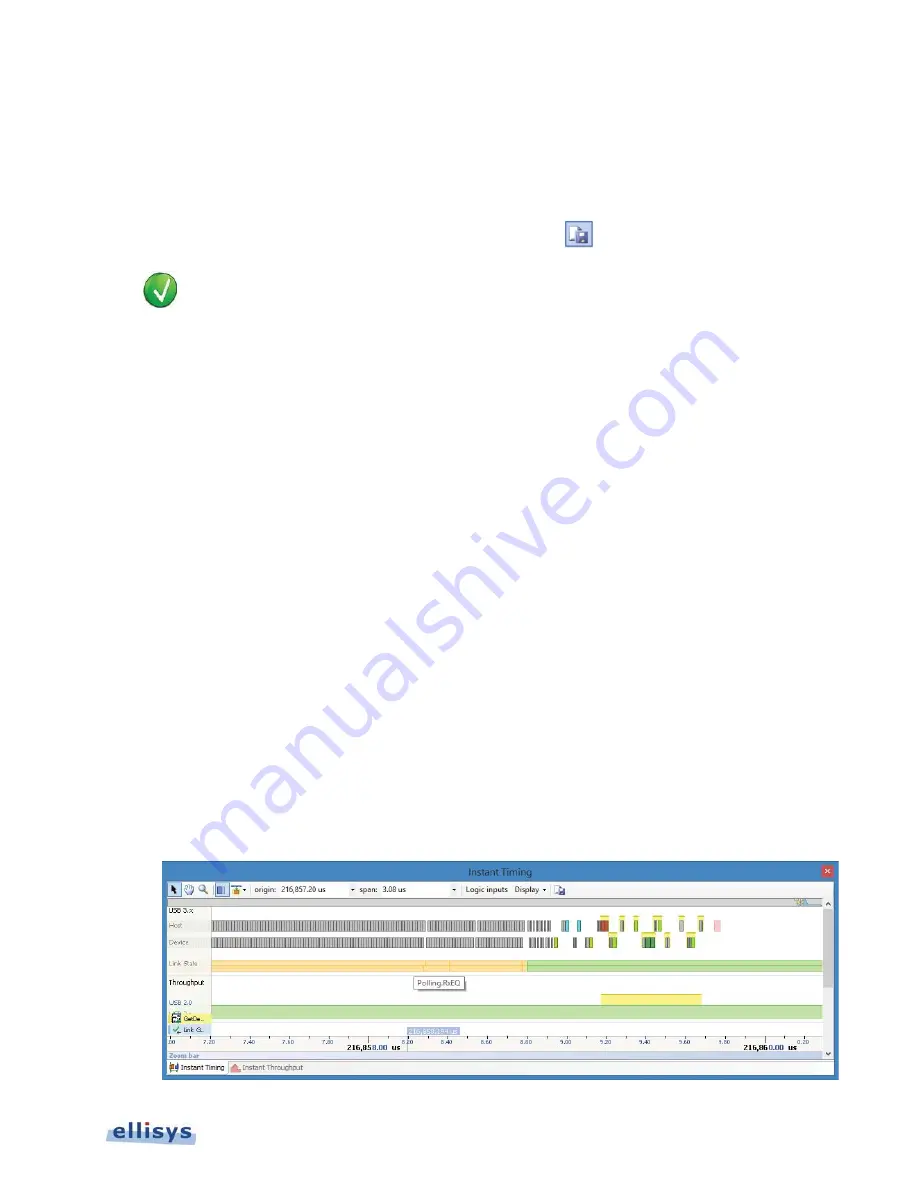
Analyzer Instant Timing Pane
| 119 of 157
Ellisys USB Explorer 350
12.5 Exporting Images
The
Instant Timing
display can be exported into various graphics formats.
To export the
IInstant Timing
display to a graphics format:
1. Click on the Export Image icon located in the
Instant Timing
toolbar.
Images to be exported are automatically assigned a file name that includes the origin and span
values.
2. Accept the default file name or assign a new file name in the
Save As
menu.
3. Select a directory location.
4. Select the file type in Save as type drop-down (e.g., *.gif, *.png, *.jpg, *.bmp).
5. Click on Save.
The file is exported in the desired format to the selected directory.
12.6 Link State Indications
Link states are tracked in the
Instant Timing
pane. These states are color-coded, demarcated, and include fly-over
labels.
Link states are color-coded as shown below:
ORANGE
LFPS and link training sequences
GREEN
U0
BLUE
Low power states
To determine a link state:
1. Place the mouse pointer over the horizontal Link State bars at the desired location.
The link state appears in the fly-over indication:
Summary of Contents for USB Explorer 350
Page 1: ...Ellisys USB Explorer 350 User Manual Version 0 83 October 30 2015...
Page 36: ...36 of 157 Exerciser User Interface User Guide Figure 13 Source Capabilities Interface...
Page 41: ...Exerciser User Interface 41 of 157 Ellisys USB Explorer 350 Figure 16 Edit VDM Modes...
Page 61: ...Examiner User Interface 61 of 157 Ellisys USB Explorer 350 Figure 31 Examiner Settings Tab...
Page 86: ...86 of 157 Managing Analyzer Recordings User Guide...
Page 138: ...138 of 157 Analyzer Protocol Error Verifications User Guide...
Page 157: ......
















































