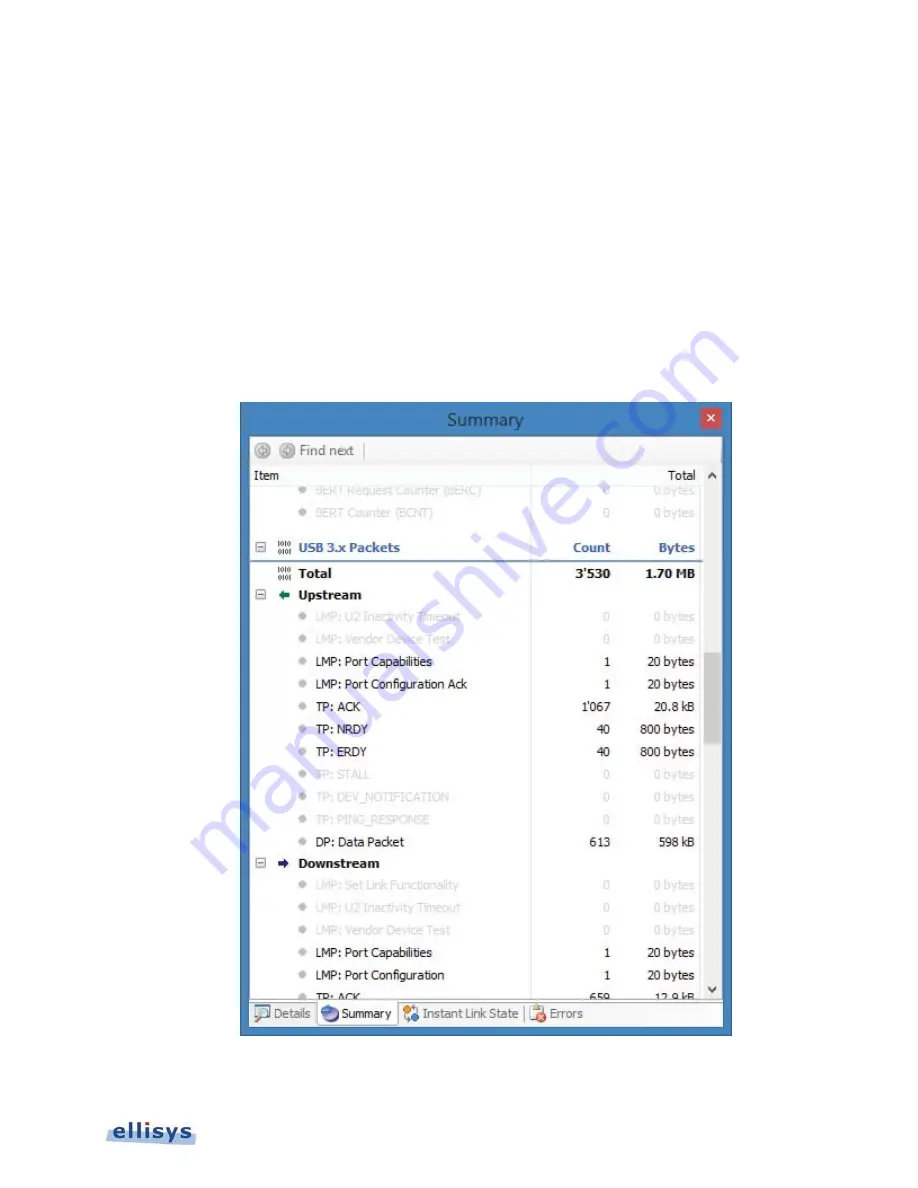
Analyzer Instant Timing Pane
| 121 of 157
Ellisys USB Explorer 350
2. Double-click on the desired event in the
Instant Timing
pane.
The event selected is highlighted in the selected
Overview
in bright yellow.
To unsynchronized with the
O
Overview
:
1. Select the highlighting options drop-down in the
Instant Timing
toolbar:
2. De-select Follow overview selection.
The
Instant Timing
pane will no longer follow selected lines in the
Overview
.
To synchronize with the
Summary
Pane:
1. Select any event in the
Summary
pane (View | Summary).
2. Click on Find next or Find previous.
Summary of Contents for USB Explorer 350
Page 1: ...Ellisys USB Explorer 350 User Manual Version 0 83 October 30 2015...
Page 36: ...36 of 157 Exerciser User Interface User Guide Figure 13 Source Capabilities Interface...
Page 41: ...Exerciser User Interface 41 of 157 Ellisys USB Explorer 350 Figure 16 Edit VDM Modes...
Page 61: ...Examiner User Interface 61 of 157 Ellisys USB Explorer 350 Figure 31 Examiner Settings Tab...
Page 86: ...86 of 157 Managing Analyzer Recordings User Guide...
Page 138: ...138 of 157 Analyzer Protocol Error Verifications User Guide...
Page 157: ......
















































