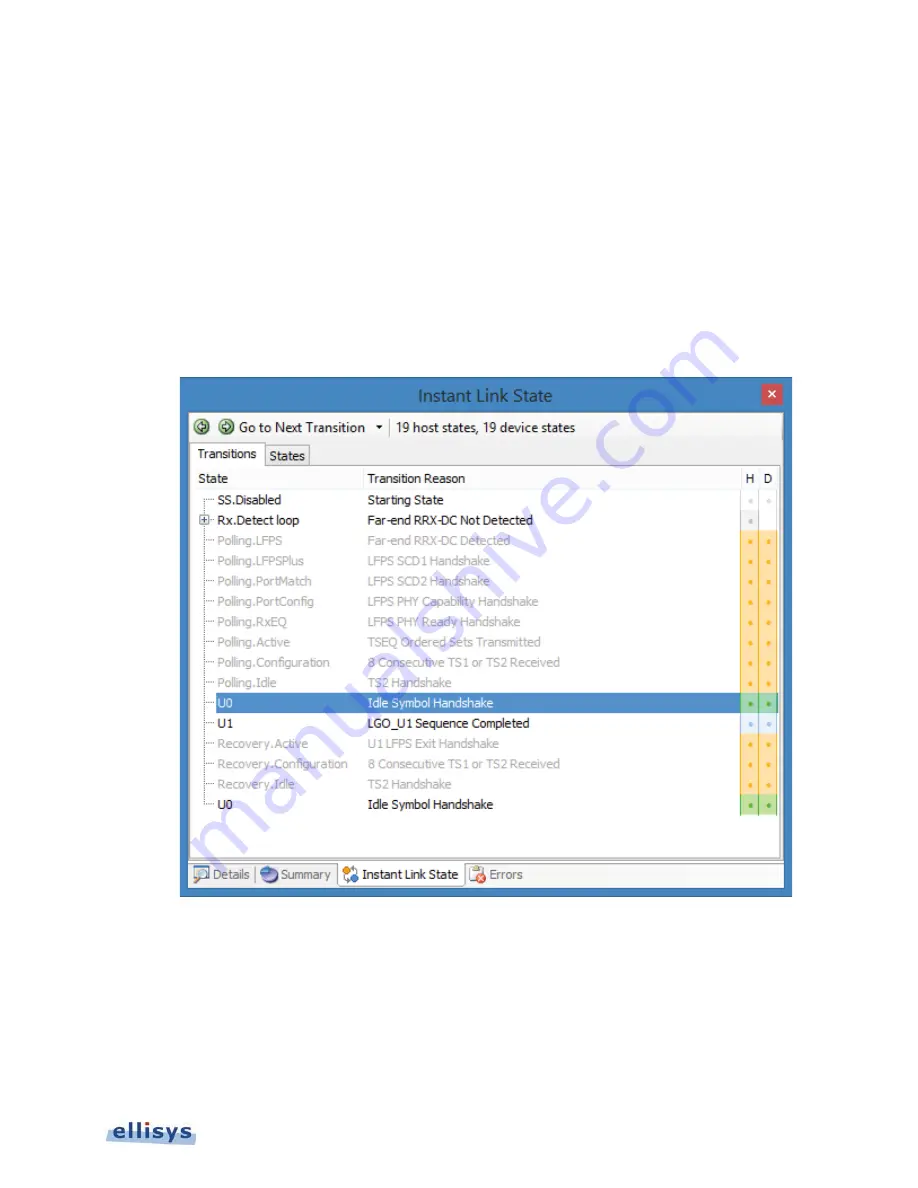
Analyzer Instant Link State Pane
| 127 of 157
Ellisys USB Explorer 350
14. Analyzer Instant Link State Pane
The
Instant Link State
tracks LTSSM states, and changes to these states, including illegal state transitions. The
Instant Link State
is synchronized to the
USB 3.x Overview
, and indirectly to the
Instant Timing
pane. The
Instant
Link State
pane is updated in real-time as a capture is underway. Additional state progression information is
provided to the user as well, in the States tab.
To access the
IInstant Link State
pane:
1. Select View | Instant Link State from the menu.
The
Instant Link State
pane appears.
Individual Host (H) and Device (D) states are color-coded as shown below.
GRAY
Power ON/OFF and electrical idle
ORANGE
LFPS and link training sequences
GREEN
U0
BLUE
Low power states
Summary of Contents for USB Explorer 350
Page 1: ...Ellisys USB Explorer 350 User Manual Version 0 83 October 30 2015...
Page 36: ...36 of 157 Exerciser User Interface User Guide Figure 13 Source Capabilities Interface...
Page 41: ...Exerciser User Interface 41 of 157 Ellisys USB Explorer 350 Figure 16 Edit VDM Modes...
Page 61: ...Examiner User Interface 61 of 157 Ellisys USB Explorer 350 Figure 31 Examiner Settings Tab...
Page 86: ...86 of 157 Managing Analyzer Recordings User Guide...
Page 138: ...138 of 157 Analyzer Protocol Error Verifications User Guide...
Page 157: ......
















































