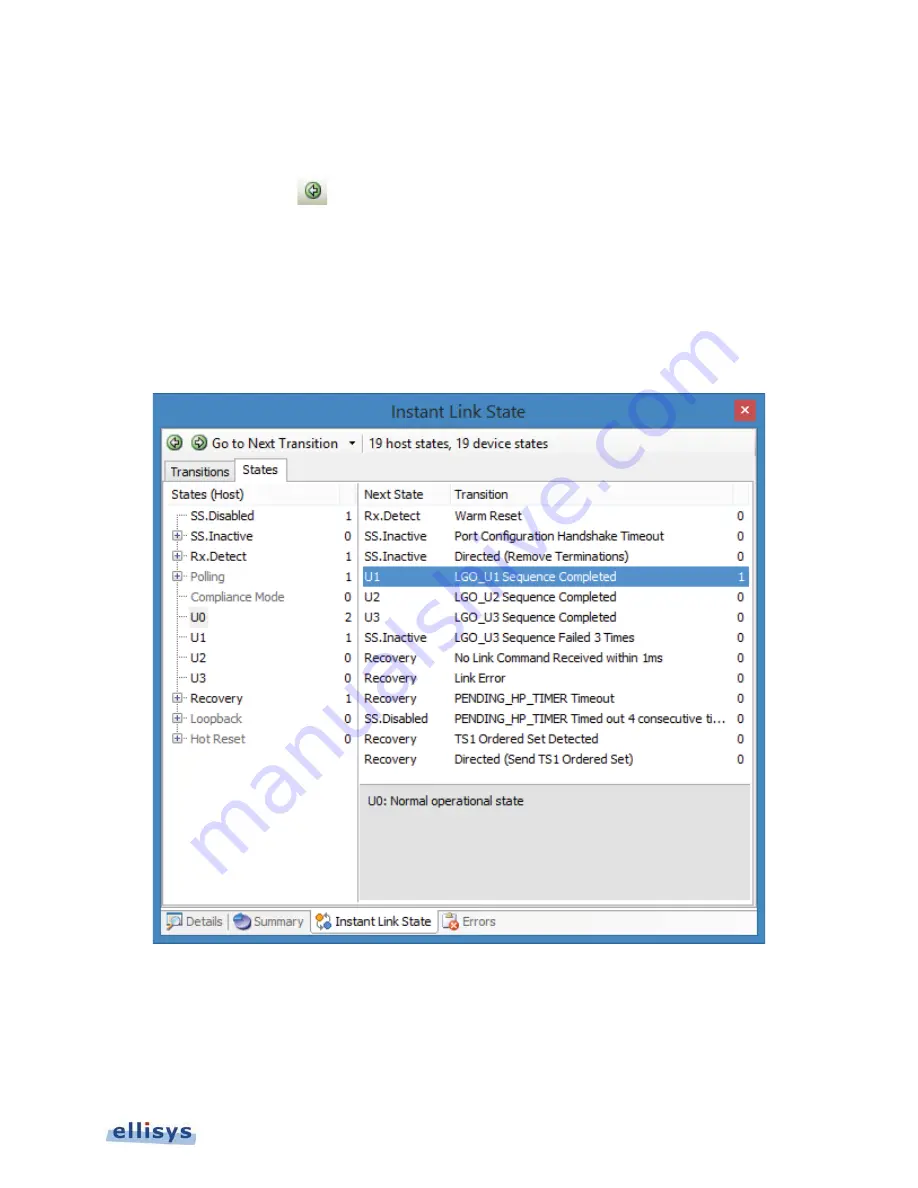
Analyzer Instant Link State Pane
| 129 of 157
Ellisys USB Explorer 350
To jump to the previous transition, similar state, or LTSSM error:
1. Select the jump type as described in the steps above.
2. Click on the previous arrow
.
The
Instant Link State
pane and the
USB 3.x Overview
jump to the next transition, similar state, or LTSSM error as
selected.
To view all possible LTSSM Transitions:
1. Select the States tab in the
Instant Link State
pane.
The States tab appears:
2. Select a desired state in the left panel.
Potential progressions from the selected state are now shown in the right panel under the Next State column, with
actions required for specific progressions shown in the Transition column. Descriptions of the selected states and
sub-state are provided at the bottom.
Summary of Contents for USB Explorer 350
Page 1: ...Ellisys USB Explorer 350 User Manual Version 0 83 October 30 2015...
Page 36: ...36 of 157 Exerciser User Interface User Guide Figure 13 Source Capabilities Interface...
Page 41: ...Exerciser User Interface 41 of 157 Ellisys USB Explorer 350 Figure 16 Edit VDM Modes...
Page 61: ...Examiner User Interface 61 of 157 Ellisys USB Explorer 350 Figure 31 Examiner Settings Tab...
Page 86: ...86 of 157 Managing Analyzer Recordings User Guide...
Page 138: ...138 of 157 Analyzer Protocol Error Verifications User Guide...
Page 157: ......
















































