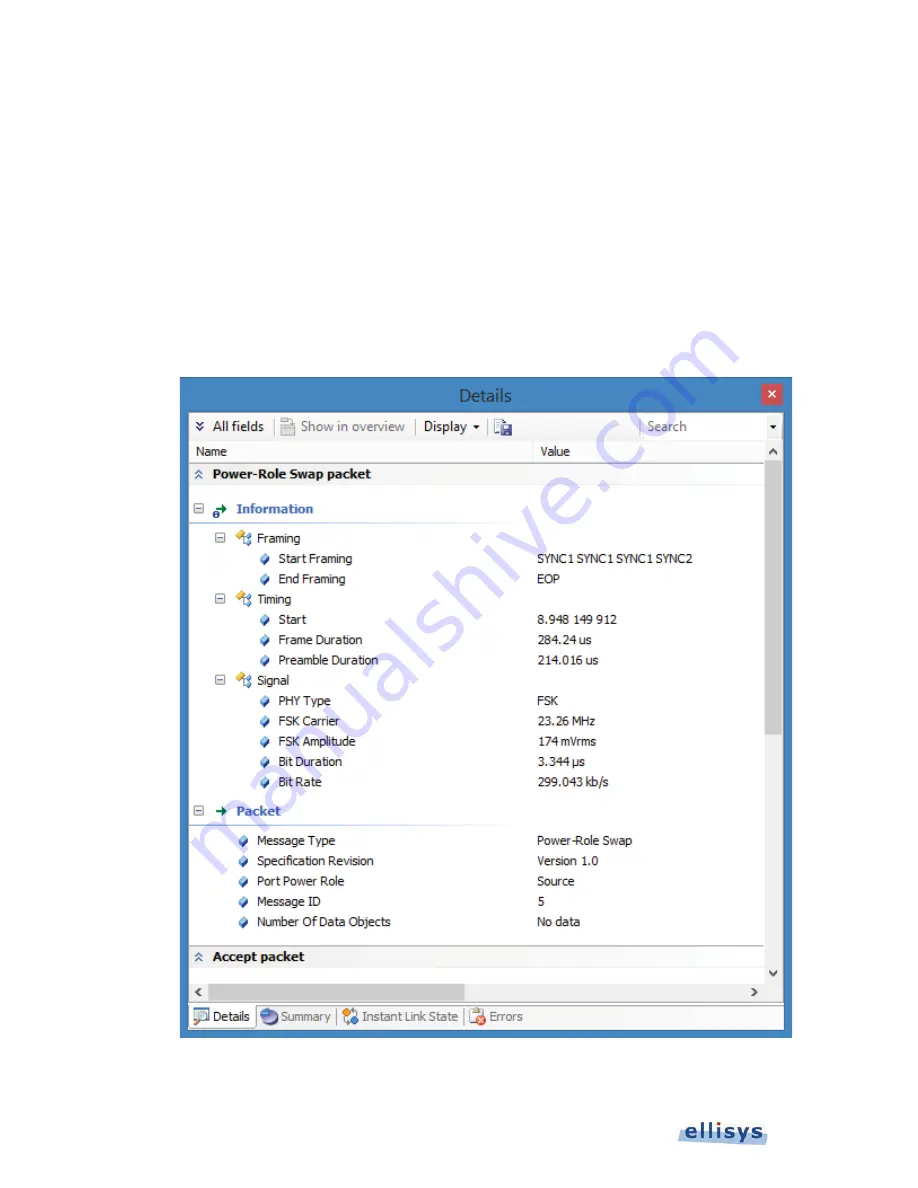
130 of 157 |
Analyzer Details Pane
User Guide
15. Analyzer Details Pane
The
Details
pane provides additional information on events selected in an
Overview
, including packet and ordered set
fields, descriptor details, and class-specific details. The
Details
pane can also be used to customize the columns
displayed in any of the
Overviews
. The
Details
pane is synchronized to the
Overviews-
items selected in an
Overview
are displayed in the
Details
pane.
To access the
D
Details
pane:
1. Select View | Details from the menu.
The
Details
pane appears:
Details pane toolbar:
Summary of Contents for USB Explorer 350
Page 1: ...Ellisys USB Explorer 350 User Manual Version 0 83 October 30 2015...
Page 36: ...36 of 157 Exerciser User Interface User Guide Figure 13 Source Capabilities Interface...
Page 41: ...Exerciser User Interface 41 of 157 Ellisys USB Explorer 350 Figure 16 Edit VDM Modes...
Page 61: ...Examiner User Interface 61 of 157 Ellisys USB Explorer 350 Figure 31 Examiner Settings Tab...
Page 86: ...86 of 157 Managing Analyzer Recordings User Guide...
Page 138: ...138 of 157 Analyzer Protocol Error Verifications User Guide...
Page 157: ......
















































