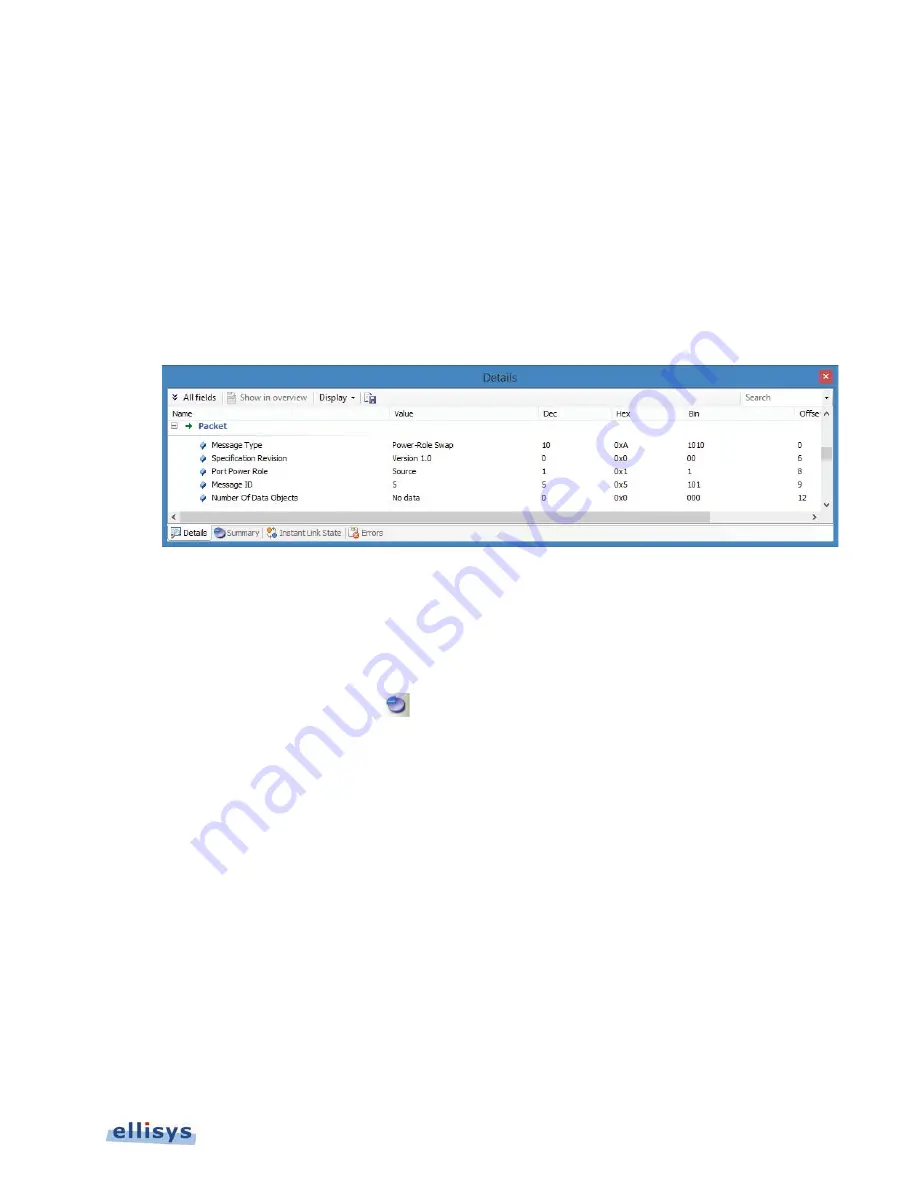
Analyzer Protocol Error Verifications
| 135 of 157
Ellisys USB Explorer 350
17. Analyzer Protocol Error Verifications
The Analyzer is designed to detect and display various protocol errors. Protocol errors of various types are flagged in
the
Overviews
, the
Details
pane,
Instant Timing
pane, and
Summary
pane. Detection of these errors can be disabled
as desired.
To disable verification and display of protocol errors:
1. Select Tools | Options from the menu.
The
Options
menu appears:
2. Under the
Protocol verifications
tab, expand the categories to reveal the desired verification and uncheck the
associated box.
3. Click on OK.
To locate an error in a capture:
1. Select View | Summary from the menu
.
Summary of Contents for USB Explorer 350
Page 1: ...Ellisys USB Explorer 350 User Manual Version 0 83 October 30 2015...
Page 36: ...36 of 157 Exerciser User Interface User Guide Figure 13 Source Capabilities Interface...
Page 41: ...Exerciser User Interface 41 of 157 Ellisys USB Explorer 350 Figure 16 Edit VDM Modes...
Page 61: ...Examiner User Interface 61 of 157 Ellisys USB Explorer 350 Figure 31 Examiner Settings Tab...
Page 86: ...86 of 157 Managing Analyzer Recordings User Guide...
Page 138: ...138 of 157 Analyzer Protocol Error Verifications User Guide...
Page 157: ......
















































