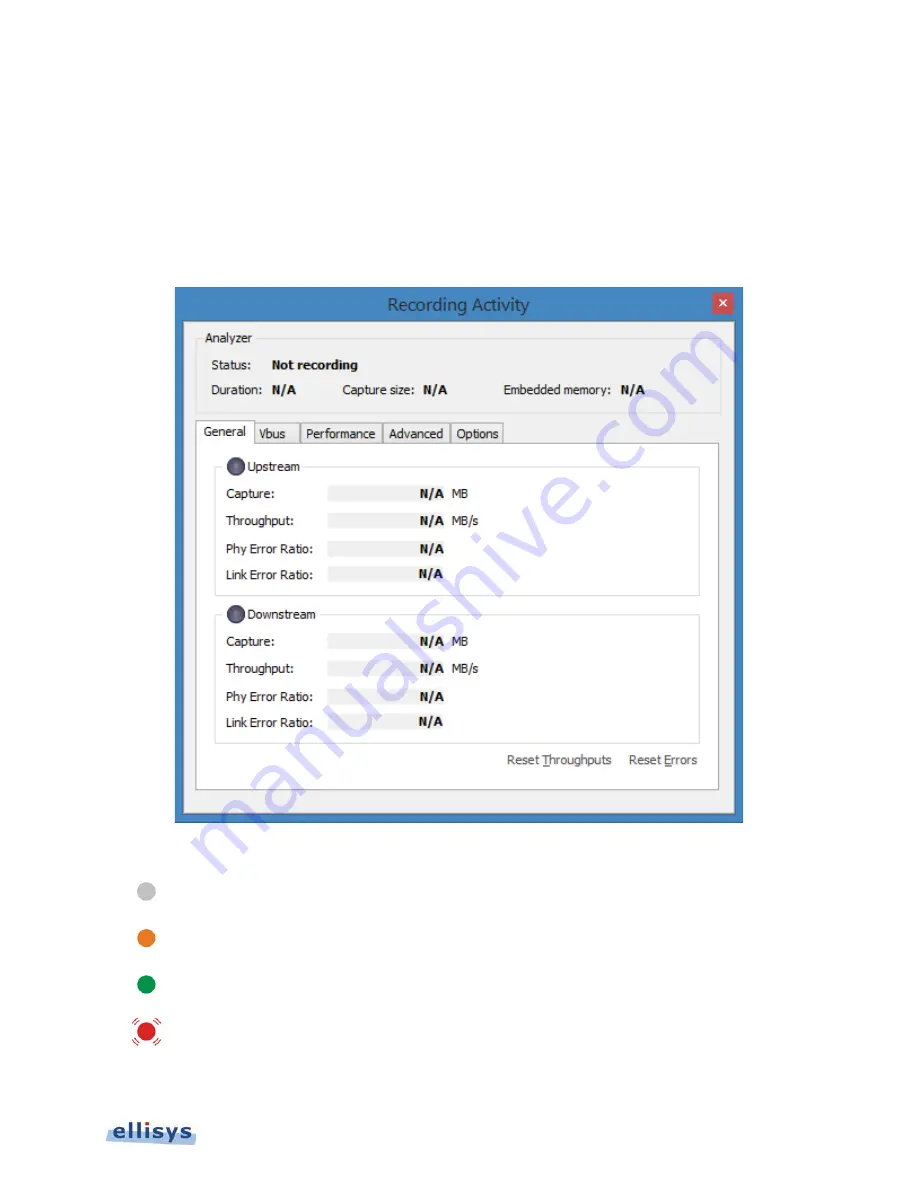
Analyzer Recording Activity Menu
| 141 of 157
Ellisys USB Explorer 350
Performance
Provides graphical throughput information.
Advanced
Provides detailed link status, capture, throughput, and error information.
Options
Provides display and error tracking options.
19.1 General
The
Recording Activity - General
tab provides real-time capture, performance, link status, and error information.
The table below describes Upstream and Downstream link indicators:
Off: No receiver detected.
Constant orange: Receiver detected, no SuperSpeed signaling detected.
Constant green: SuperSpeed signaling detected, receiver synchronized.
Flashing red: Link is unstable, frequent loss of synchronization.
Summary of Contents for USB Explorer 350
Page 1: ...Ellisys USB Explorer 350 User Manual Version 0 83 October 30 2015...
Page 36: ...36 of 157 Exerciser User Interface User Guide Figure 13 Source Capabilities Interface...
Page 41: ...Exerciser User Interface 41 of 157 Ellisys USB Explorer 350 Figure 16 Edit VDM Modes...
Page 61: ...Examiner User Interface 61 of 157 Ellisys USB Explorer 350 Figure 31 Examiner Settings Tab...
Page 86: ...86 of 157 Managing Analyzer Recordings User Guide...
Page 138: ...138 of 157 Analyzer Protocol Error Verifications User Guide...
Page 157: ......
















































