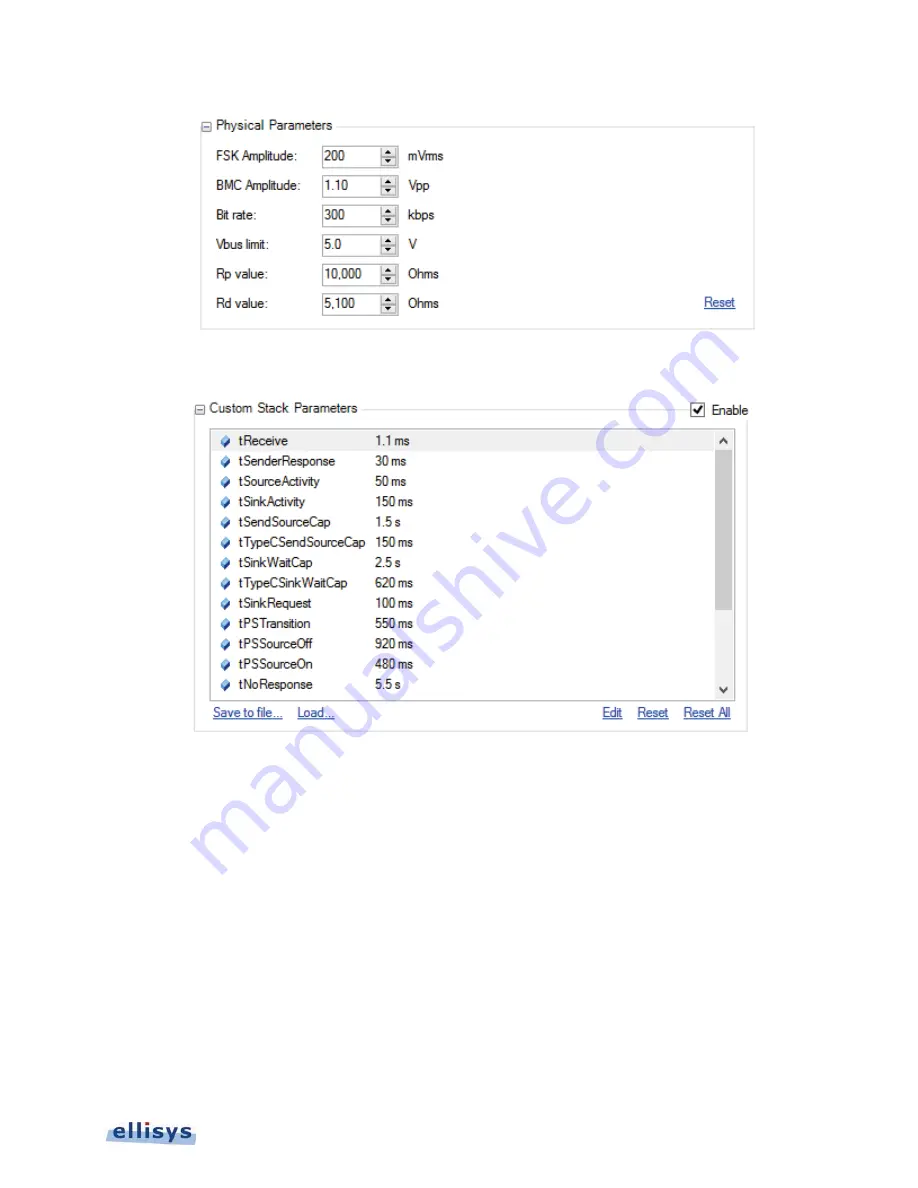
Exerciser Operation
| 151 of 157
Ellisys USB Explorer 350
5. As required, set
Custom Stack Parameters
(select the Enable checkbox to manage
Custom Stack Parameters
).
6. Depress the Run Button to initiate the Exerciser’s stack.
The Exerciser’s stack initiates and the Exerciser is now ready for manual initiation of desired functions, such as
command execution and reset initiation.
Summary of Contents for USB Explorer 350
Page 1: ...Ellisys USB Explorer 350 User Manual Version 0 83 October 30 2015...
Page 36: ...36 of 157 Exerciser User Interface User Guide Figure 13 Source Capabilities Interface...
Page 41: ...Exerciser User Interface 41 of 157 Ellisys USB Explorer 350 Figure 16 Edit VDM Modes...
Page 61: ...Examiner User Interface 61 of 157 Ellisys USB Explorer 350 Figure 31 Examiner Settings Tab...
Page 86: ...86 of 157 Managing Analyzer Recordings User Guide...
Page 138: ...138 of 157 Analyzer Protocol Error Verifications User Guide...
Page 157: ......







































