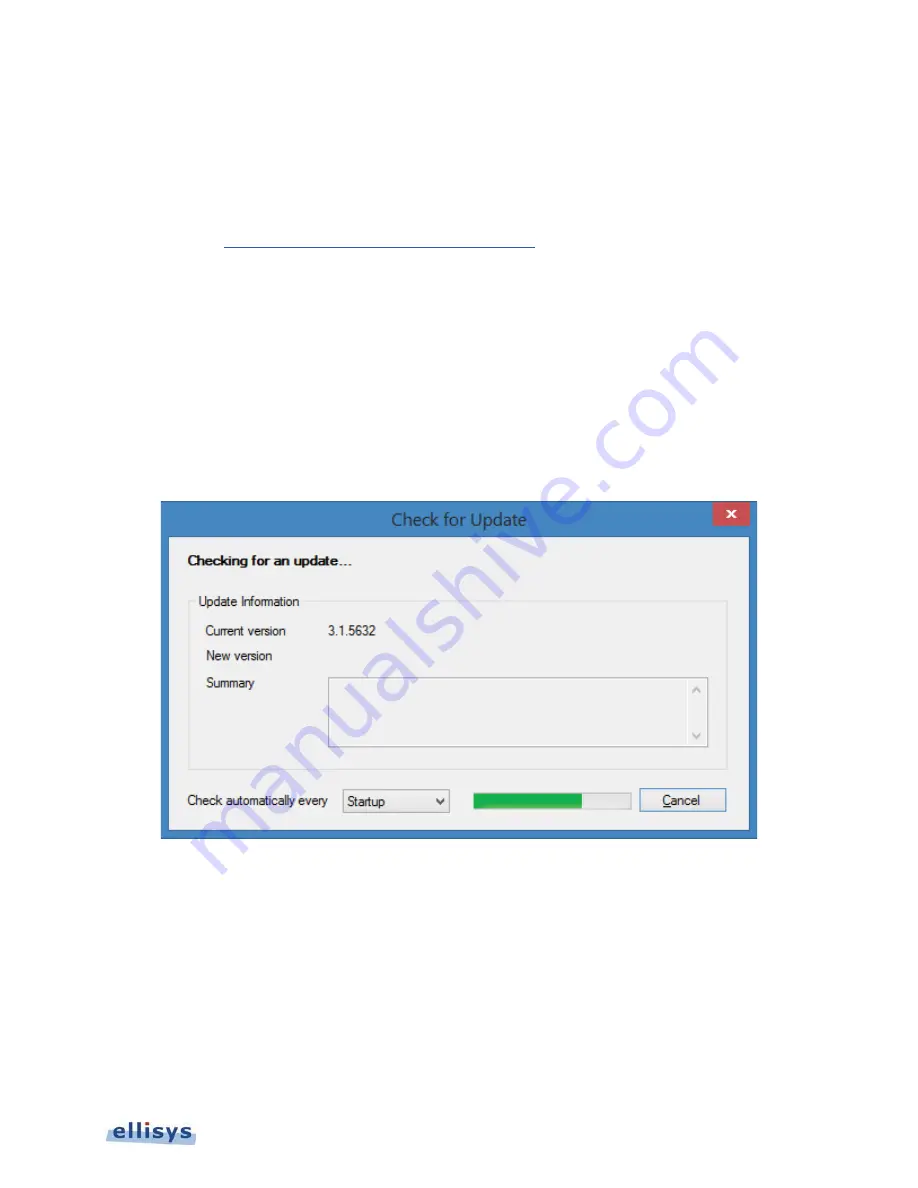
Updating the Application Software
| 155 of 157
Ellisys USB Explorer 350
25. Updating the Application Software
All three applications (Analyzer, Generator, and Examiner) may be updated directly from the application as described
below.
Alternatively, visit
http://ellisys.com/products/usbex350/download.php
to request a link to download the desired
application.
25.1 Analyzer Updates
The Analyzer application provides a convenient method to access the latest updated software from an Internet-
connected PC.
To check for the latest software:
1. Select Help | Check for updates from the menu.
The
Check for Update
window appears:
2. Follow the onscreen prompts to download and install the updated application software.
25.2 Examiner and Generator Updates
Updating the Examiner and Generator applications is done by clicking on the version number shown in the respective
GUIs.
To check for the latest Examiner or Generator software:
1. Select the version number from the main screen in the respective application.
Summary of Contents for USB Explorer 350
Page 1: ...Ellisys USB Explorer 350 User Manual Version 0 83 October 30 2015...
Page 36: ...36 of 157 Exerciser User Interface User Guide Figure 13 Source Capabilities Interface...
Page 41: ...Exerciser User Interface 41 of 157 Ellisys USB Explorer 350 Figure 16 Edit VDM Modes...
Page 61: ...Examiner User Interface 61 of 157 Ellisys USB Explorer 350 Figure 31 Examiner Settings Tab...
Page 86: ...86 of 157 Managing Analyzer Recordings User Guide...
Page 138: ...138 of 157 Analyzer Protocol Error Verifications User Guide...
Page 157: ......



































