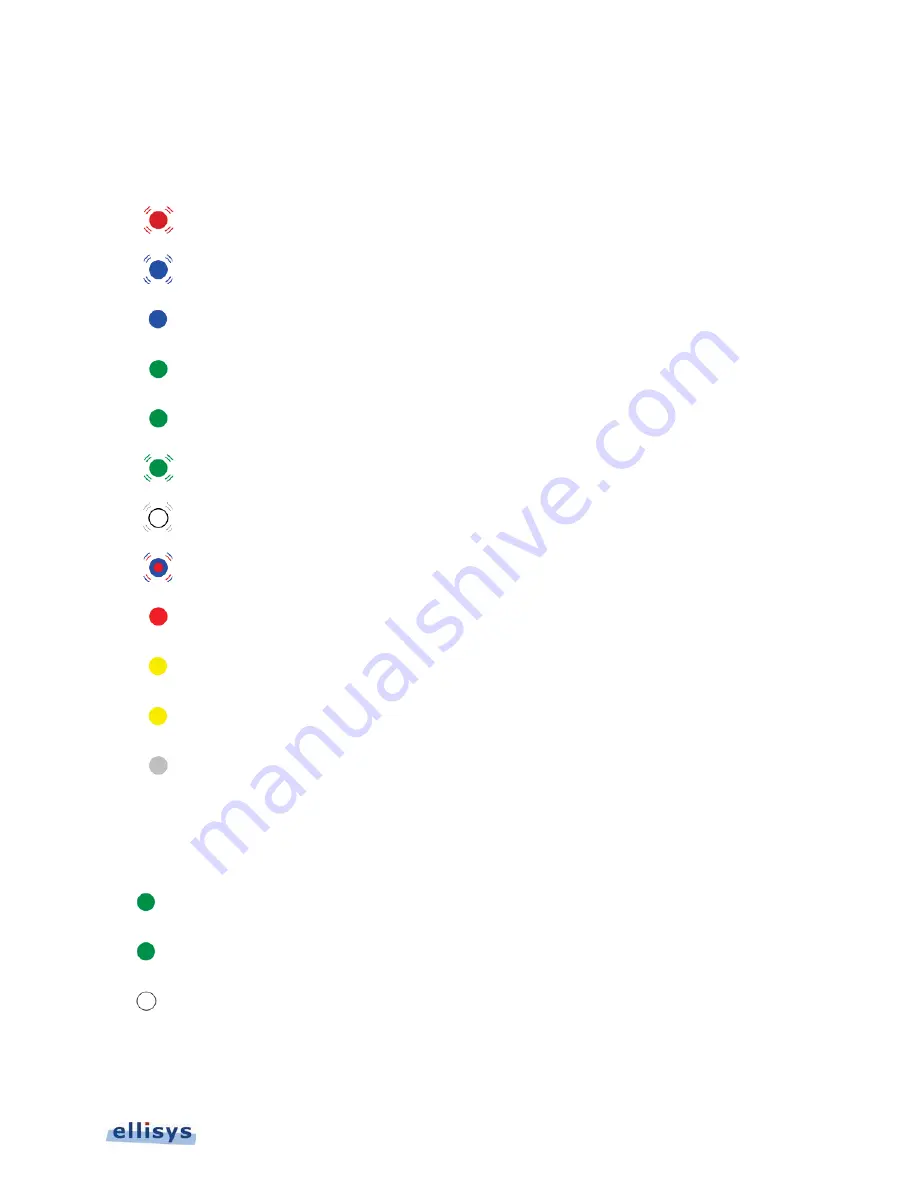
Connections and Indicators
| 19 of 157
Ellisys USB Explorer 350
DC PWR IN/USB Control LED
The DC PWR IN/USB Control LED provides various statuses on the DC power input, USB control connection,
operating status, and application-initiated unit identifications.
Red blinking: DC Power connected. USB control not connected.
Blue blinking: USB control connected - driver not loaded.
Blue steady: USB control connected - driver loaded.
Green steady (Analyzer): Powered, connected and capturing.
Green steady (Exerciser): Powered, connected, and operating.
Green blinking: Powered but not connected.
White blinking: Driven by software applications when serial number is selected.
Red/blue blinking: Power failure.
Red steady: Application active – memory full.
Yellow steady (Analyzer): Application active but not capturing.
Yellow steady (Exerciser): Processor is paused (in a breakpoint).
Off: Not powered and not connected. The PWR LED may also be off if when the unit is in power-
saving mode after the control computer has been turned off.
Logic LED
The Logic LED indicates various input/output statuses.
Green (Analyzer): Illuminated when any transition is detected on enabled signals.
Green (Exerciser): Illuminated when state of any enabled output changes.
White: Trigger OUT generated.
Summary of Contents for USB Explorer 350
Page 1: ...Ellisys USB Explorer 350 User Manual Version 0 83 October 30 2015...
Page 36: ...36 of 157 Exerciser User Interface User Guide Figure 13 Source Capabilities Interface...
Page 41: ...Exerciser User Interface 41 of 157 Ellisys USB Explorer 350 Figure 16 Edit VDM Modes...
Page 61: ...Examiner User Interface 61 of 157 Ellisys USB Explorer 350 Figure 31 Examiner Settings Tab...
Page 86: ...86 of 157 Managing Analyzer Recordings User Guide...
Page 138: ...138 of 157 Analyzer Protocol Error Verifications User Guide...
Page 157: ......
















































