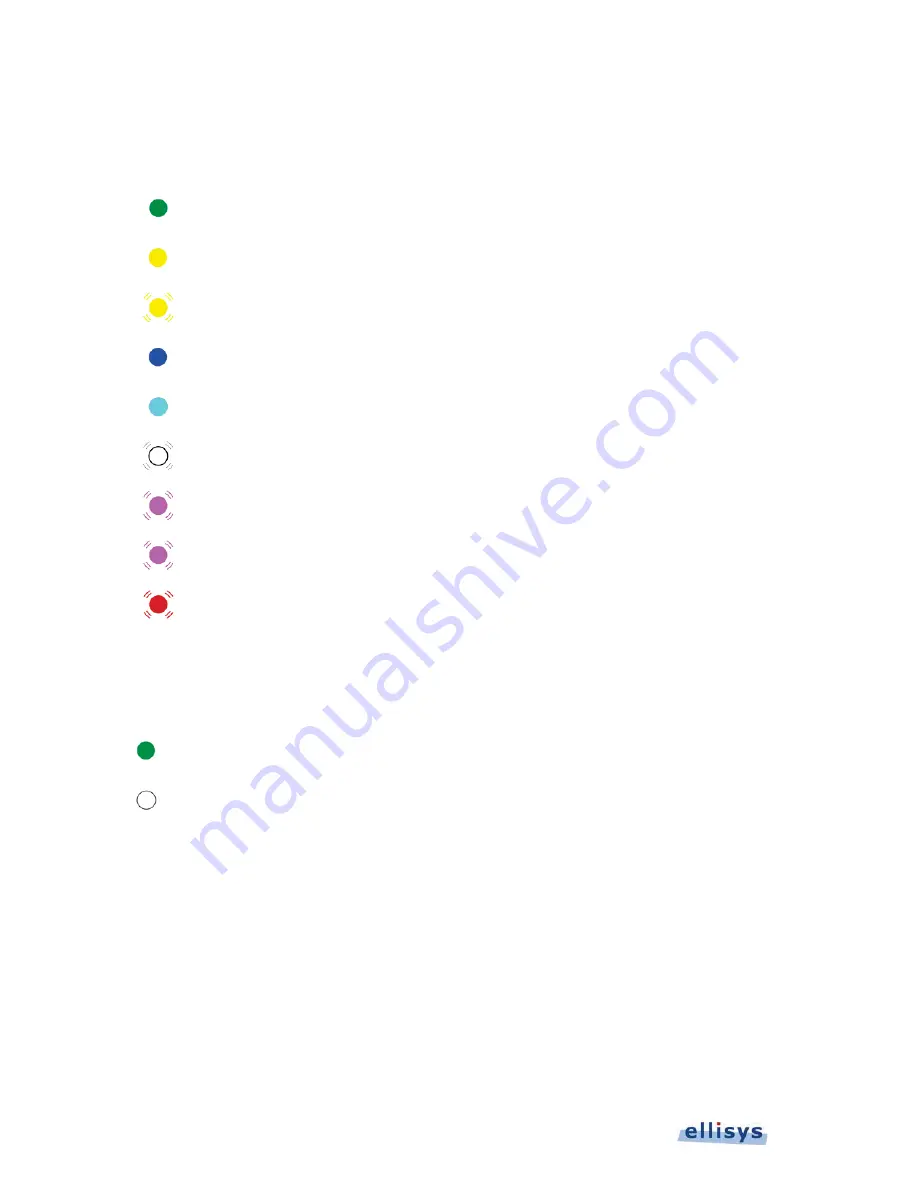
20 of 157 |
Connections and Indicators
User Guide
USB STD-A/STD-B LED
The STD-A/STD-B LED provides various statuses on traffic types, error detection, and termination detection.
Green steady: In USB 2.0 mode.
Yellow steady: USB 3.x terminations detected on both ports.
Yellow blinking: USB 3.x terminations detected on one port only.
Blue steady: In USB 3.1 Gen 1 mode.
Cyan steady: In USB 3.1 Gen 2 mode.
White blinking (Analyzer): Trigger detected.
Violet blinking (Analyzer): USB PD data detected.
Violet blinking (Exerciser): Transmitting USB PD packet.
Red blinking (Analyzer): Traffic error detected.
Sync LED
The Sync LED provides master/slave indications when multiple units are synchronized.
Green: Synchronized as slave unit.
White: Synchronized as master unit.
LEDs on the Type-C Adapter
There are two LEDs on the Type-C adapter, one associated with the From UFP label, and one associated with the
From DFP label. LED colors (off, orange, or green) are based on the voltage of the CC line as described below.
Summary of Contents for USB Explorer 350
Page 1: ...Ellisys USB Explorer 350 User Manual Version 0 83 October 30 2015...
Page 36: ...36 of 157 Exerciser User Interface User Guide Figure 13 Source Capabilities Interface...
Page 41: ...Exerciser User Interface 41 of 157 Ellisys USB Explorer 350 Figure 16 Edit VDM Modes...
Page 61: ...Examiner User Interface 61 of 157 Ellisys USB Explorer 350 Figure 31 Examiner Settings Tab...
Page 86: ...86 of 157 Managing Analyzer Recordings User Guide...
Page 138: ...138 of 157 Analyzer Protocol Error Verifications User Guide...
Page 157: ......















































