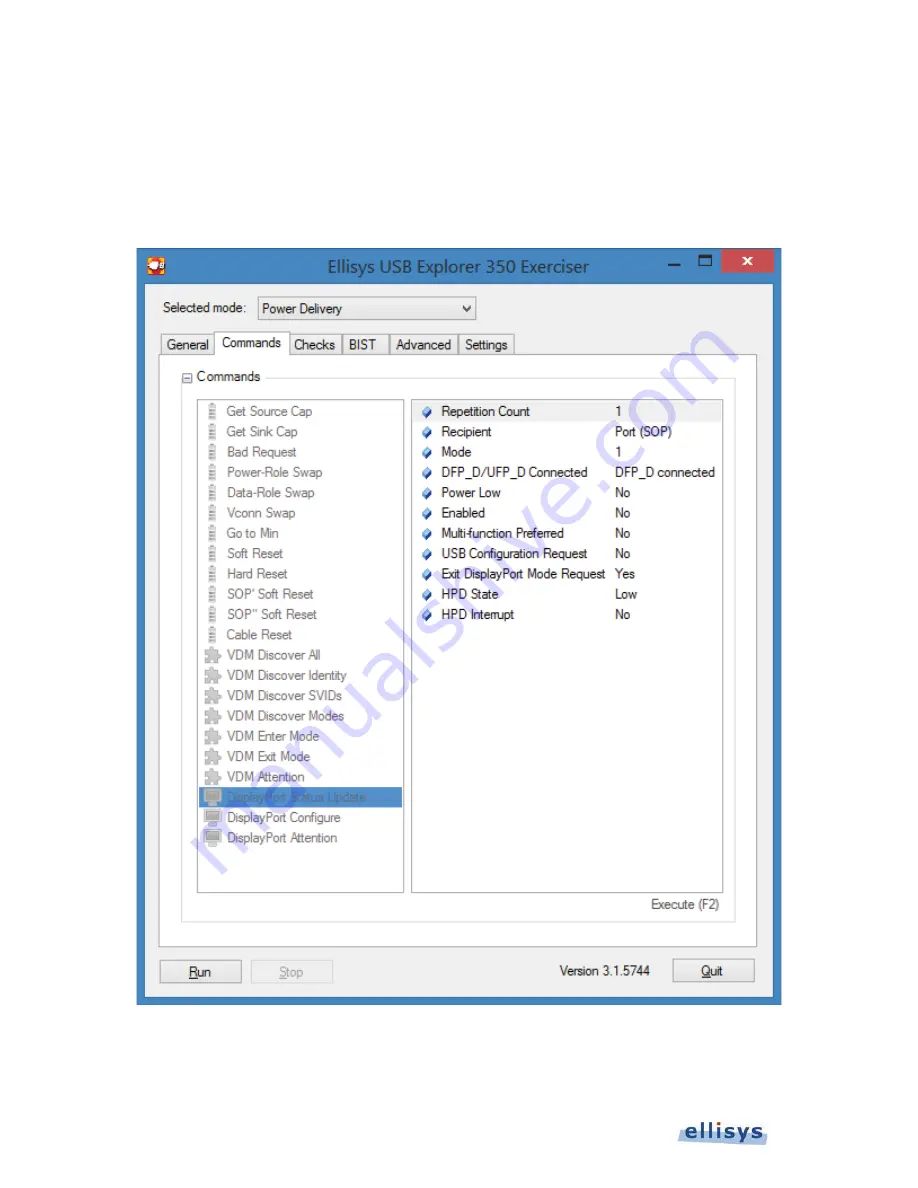
42 of 157 |
Exerciser User Interface
User Guide
Commands Tab
Commands available in the Commands tab are executed using Keyboard F2 or by selecting the Execute (F2)
button on this page. Various attributes are available for each command selected, such as repetitions, SVIDs, and
other appropriate fields. These attributes are displayed at the right side of the page and are editable after selecting
the desired command.
Figure 17 USB Power Delivery Commands Tab
Summary of Contents for USB Explorer 350
Page 1: ...Ellisys USB Explorer 350 User Manual Version 0 83 October 30 2015...
Page 36: ...36 of 157 Exerciser User Interface User Guide Figure 13 Source Capabilities Interface...
Page 41: ...Exerciser User Interface 41 of 157 Ellisys USB Explorer 350 Figure 16 Edit VDM Modes...
Page 61: ...Examiner User Interface 61 of 157 Ellisys USB Explorer 350 Figure 31 Examiner Settings Tab...
Page 86: ...86 of 157 Managing Analyzer Recordings User Guide...
Page 138: ...138 of 157 Analyzer Protocol Error Verifications User Guide...
Page 157: ......
















































