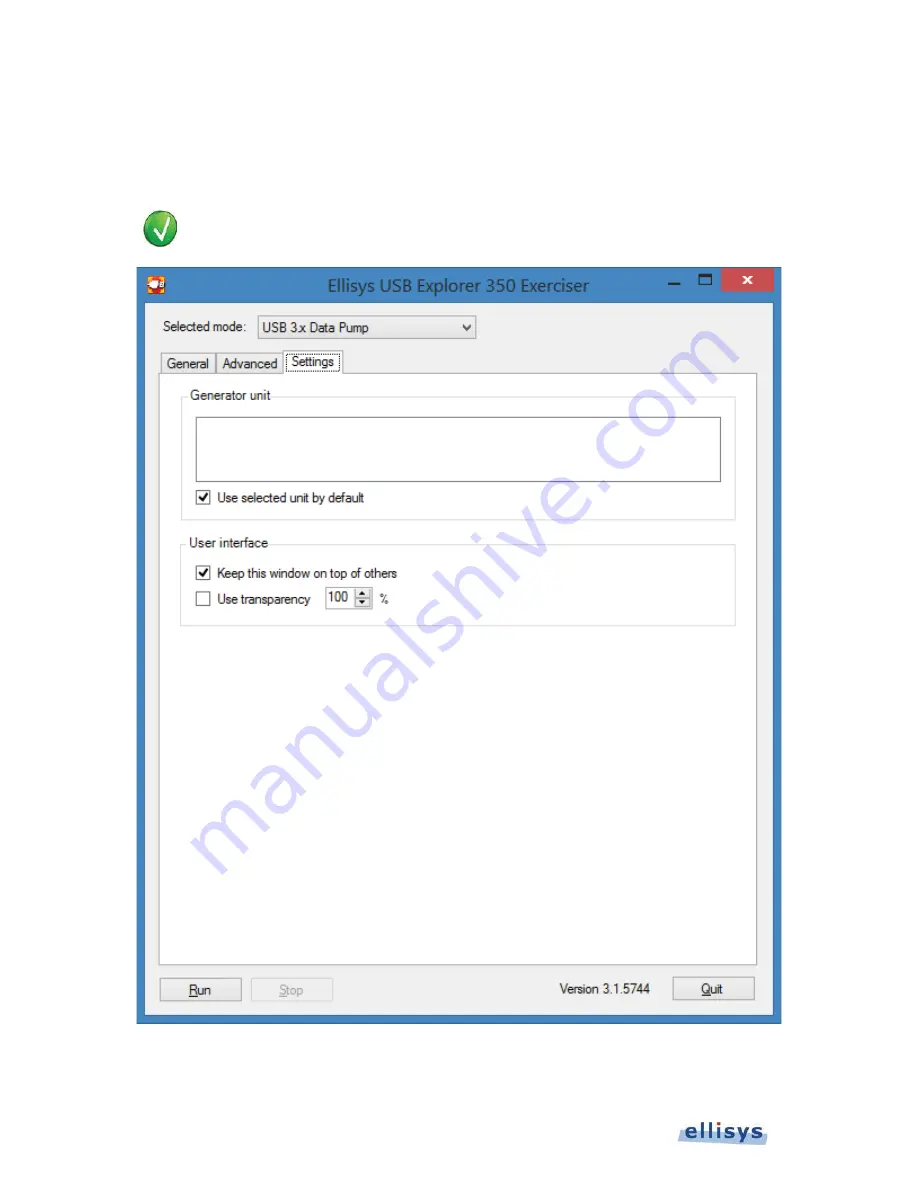
56 of 157 |
Exerciser User Interface
User Guide
Settings Tab
The Settings Tab lists all connected USB Explorer 350 units. A selection is available to keep the Exerciser GUI on
top of other windows and another selection allows for the selection of window transparency.
Placing the mouse pointer over a serial number in the Settings Tab will cause the DC/PWR
IN/USB Control LED to flash white.
Figure 27 USB 3.x Data Pump Settings Tab
Summary of Contents for USB Explorer 350
Page 1: ...Ellisys USB Explorer 350 User Manual Version 0 83 October 30 2015...
Page 36: ...36 of 157 Exerciser User Interface User Guide Figure 13 Source Capabilities Interface...
Page 41: ...Exerciser User Interface 41 of 157 Ellisys USB Explorer 350 Figure 16 Edit VDM Modes...
Page 61: ...Examiner User Interface 61 of 157 Ellisys USB Explorer 350 Figure 31 Examiner Settings Tab...
Page 86: ...86 of 157 Managing Analyzer Recordings User Guide...
Page 138: ...138 of 157 Analyzer Protocol Error Verifications User Guide...
Page 157: ......
















































