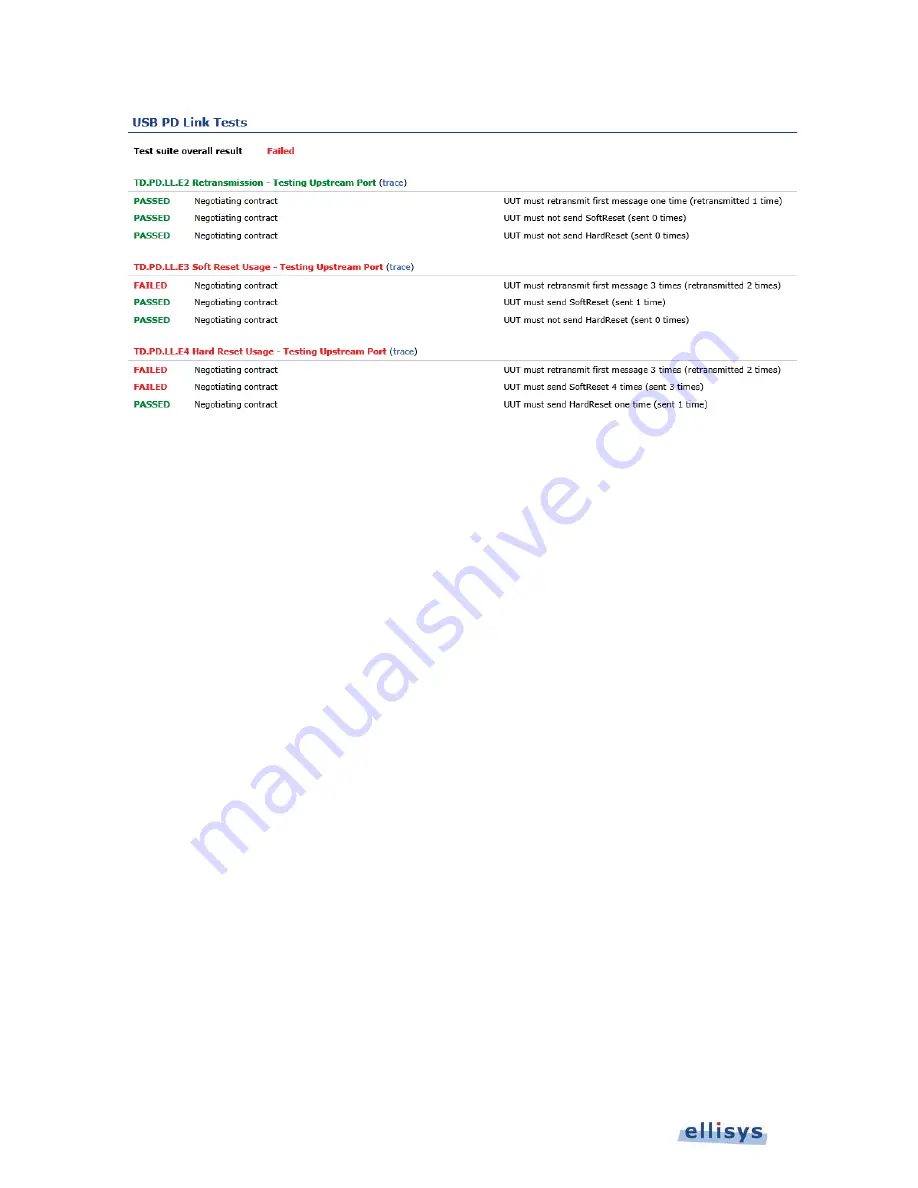
60 of 157 |
Examiner User Interface
User Guide
Figure 30 Sample Summary Report
Settings Tab
The
Settings
tab is used to select the hardware units (by serial number) that will perform as the Generator unit (the
unit executing the tests) or Analyzer unit. An Identify button associated with any connected units can be used to
create an LED flash on the unit associated with the adjacent serial number.
Reports created at the end of test execution are stored in the directory specified by the user in the Browse box. If
an analyzer unit is also used, associated analyzer traces are also stored in this directory.
For setups where both an Examiner unit is used and an Analyzer unit is used: The user can elect to have the
analyzer automatically capture traces for each test by checking the Analyzer box. Alternatively, this box can be left
unchecked and the analyzer can be operated under the control of the Analyzer application as Examiner executes the
selected test(s).
Summary of Contents for USB Explorer 350
Page 1: ...Ellisys USB Explorer 350 User Manual Version 0 83 October 30 2015...
Page 36: ...36 of 157 Exerciser User Interface User Guide Figure 13 Source Capabilities Interface...
Page 41: ...Exerciser User Interface 41 of 157 Ellisys USB Explorer 350 Figure 16 Edit VDM Modes...
Page 61: ...Examiner User Interface 61 of 157 Ellisys USB Explorer 350 Figure 31 Examiner Settings Tab...
Page 86: ...86 of 157 Managing Analyzer Recordings User Guide...
Page 138: ...138 of 157 Analyzer Protocol Error Verifications User Guide...
Page 157: ......
















































