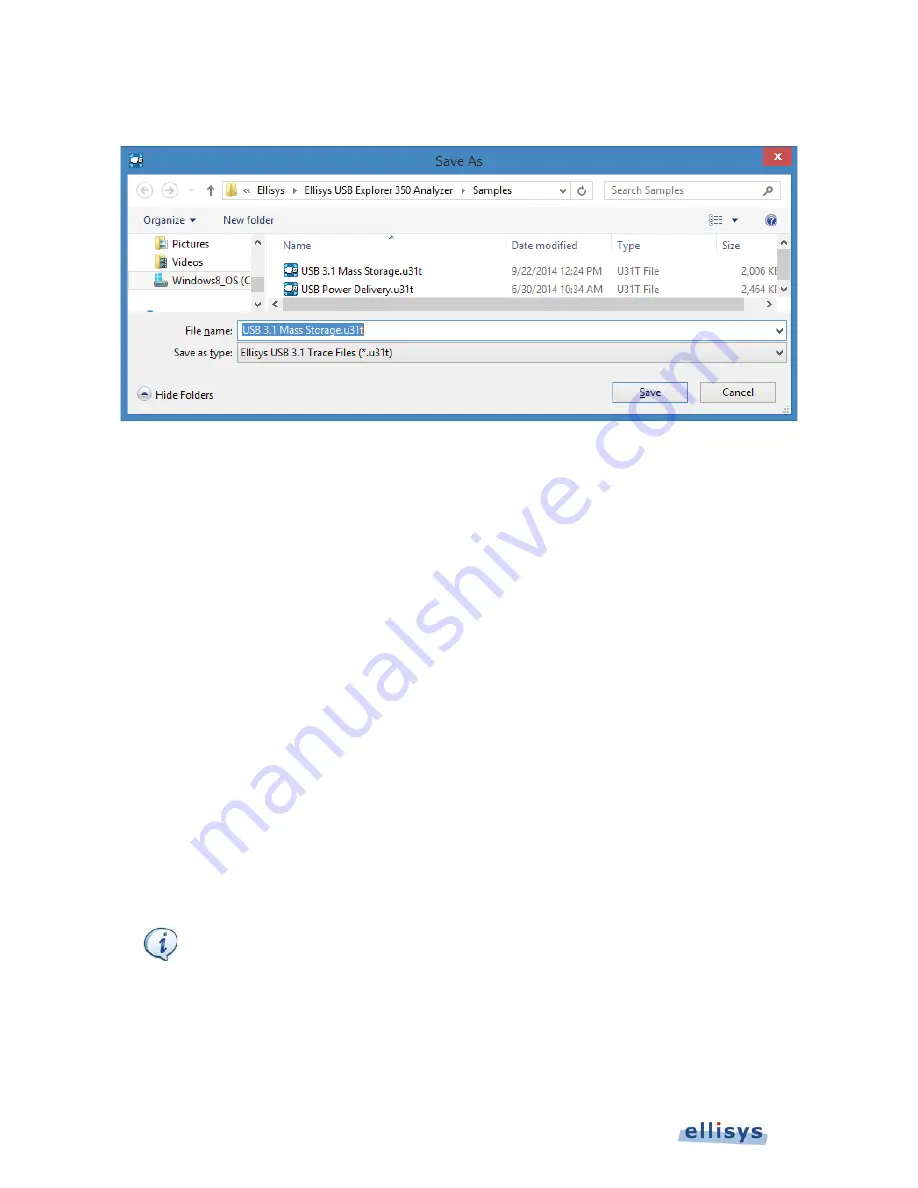
64 of 157 |
Analyzer Trace File Management
User Guide
The
Save As
menu appears:
1. Navigate to the directory where the file is to be saved.
2. Enter the desired name of the file in the File name field and click on Save.
The file is saved with the modified name and the original file is not modified.
7.3
Opening a Sample Trace File
Several sample trace files are included with the application.
To open a sample file:
1. Select File | Load Sample in the menu.
2. Click on the desired sample.
7.4
Printing a Trace File
Use the
Page Setup
option, File | Page Setup, to setup how the trace should be printed. This option will depend
on the printer; please see your printer’s documentation for more information.
To preview a print job:
1. Select File | Print Preview from the menu and select the desired Overview
A file can be very large. Therefore, it is advisable to check the size of the file before trying to
print the file.
Summary of Contents for USB Explorer 350
Page 1: ...Ellisys USB Explorer 350 User Manual Version 0 83 October 30 2015...
Page 36: ...36 of 157 Exerciser User Interface User Guide Figure 13 Source Capabilities Interface...
Page 41: ...Exerciser User Interface 41 of 157 Ellisys USB Explorer 350 Figure 16 Edit VDM Modes...
Page 61: ...Examiner User Interface 61 of 157 Ellisys USB Explorer 350 Figure 31 Examiner Settings Tab...
Page 86: ...86 of 157 Managing Analyzer Recordings User Guide...
Page 138: ...138 of 157 Analyzer Protocol Error Verifications User Guide...
Page 157: ......
















































