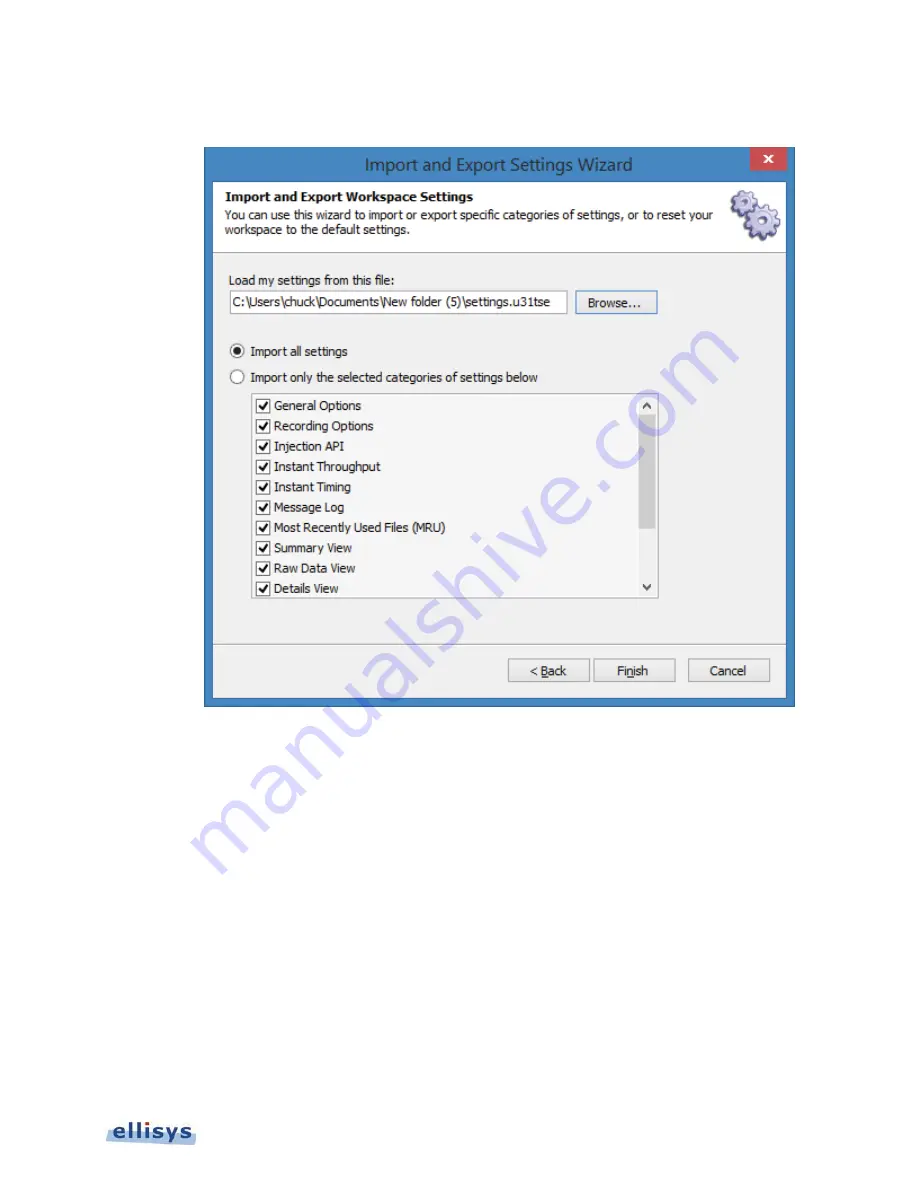
Analyzer Workspaces and Layouts
| 75 of 157
Ellisys USB Explorer 350
The
Settings
I
mport
menu appears:
4. Select Import all settings
Or
Select Import only the selected categories of settings below and check the desired categories.
5. Select Browse to specify a location to name and save the file.
6. Click on Finish.
To restore default Workspace settings:
1. Select File | Import and Export Settings from the menu.
Summary of Contents for USB Explorer 350
Page 1: ...Ellisys USB Explorer 350 User Manual Version 0 83 October 30 2015...
Page 36: ...36 of 157 Exerciser User Interface User Guide Figure 13 Source Capabilities Interface...
Page 41: ...Exerciser User Interface 41 of 157 Ellisys USB Explorer 350 Figure 16 Edit VDM Modes...
Page 61: ...Examiner User Interface 61 of 157 Ellisys USB Explorer 350 Figure 31 Examiner Settings Tab...
Page 86: ...86 of 157 Managing Analyzer Recordings User Guide...
Page 138: ...138 of 157 Analyzer Protocol Error Verifications User Guide...
Page 157: ......
















































