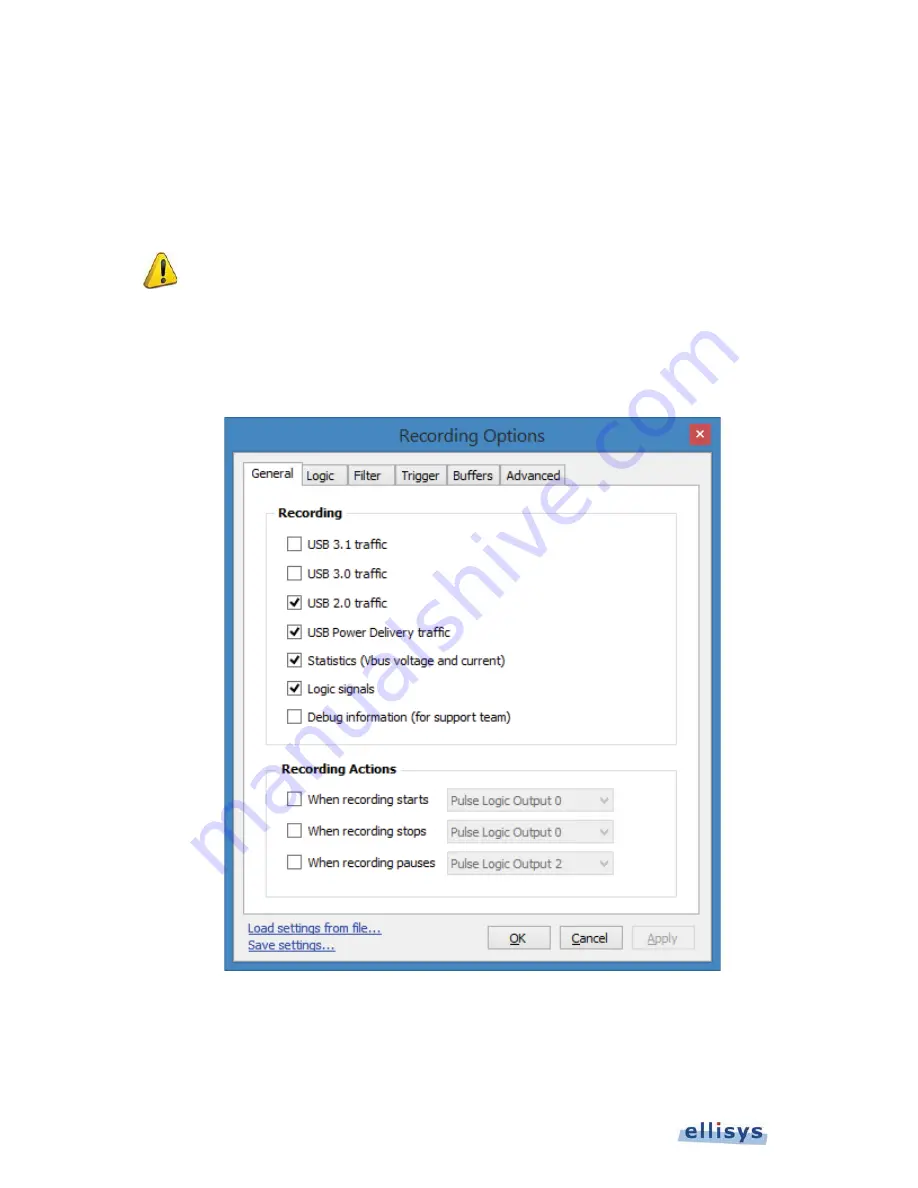
84 of 157 |
Managing Analyzer Recordings
User Guide
10. Managing Analyzer Recordings
10.1 Setting the Recording Options
The
Recording Options
menu settings control various characteristics of the Analyzer hardware during a recording.
Options selected in the
Recording Options
menu are critical. Captures with errors or missing
data may reflect incorrect settings. Review these settings carefully before taking a capture.
To access the recording options:
1. Select Record | Recording Options from the menu.
The
Recording Options
menu appears:
Figure 38 Recording Options Menu
Summary of Contents for USB Explorer 350
Page 1: ...Ellisys USB Explorer 350 User Manual Version 0 83 October 30 2015...
Page 36: ...36 of 157 Exerciser User Interface User Guide Figure 13 Source Capabilities Interface...
Page 41: ...Exerciser User Interface 41 of 157 Ellisys USB Explorer 350 Figure 16 Edit VDM Modes...
Page 61: ...Examiner User Interface 61 of 157 Ellisys USB Explorer 350 Figure 31 Examiner Settings Tab...
Page 86: ...86 of 157 Managing Analyzer Recordings User Guide...
Page 138: ...138 of 157 Analyzer Protocol Error Verifications User Guide...
Page 157: ......
















































