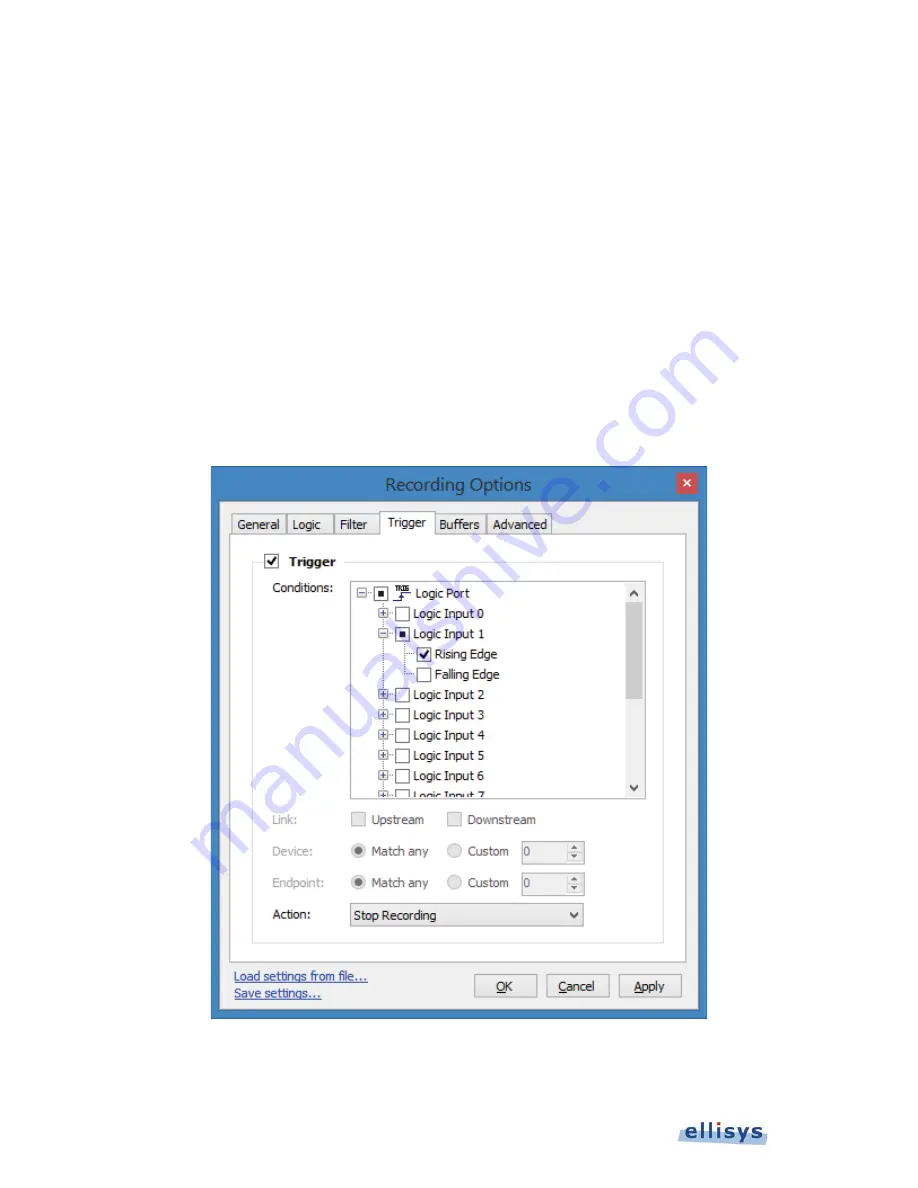
88 of 157 |
Managing Analyzer Recordings
User Guide
The table below explains the settings available under the Filter tab:
Filter Tab
Basic Filter
Keep all items
All traffic is captured to the Analyzer’s memory.
Drop repetitive items
USB 3.1 Link Polling commands (LDN, LUP) and USB 2.0 NAK
transactions are excluded from capture.
Drop frequent items
USB 3.1 Link commands and USB 2.0 NAK transactions are
excluded from capture.
Drop specified items
Enables a list of USB 3.1 ordered sets, link commands, and
packets that can be selected for exclusion from the capture.
Limit Payload
Truncates payload to the amount of bytes specified.
To set trigger options, select the Trigger tab:
Summary of Contents for USB Explorer 350
Page 1: ...Ellisys USB Explorer 350 User Manual Version 0 83 October 30 2015...
Page 36: ...36 of 157 Exerciser User Interface User Guide Figure 13 Source Capabilities Interface...
Page 41: ...Exerciser User Interface 41 of 157 Ellisys USB Explorer 350 Figure 16 Edit VDM Modes...
Page 61: ...Examiner User Interface 61 of 157 Ellisys USB Explorer 350 Figure 31 Examiner Settings Tab...
Page 86: ...86 of 157 Managing Analyzer Recordings User Guide...
Page 138: ...138 of 157 Analyzer Protocol Error Verifications User Guide...
Page 157: ......
















































