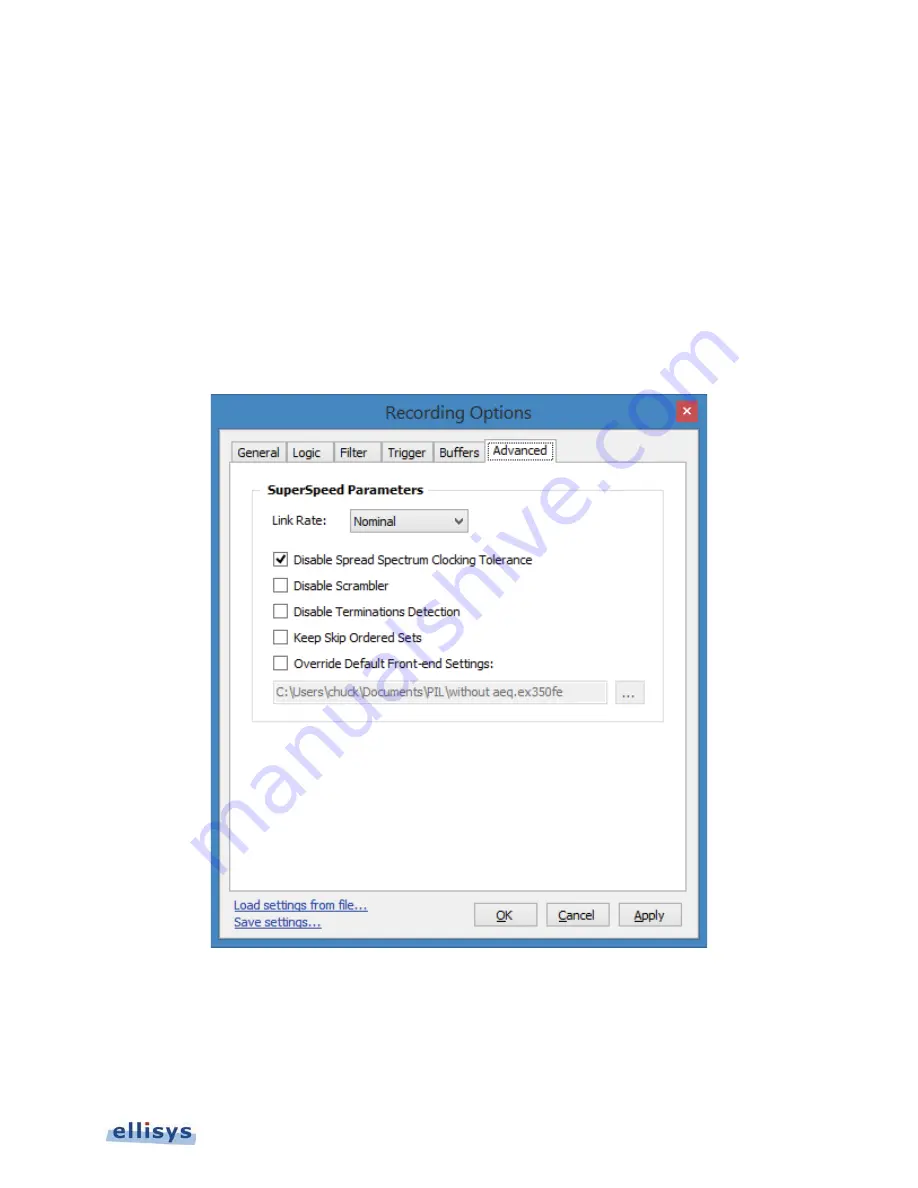
Managing Analyzer Recordings
| 89 of 157
Ellisys USB Explorer 350
The table below explains the settings available under the Trigger tab:
Trigger Tab
Conditions
Enables selection of various conditions that can be used to trigger the
Analyzer recording.
Link
Applies the selected trigger condition(s) to the upstream or downstream link.
Device
Applies the selected trigger condition(s) to selected device address.
Endpoint
Applies the selected trigger conditions(s) to the selected endpoint.
Action
Defines an action on the logic connector (pulse, toggle, or state change).
To set advanced options, select the Advanced tab:
Summary of Contents for USB Explorer 350
Page 1: ...Ellisys USB Explorer 350 User Manual Version 0 83 October 30 2015...
Page 36: ...36 of 157 Exerciser User Interface User Guide Figure 13 Source Capabilities Interface...
Page 41: ...Exerciser User Interface 41 of 157 Ellisys USB Explorer 350 Figure 16 Edit VDM Modes...
Page 61: ...Examiner User Interface 61 of 157 Ellisys USB Explorer 350 Figure 31 Examiner Settings Tab...
Page 86: ...86 of 157 Managing Analyzer Recordings User Guide...
Page 138: ...138 of 157 Analyzer Protocol Error Verifications User Guide...
Page 157: ......
















































