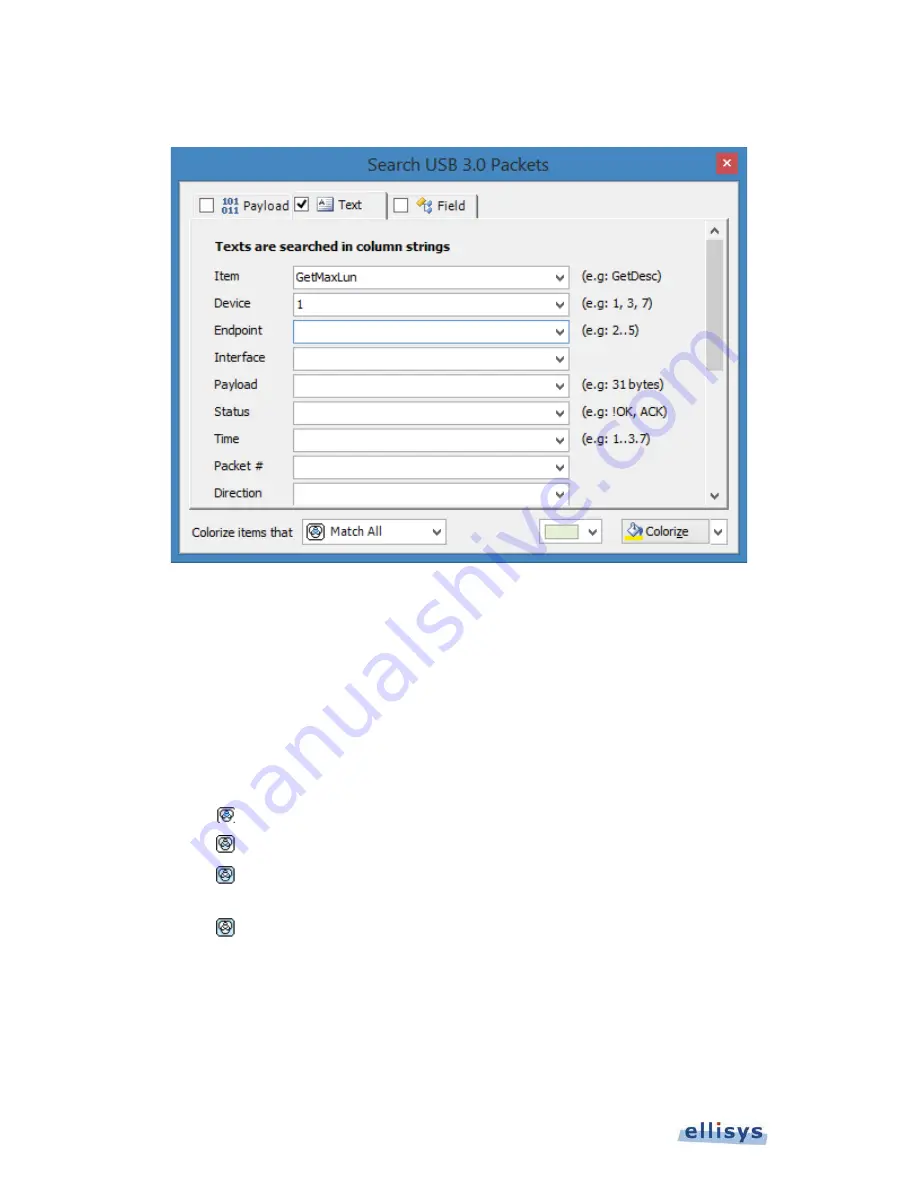
94 of 157 |
Analyzer Overview Windows
User Guide
The
Colorize
dialog appears:
To colorize events by payload content:
1. Select the Payload tab.
2. Enter Data to search for and/or a payload Length range.
3. Select Data Type as needed.
4. Select Search in Packets or Search in Transactions to highlight matching packets or transactions.
5. Select the desired match type in the Colorize items that drop-down menu.
Match All – Finds items that match all selected criteria.
Match Any – Finds items that match any of the criteria.
Don’t Match All – Finds items that do not match all of the selected criteria (opposite of Match
All).
Don’t Match Any – Finds items that do not match any of the selected criteria (opposite of
Match Any).
6. Select the desired color and click on Colorize.
Events matching are colorized in the
Overview
.
Summary of Contents for USB Explorer 350
Page 1: ...Ellisys USB Explorer 350 User Manual Version 0 83 October 30 2015...
Page 36: ...36 of 157 Exerciser User Interface User Guide Figure 13 Source Capabilities Interface...
Page 41: ...Exerciser User Interface 41 of 157 Ellisys USB Explorer 350 Figure 16 Edit VDM Modes...
Page 61: ...Examiner User Interface 61 of 157 Ellisys USB Explorer 350 Figure 31 Examiner Settings Tab...
Page 86: ...86 of 157 Managing Analyzer Recordings User Guide...
Page 138: ...138 of 157 Analyzer Protocol Error Verifications User Guide...
Page 157: ......
















































