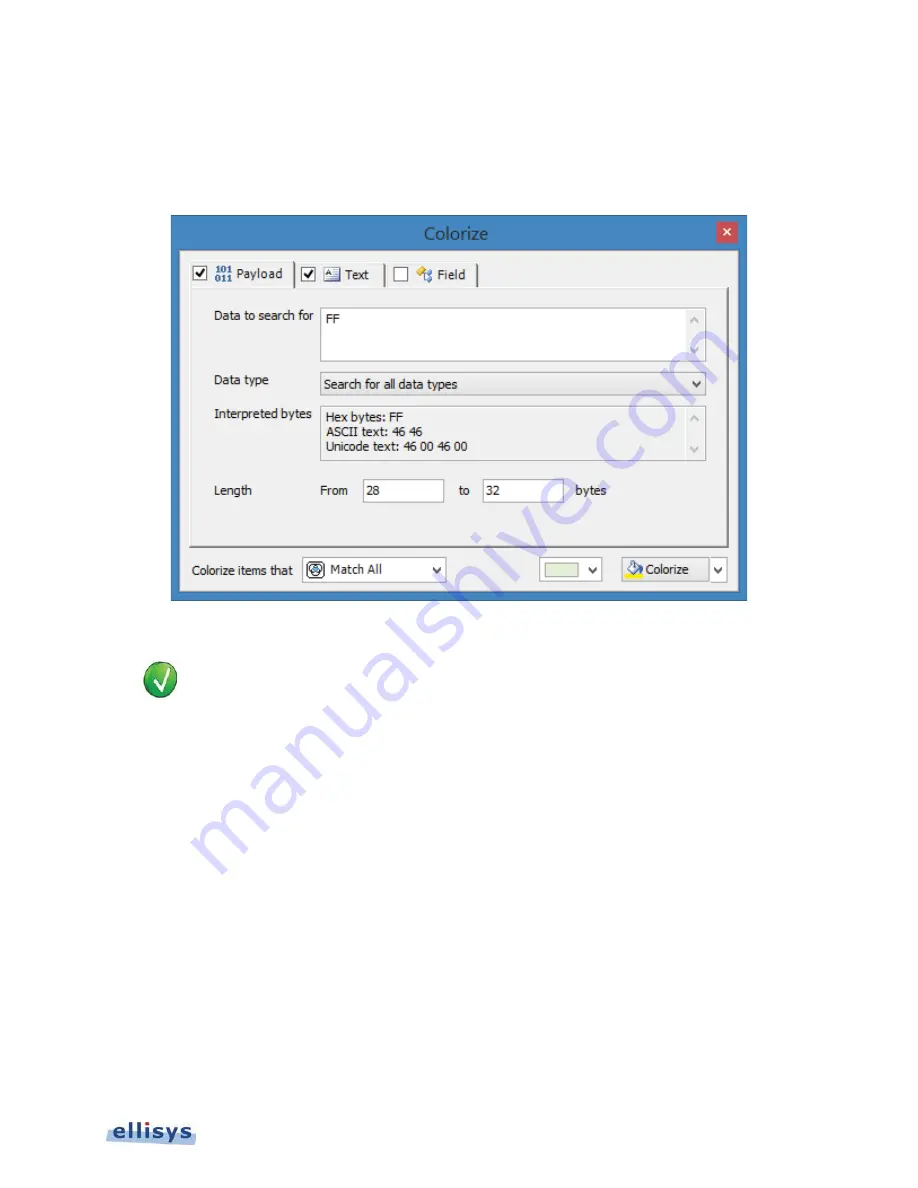
Analyzer Overview Windows
| 95 of 157
Ellisys USB Explorer 350
To colorize events by text string:
1. Select the Text tab.
The Text tab appears:
2. Use the one or more text string drop-down menus provided to characterize the color search.
Text entered into the various boxes by selecting an item in the drop-down menus can be edited,
or text may simply be entered directly into the boxes without selecting the drop-down menus.
Use commas to separate OR items on any line. Use of the ! (NOT) symbol will exclude a text
string from the search.
3. Select the desired color and click on Colorize.
Matching events are colorized in the applicable
Overview
.
To colorize events by field value:
1. Select the Field tab.
Summary of Contents for USB Explorer 350
Page 1: ...Ellisys USB Explorer 350 User Manual Version 0 83 October 30 2015...
Page 36: ...36 of 157 Exerciser User Interface User Guide Figure 13 Source Capabilities Interface...
Page 41: ...Exerciser User Interface 41 of 157 Ellisys USB Explorer 350 Figure 16 Edit VDM Modes...
Page 61: ...Examiner User Interface 61 of 157 Ellisys USB Explorer 350 Figure 31 Examiner Settings Tab...
Page 86: ...86 of 157 Managing Analyzer Recordings User Guide...
Page 138: ...138 of 157 Analyzer Protocol Error Verifications User Guide...
Page 157: ......
















































