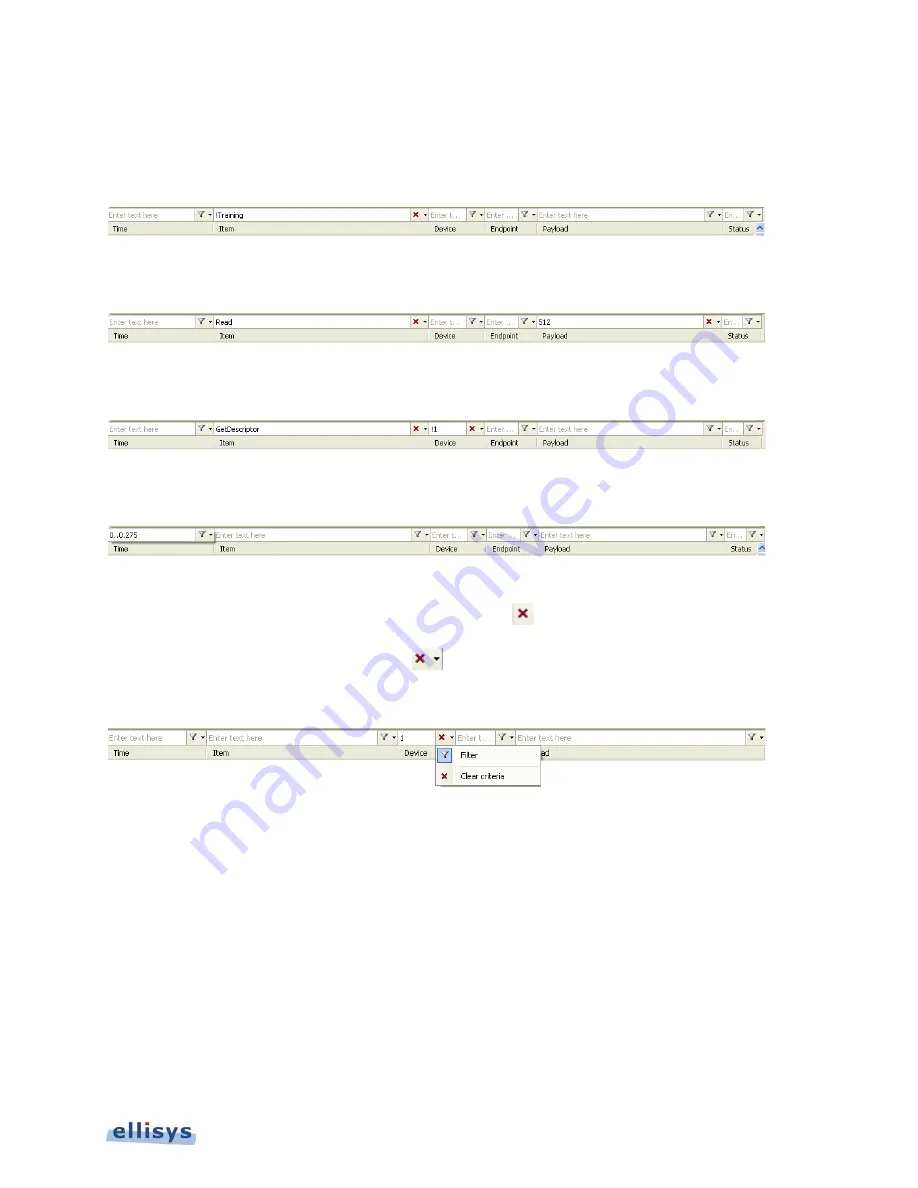
Analyzer Overview Windows
| 99 of 157
Ellisys USB Explorer 350
Examples
The example below will remove all items in the
Overview
that begin with the string “
7HPPN
,” typically all
training sequence ordered sets.
The example below will remove all items from the
Overview
except events in the Items column beginning with the
word
5LHK
returning payloads of
bytes.
The example below will remove all items from the
Overview
except GetDescriptor requests to all addresses, except
address 1.
The example below will remove all items except those items taking place between timestamps located at 0 and 275
milliseconds.
To remove a filter:
1. Click on the red cross adjacent to the filter desired for removal
.
Or
Click on the down arrow next to the red cross
.
A menu appears:
2. Click on Clear Criteria.
The selected filter is removed and the display updates.
Categorized Display Filters
A selection of categorized display filters is available in the
USB 3.1 Overview
by selecting the View drop-down button
located at the top-left of the
USB 3.1 Overview.
To enable or disable a categorized filter:
1. Select the arrow adjacent to the View button at the top-left of the
USB 3.1 Overview
.
Summary of Contents for USB Explorer 350
Page 1: ...Ellisys USB Explorer 350 User Manual Version 0 83 October 30 2015...
Page 36: ...36 of 157 Exerciser User Interface User Guide Figure 13 Source Capabilities Interface...
Page 41: ...Exerciser User Interface 41 of 157 Ellisys USB Explorer 350 Figure 16 Edit VDM Modes...
Page 61: ...Examiner User Interface 61 of 157 Ellisys USB Explorer 350 Figure 31 Examiner Settings Tab...
Page 86: ...86 of 157 Managing Analyzer Recordings User Guide...
Page 138: ...138 of 157 Analyzer Protocol Error Verifications User Guide...
Page 157: ......
















































