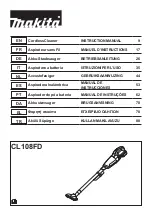Appendix 4: Expert Mode
128
BA_Elmasolvex_VA_EN_Vers.05.2018
© Elma Schmidbauer GmbH
17.2
Creating your own cleaning programs
It is possible to create up to 13 additional cleaning programs of
your own. You may create cleaning programs in accordance
with your own requirements in any of the following ways:
•
Create a new cleaning program
Recommended procedure to create a program with
completely new parameters.
•
Create new cleaning program based on a copy of an
existing cleaning program
Recommended procedure if you would like to copy an
existing program and make it available in additional to the
original program with just a few parameter changes.
•
Modify an existing cleaning program
Recommended procedure if you would like to modify the
parameters of an existing program.
The factory-set predefined cleaning programs cannot be
modified or deleted.
Programs which you create yourself may be copied, modified or
deleted at any time.
You can also delete (your own) existing cleaning programs.
Factory predefined cleaning programs are shown on the display
with a blue background. Your own cleaning programs have a
green background. The selected cursor field has a brown or
grey background.
On the display screen, select
Program Selection
(Fig. 7.2.1).
Fig. 7.2.1
Program Selection
display
The
Select/Change Programs
display appears (
Fig. 7.2.1.1
).
Procedure