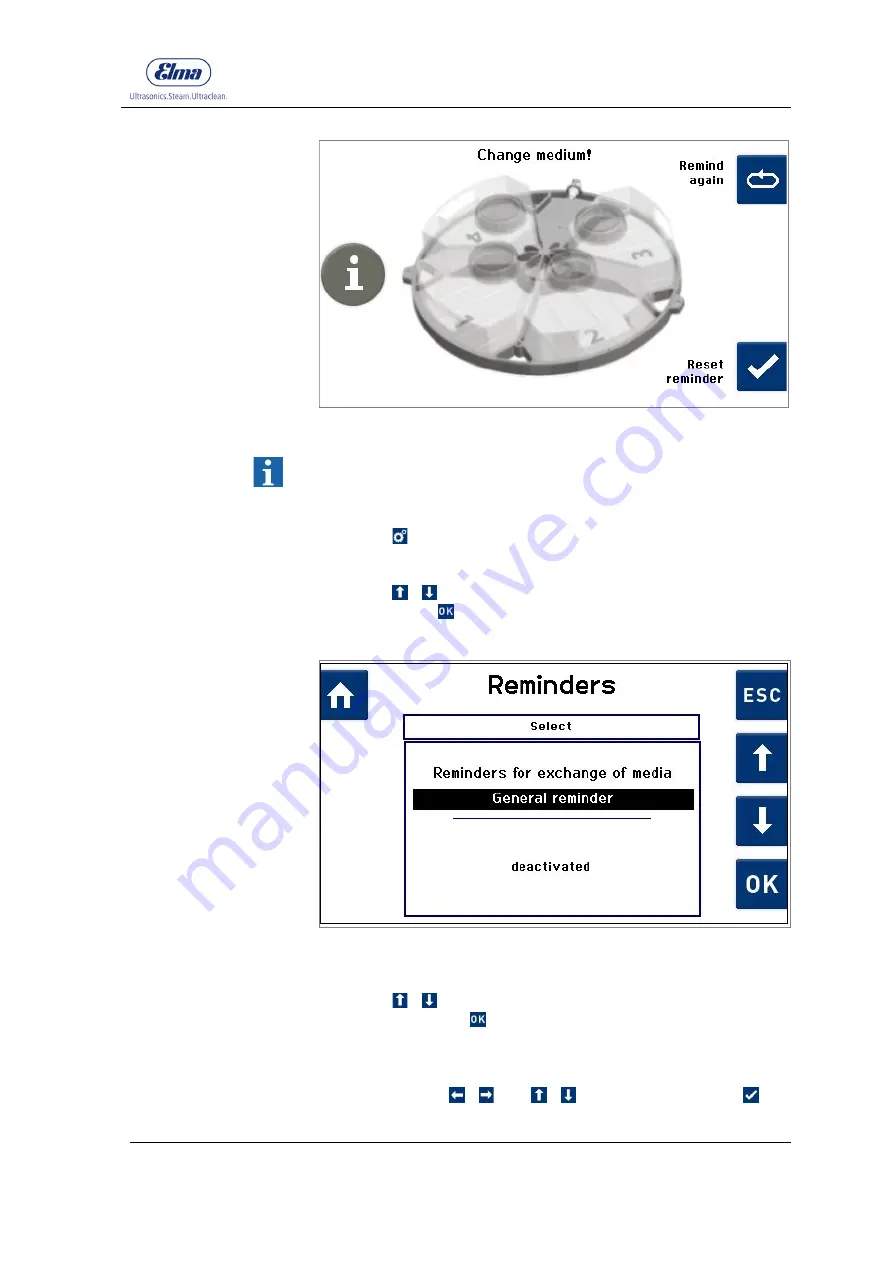
Settings
© Elma Schmidbauer GmbH
BA_Elmasolvex_VA_EN_Vers.05.2018
53
Fig. 7.1.6.7 Display
Reminder for exchange of media
The menu item
General reminder
enables the activation of any
reminder and the specification of the reminder interval.
Starting from the display
Program Selection
:
1. Press .
The display
Machine Settings (Fig. 7.1.2)
is shown.
2. Using / select Reminders in the selection list and
confirm with .
The display
Reminders (Fig. 7.1.6.8)
is shown.
Fig. 7.1.6.8 Display
Reminders (General reminder deactivated)
Starting from the display
Reminders
:
3. Using / select
General reminder
in the selection list
and confirm with .
The following screen is displayed:
Assign a description to the
general reminder (max. 30 characters) Fig. 7.1.6.9
4. Navigate with / and / . Select character with to
save and proceed.
Procedure
Set
Reminders
General
reminder










































