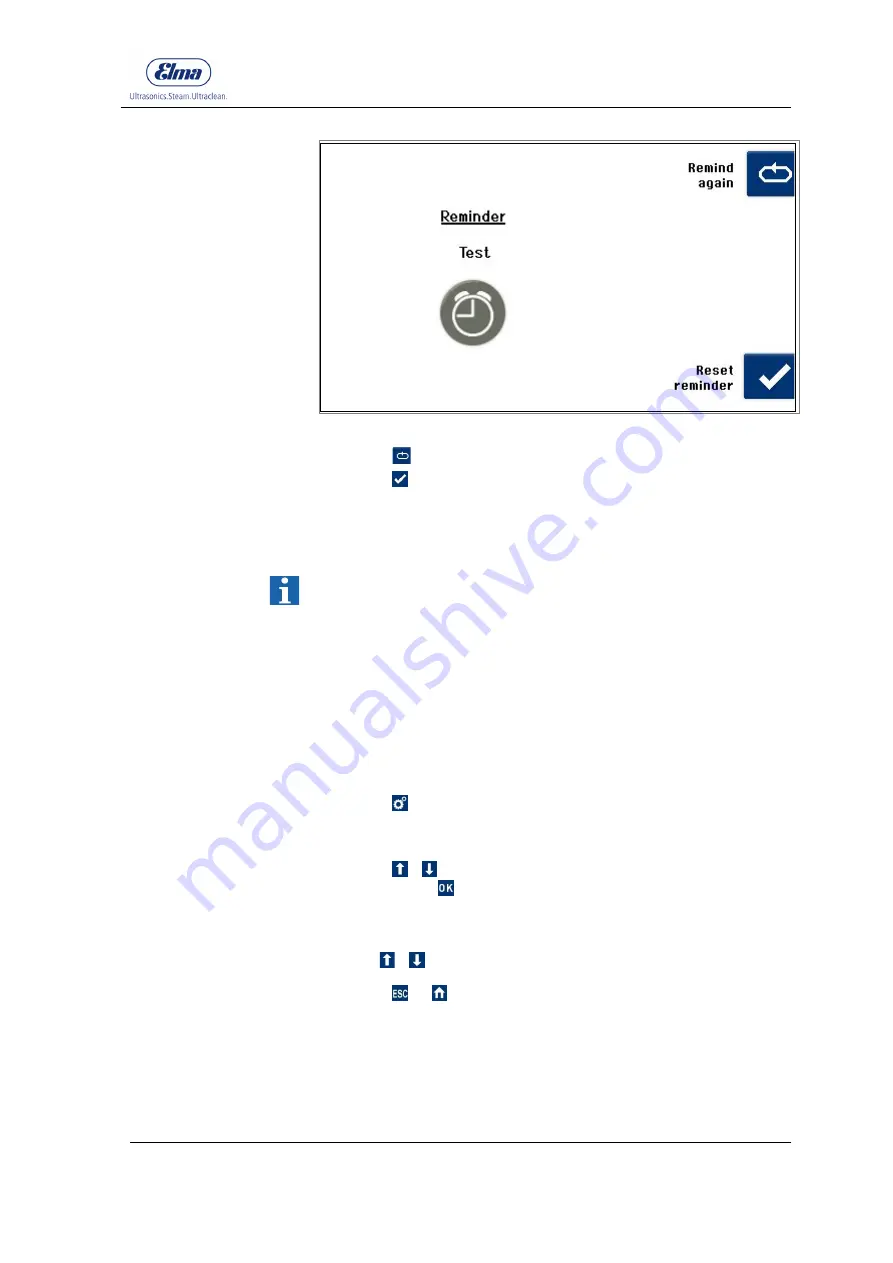
Settings
© Elma Schmidbauer GmbH
BA_Elmasolvex_VA_EN_Vers.05.2018
55
Fig. 7.1.6.11 Display
Reminder
11. Press to be reminded again.
12. Press to reset the counted cycles / days to
0
.
The counting starts again from
0
.
7.1.7
Display Operating Hours
The
Operating Hours
menu item enables a view of the usage
time to date of the cleaning machine and individual
components.
The usage time is shown in cycles or hours and minutes.
Every component required for the cleaning process is shown
separately with the respective usage time.
Only completely executed cycles are added.
Starting from the display
Program Select List
:
1. Press .
The display
Unit Settings (Fig. 7.1.2)
is shown.
2. Using / select
Operating Hours
in the selection list and
confirm with .
The
Operating Hours
display is shown (
Fig. 7.1.7.1).
3. Use / to be able to see all entries in the list.
4. Press or to exit from this display.
Procedure



































