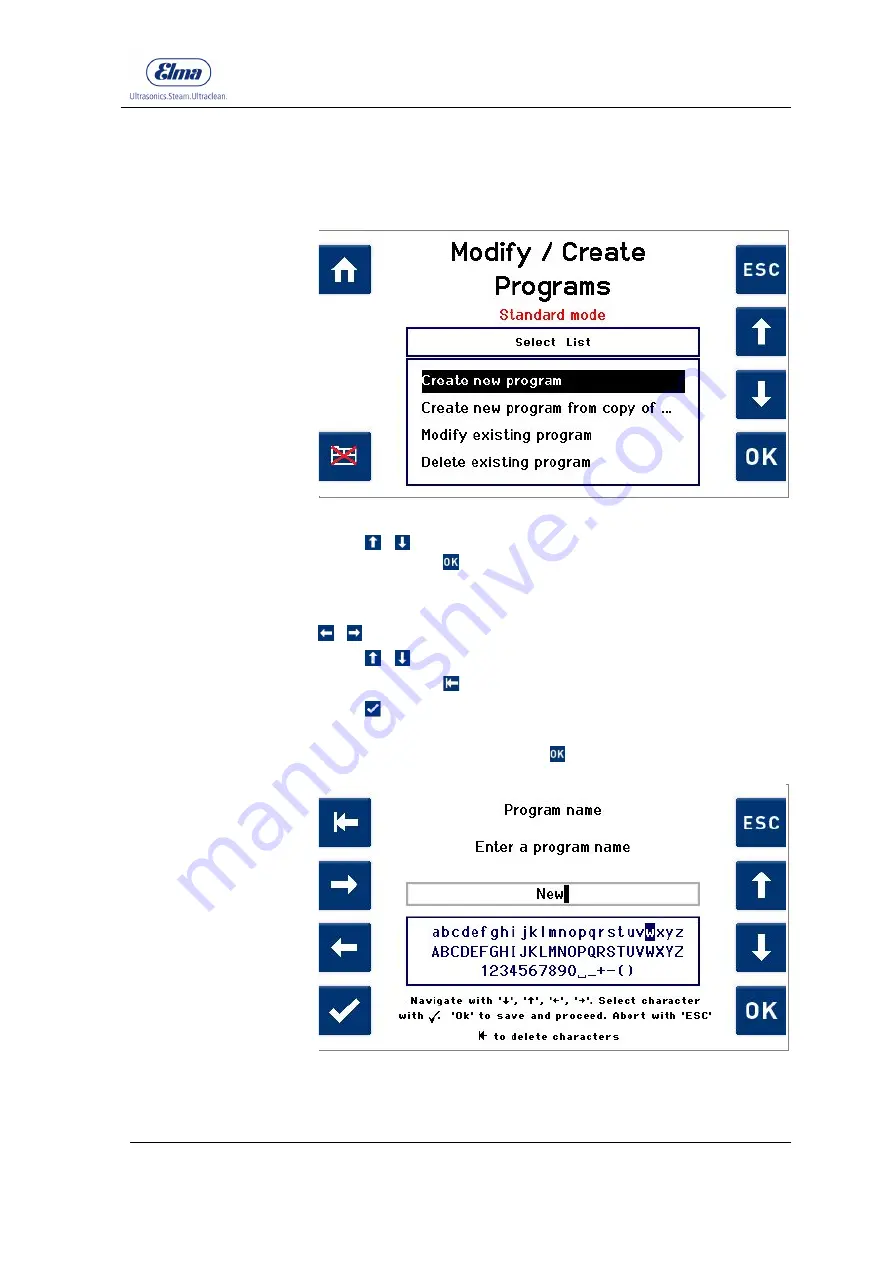
Settings
© Elma Schmidbauer GmbH
BA_Elmasolvex_VA_EN_Vers.05.2018
59
7.2.1
Create new cleaning program
Proceed starting from the display
Modify / Create Programs
.
Fig. 7.2.1.1 Display
Modify / Create Programs
Using / , select
Create new program
in the selection list
and confirm with (
Fig. 7.2.1.1
).
The
Enter a program name (Fig. 7.2.1.2
) display is shown.
Navigate within any line of the character selection using
/ .
Using / , you can navigate between the 3 lines.
Using the button
, you can delete already entered characters.
Press to apply the selected character.
To save the entered program name and continue with setting
the program parameters, press .
Fig. 7.2.1.2
Enter a program name
Naming new program







































