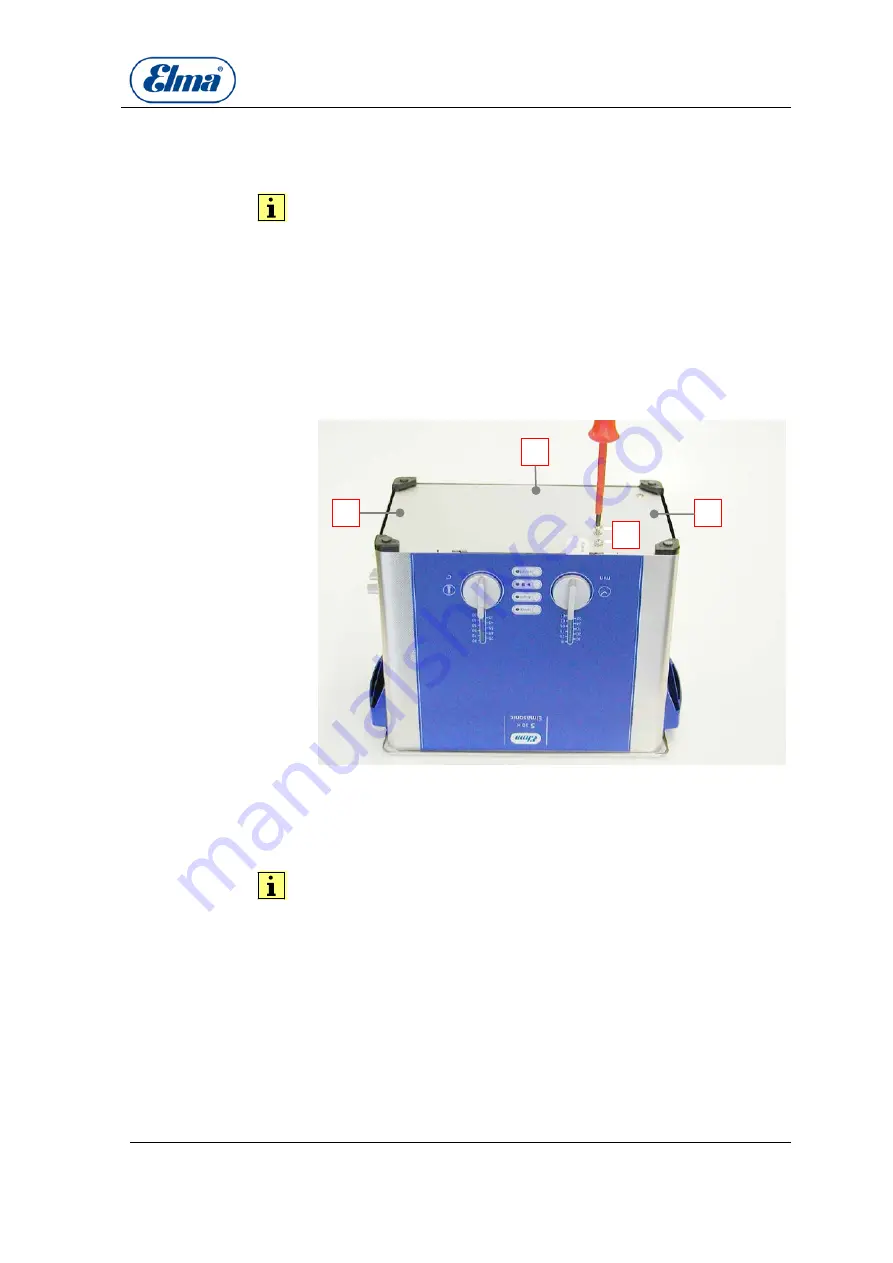
How to open the unit
© Elma Schmidbauer GmbH
SM_Elmasonic_S_02.2018_EN
23
6.2
Elmasonic S30, S 40, S 70, S 80 (H)
The bottom plate with the unit feet is fastened to the unit
housing by clips. In addition, the bottom plate is screwed to the
cooling body of the PCB control by two screws.
1. Pull the mains plug!
2. Place the unit onto the workplace upside down.
3. Unscrew the two visible recessed head screws
(
illustration 6.2.A
). Not on S 450 H and S 900 H.
4. On several unit types there are further fastening screws that
need to be loosened (
illustration 6.2.B
).
5. Carefully lever the bottom plate loose with a screw driver or
a similar tool (
illustration 6.1.
).
Illustration 6.2. Unscrew the two recessed head screws
6.3
Elmasonic S 50 R
The base plate is connected to the housing by the two plastic
parts on the sides. In addition, the bottom plate is screwed to
the cooling body of the PCB control by 2 recessed screws.
1. Pull the mains plug!
2. Place the unit onto the workplace upside down.
3. Unscrew the 2 visible cross-tip screws (
illustration 6.3.A
).
4. Remove the 4 plastic rivets (
illustration 6.3.B
) at both lateral
plastic parts (
illustration 6.3.C
) by levering with a knife.
Part: No. for orders: 1045474.
5. Remove the 2 lateral plastic parts (
illustration 6.3.C
).
6. Remove the bottom plate.
Fastening of bottom plate
How to proceed
Fastening of bottom plate
How to proceed
A
B
B
B







































