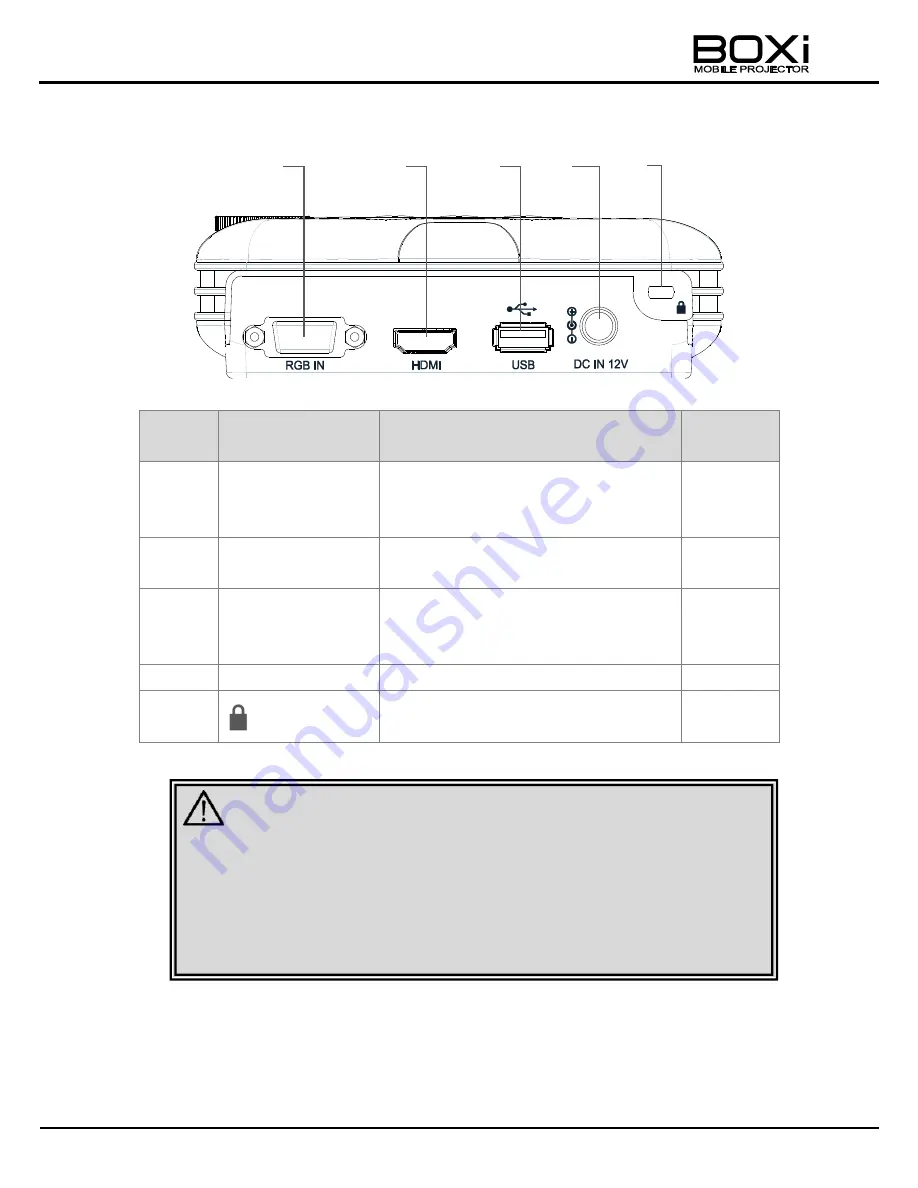
17
Terminal panel
Number
Name
Function
Related
Page
①
RGB IN
Analog RGB input terminal.
To connect an analog RGB output
device.
→
P28
②
HDMI
HDMI input terminal.
To connect an HDMI output device.
→
P29
③
USB
To connect an USB flash drive to
display or play the files stored in the
USB flash drive.
→
P30
④
DC IN 12V
To connect the supplied AC adapter.
→
P27
⑤
Anti-theft security slot.
To connect a security cable.
-
⑤
④
③
②
①
■
Use the HIGH SPEED HDMI cable with HDMI logo.
HDMI cable that is not compliant with HDMI standard may not be used.
■
Do not apply excessive force to the HDMI terminal while an HDMI
output device is connected. It could damage the HDMI terminal, leading
to a malfunction.
CAUTION
















































