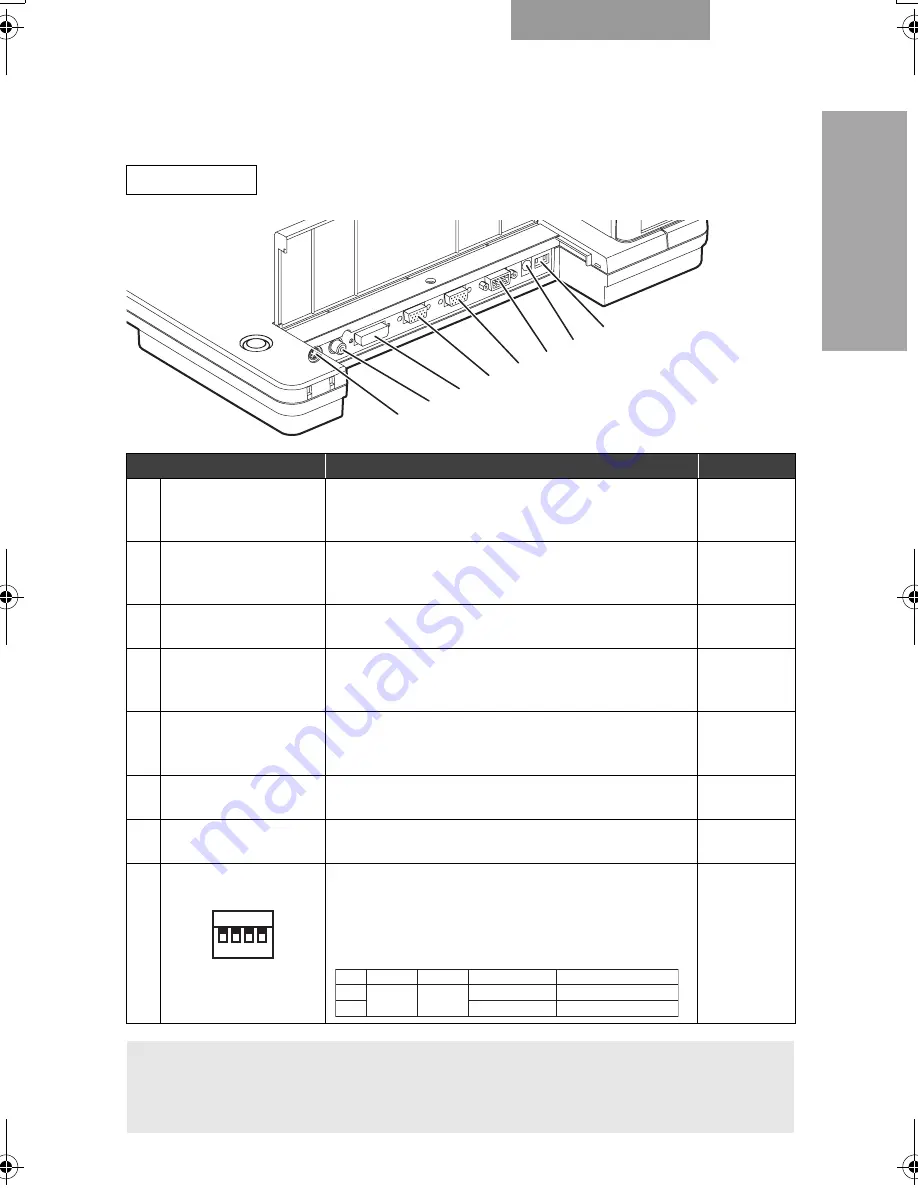
92
ENGLISH
OUTLINE OF THIS
CAMERA
Rear Panel
Name
Function
Reference page
①
S-VIDEO OUT
(S-Video Output
Terminal)
To output video from the Mini DIN4P terminal to the
NTSC/PAL-system monitor (e.g., TV monitor).
P.110
②
VIDEO OUT
(Composite Video
Output Terminal)
To output video from the RCA pin-jack terminal to
the NTSC/PAL-system monitor (e.g., TV monitor).
P.109
③
DVI OUT
(DVI Output Terminal)
To output digital video signal to the DVI input
device (e.g., projector, PC monitor).
P.108
④
RGB OUT
(Analog RGB Output
Terminal)
To output analog video signal to the RBG input
device (e.g., projector, PC monitor).
P.108
⑤
RGB IN
(Analog RGB Input
Terminal)
To output the input video from the analog RGB
output terminal when [RGB IN] is selected in the
Display mode.
P.109
⑥
RS-232C
(RS-232C Terminal)
To control the main body from the PC through the
connected RS-232C cable.
P.146
⑦
12VDC IN
(Power Socket)
A plug-in receptable for the AC adapter.
P.107
⑧
DIP Switch
To execute the following switching:
[A] key: Invalid
[B] key: Invalid
[C] key: To switch the video output system
[D] key: To switch the video output screen size.
-
Note:
• When changing the DIP switch key settings, be sure to turn OFF the power supply to the
main unit beforehand.
• The defaults of the DIP switch vary depending on the place where the Camera is used.
ӱ
Ӳ
ӳ
Ӵ
ӵ
ӷ
Ӷ
Ӹ
0
1
A B C D
Display of Rear panel
0
1
[C] key
NTSC
PAL
[D] key
Over-scan
Under-scan
[A] key
Invalid
[B] key
Invalid
書画カメラ P30S.book 92 ページ 2008年1月24日 木曜日 午後6時38分
Summary of Contents for Document Camera P30S
Page 2: ...81 ...














































