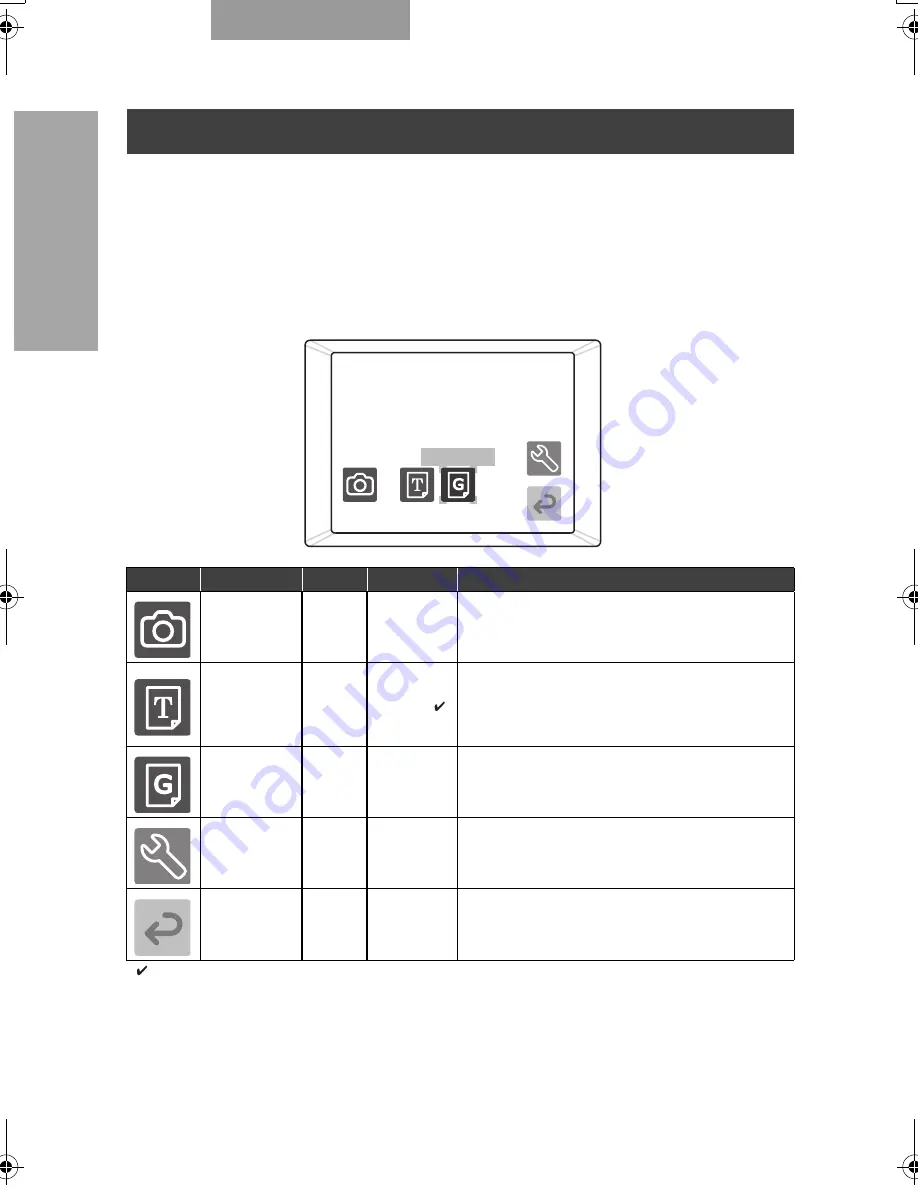
97
97
OUTLINE OF THIS
CAMERA
ENGLISH
The menu items displayed/selected on the monitor or projection screen are
called "OSD (On Screen Display)".
This manual calls the OSD displaying status "OSD menu".
*
: Factory setting
OSD (On Screen Display)
OSD Main Menu
When the output video is switched to the camera video as per "Switching Video"
(P.118) and the [MENU/ENTER] button is pressed, the OSD Main menu appears.
Icon
Name
Condition Selection item
Function
CAPTURE
-
-
To save the image on the SD card.
TEXT
-
To switch [TEXT1/2/3] set in [TEXT
SETTING] of the setting menu to sharpen the
B&W characters and lines.
Used for shooting the material (e.g., document).
GRAPHICS
-
-
To switch the mode to the Graphic mode to
enhance the color object (e.g., drawing,
photo).
SETTINGS
-
-
To display the OSD Setting menu.
BACK
-
-
To return the display of the OSD menu to the
previous one.
ň œ ł ő ʼn Ŋ ń Ŕ
書画カメラ P30S.book 97 ページ 2008年1月24日 木曜日 午後6時38分
Summary of Contents for Document Camera P30S
Page 2: ...81 ...
















































