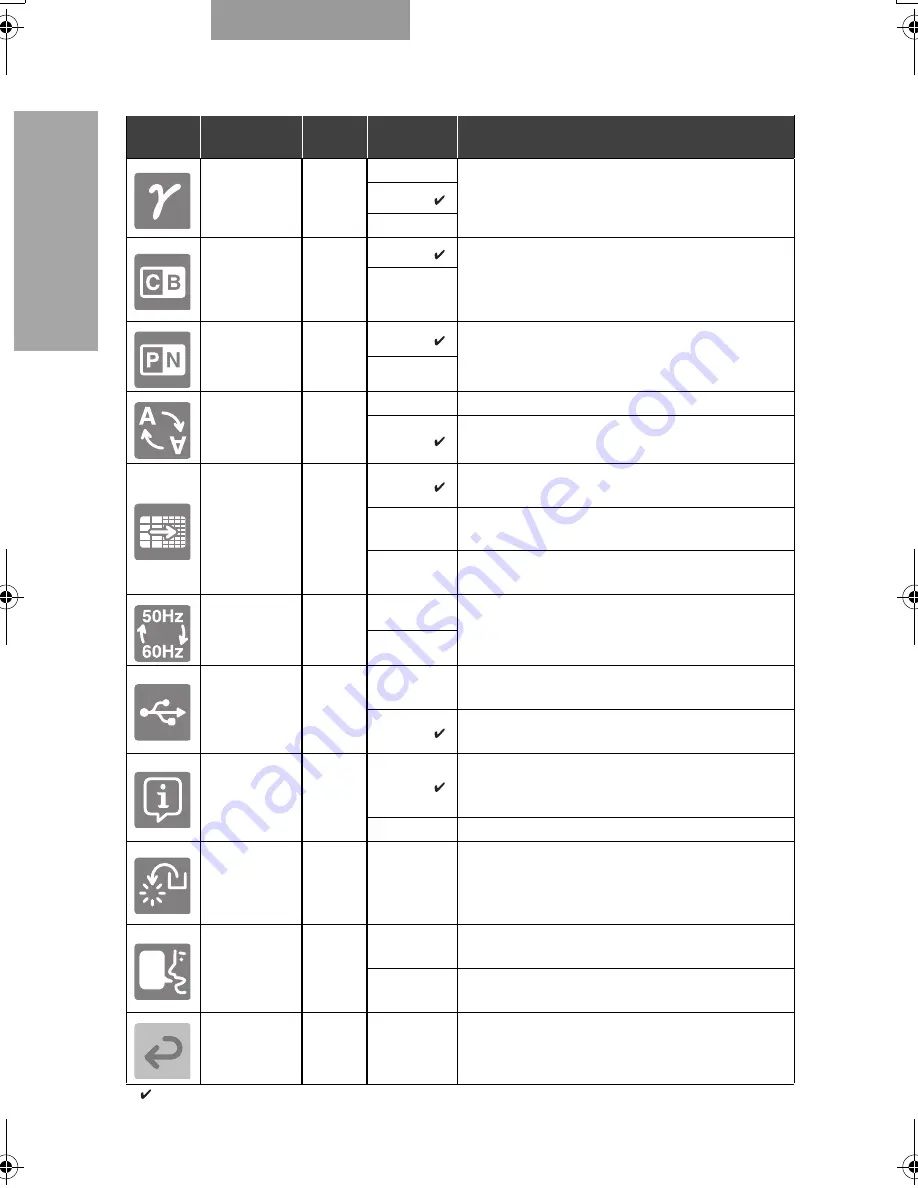
99
99
OUTLINE OF THIS
CAMERA
ENGLISH
*
: Factory setting
* The last settings of the resolution, flickerless, USB mode and language are maintained.
* The factory settings of the flickerless and language vary depending on the place where this Camera is used.
Icon
Name
Condition
Selection
item
Function
GAMMA
GRAPH-
ICS
HIGH
To select the preferable gray scale of the
video.
NORMAL
LOW
COLOR/
B&W
-
COLOR
To select the camera video from between
[COLOR] and [B&W].
Selecting [B&W] when the material is B&W document
will facilitate the visualization of the video.
B&W
POSI/NEGA
-
POSI
To switch the Posi/Nega inversion of the
camera video.
NEGA
IMAGE
ROTATION
-
ON
To rotate the camera image by 180º
.
OFF
To cancel the camera image rotation by 180º
.
RESOLUTION
-
SXGA
To switch the resolution of the DVI and analog
RGB output to 1280x1024.
XGA
To switch the resolution of the DVI and analog
RGB output to 1024x768.
HD
To switch the resolution of the DVI and analog
RGB output to 1280x720.
FLICKERLESS
-
60Hz
To lower the fluorescent lamp flicker due to
power frequency.
50Hz
USB MODE
-
MASS
STORAGE
To transfer the data on the SD card set in this
Camera to the USB-connected PC.
APPLIC
ATION
To control this Camera from the USB-
connected PC.
GUIDE
-
ON
To display the operational status of this
Camera and the explanation of a specific icon
on the screen.
OFF
To cancel the display of the icon explanation
CALL
-
FACTORY
SETTING
[Yes]: To call up the factory settings of this
Camera (Refer to * below. This is not applicable
to the flickerless or language setting.)
[No]: To cancel the call-up of the factory settings.
LANGUAGE
-
JAPANESE
To set the display language of the OSD menu
to Japanese.
ENGLISH
To set the display language of the OSD menu
to English.
BACK
-
-
To return the display of the OSD menu to the
previous one.
書画カメラ P30S.book 99 ページ 2008年1月24日 木曜日 午後6時38分
Summary of Contents for Document Camera P30S
Page 2: ...81 ...















































