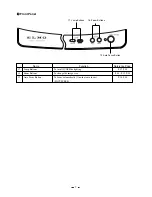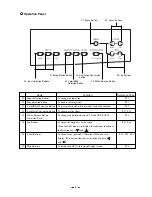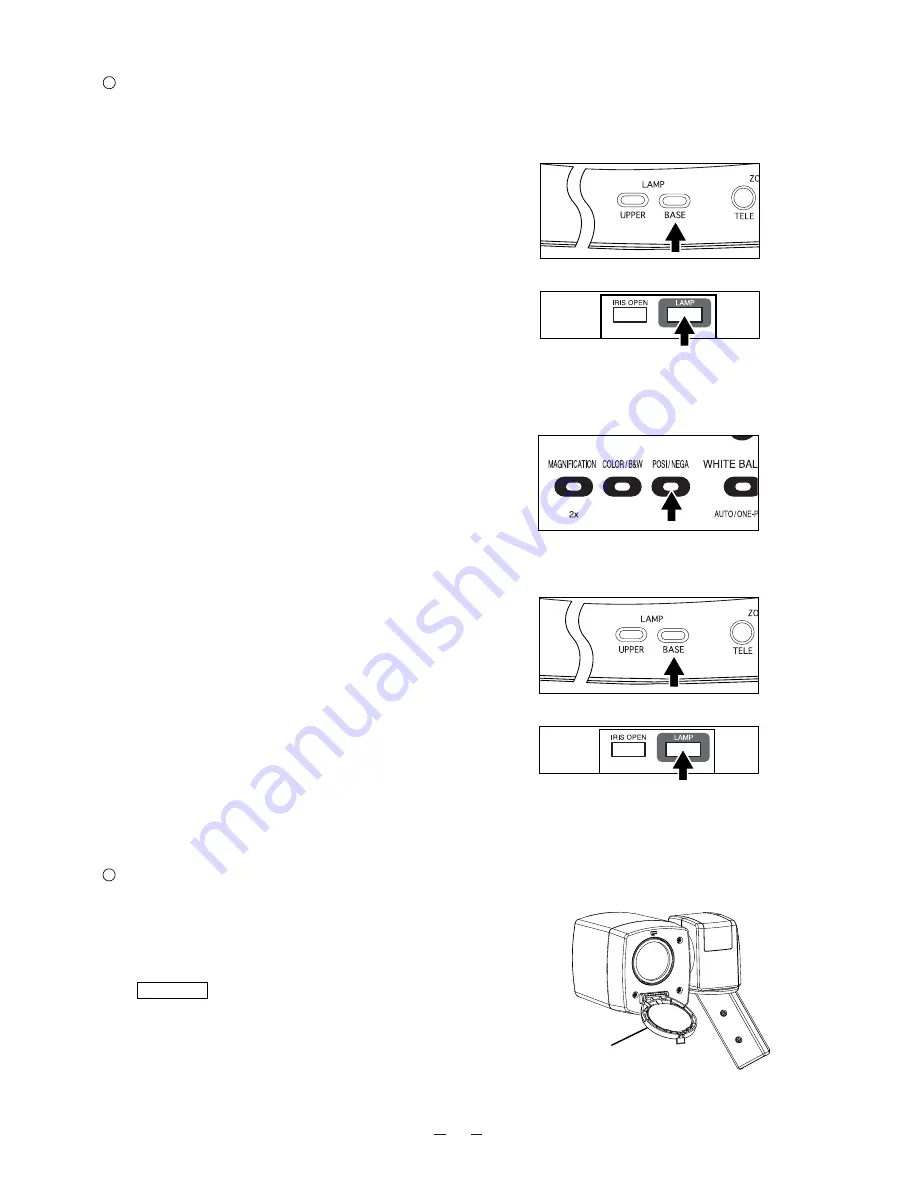
17
(1) Press the base button
[BASE]
on the front panel or the
lamp button
[LAMP]
on the wireless remote control to
light up the base light (transparent lighting unit) built in
the stage.
(2) To present a nega film, press the posi/nega conversion
button
[POSI/NEGA]
on the operation panel to change
the mode to [N] (Negative).
(3) To turn OFF the base light, press the base button
[BASE]
on the front panel or the lamp button
[LAMP]
on the
wireless remote control again.
Front panel
Wireless remote control
Simple steps for showing transparent material, such as overhead transparencies
or slide film
Set the main camera head horizontally to shoot the objects,
such as walls and distant views. When the object is far
away, open the close-up lens holder to your side.
Reference
The focus can be achieved from 0.5m
(20 in.) to
∞
.
Close-up lens holder
Convenient use of the camera
Operation panel
Front panel
Wireless remote control