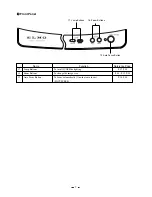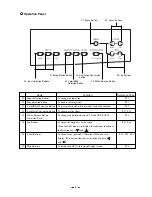19
Zoom
Press the zoom button
[TELE]
on the front panel or
wireless remote control, and the image will gradually be
enlarged.
Note: The image quality is lower within the electronic
zoom range. For some material (objects),
horizontal stripes may be conspicuous.
Press the zoom button
[WIDE]
on the front panel or
wireless remote control, and the image will gradually be
reduced.
Reference Page
· Electronic zoom ON/OFF
selection
P.31
Front panel
Wireless remote control
Front panel
Wireless remote control