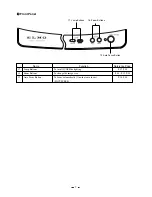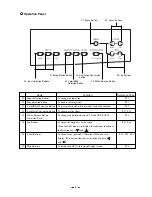21
Electronic enlargement
To double the image.
To double the central part of the image, press the button
[MAGNIFICATION]
on the operation panel. When double
magnification is selected, the indicator lamp lights up.
The image can be enlarged only within the shooting area of
the main camera.
The mouse can be operated as follows:
· Left
button ................ To turn ON/OFF the scroll of
the enlarged screen. When
this button is pressed, "+" is
displayed in the screen. When
the mouse is dragged with this
button held down, the
enlarged screen scrolls.
When the OSD Main menu is
in display, the OSD screen is
not in display but the mouse
pointer is in display.
· Center
button .......... To turn ON/OFF the OSD
Menu screen.
· Mouse wheel
......... To scroll up/down the
enlarged screen.
· Right
button ............. To turn ON/OFF the double
enlargement.
Note: When the electronic enlargement is tried while the
mouse pointer is in display, as the left button of
the mouse is limited to the scroll ON/OFF function,
the mouse pointer cannot be turned OF/OFF.
To turn ON/OFF the mouse pointer, turn OFF the
electronic enlargement.
Note: When the electronic zoom is ON and on the
maximum telephoto side, even if the electronic
enlargement button [MAGNIFICATION] is
pressed, the image cannot be further enlarged.
Operation panel