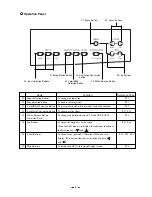22
Color/B&W selection
To present the B&W (Black&White) material such as
documents. Sharper image with no color blur on the
monitor can be produced. Set to color mode for normal
use.
Press the color/B&W selection button
[COLOR/B&W]
on
the operation panel, the indicator lamp lights up and the
mode changes to B&W mode.
When the color/B&W selection button
[COLOR/B&W]
is
pressed again, the indicator lamp goes out and the normal
(COLOR) mode is resumed.
Operation panel
Posi/Nega conversion
To show a negative film.
Press the posi/nega conversion button
[POSI/NEGA]
on
the operation panel or wireless remote control, the
indicator lamp lights up and the image will be converted
accordingly.
When the posi/nega conversion button
[POSI/NEGA]
is
pressed again, the indicator lamp goes out and the normal
mode is resumed.
Operation panel