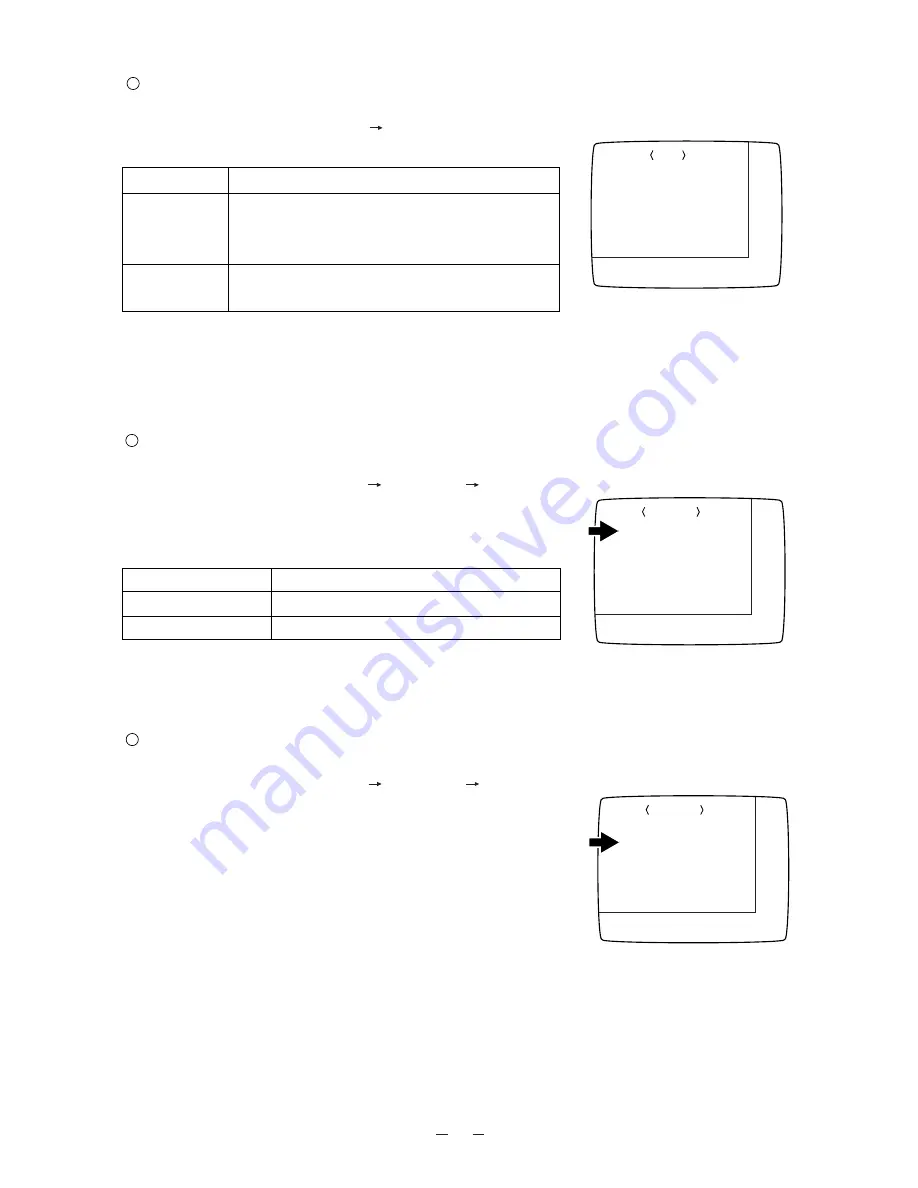
30
Microphone input <MIC>
· Menu sequence
<MAIN MENU>
<MIC>
To set the volume of sound from the Mic Jack.
Menu displayed
Functions
VOLUME
To set the volume of monaural sound from the Mic
Jack. (0 to 64)
(Initial value : <42>)
MUTE
To set the volume of sound from the Mic Jack to zero.
(Initial setting : <OFF>)
Note: If the input selection is set to anything other than [MAIN], the
sound will be output from the Mic audio output terminal.
MIC
VOLUME
MUTE
42
OFF
Monitor screen
AGC (Auto gain control)
· Menu sequence
<MAIN MENU>
<OPTION>
<AGC>
To set the auto gain control.
When the object is dark, The AGC can gain up the image of the object to
be lighter. (Initial setting : <AUTO>)
Menu displayed Functions
<OFF>
No gain-up (initial setting)
<3dB, 6dB, 10dB>
To select gain-up from among 3 levels
OPTION
AGC
DETAIL
POINTER
E. ZOOM
REMOTE
OFF
0
WHITE
ON
MOUSE
Monitor screen
Adjusting the detail (Outline-accent function)
· Menu sequence
<MAIN MENU>
<OPTION>
<DETAIL>
To adjust the contour intensity in a range from -5 to 5.
(Initial setting : <0>)
OPTION
AGC
DETAIL
POINTER
E. ZOOM
REMOTE
OFF
0
WHITE
ON
MOUSE
Monitor screen













































