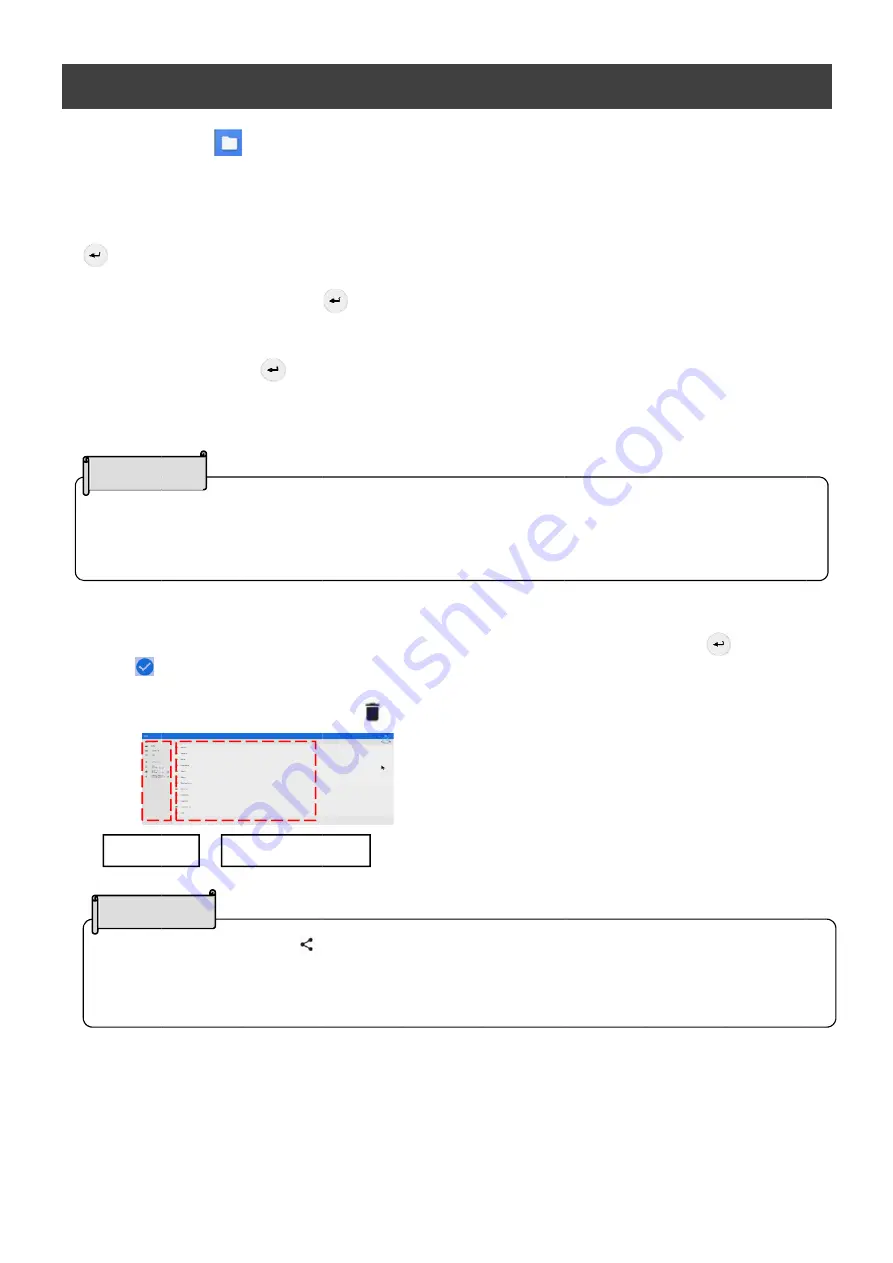
■
Se
an
◆
M
[
A
o
■
■
■
FILE
elect the File
nd USB flash
◆
SELEC
Move the cu
[ ].
A list of files
open and pr
■
Playing the
When the
be played)
If a folder i
■
Operating
When you
mark [ ]
While the f
perform op
Storag
Conte
Video
played
Cautio
File s
Whe
norm
Caut
e app [
h drive.
CTING T
ursor with th
s and folder
ress the En
e file
Enter butto
).
s selected,
the file
move the m
is displaye
file is select
perations su
e
F
ent cannot b
os up to 4K
d normally.
on
sharing ope
en you open
mally by righ
tion
] in the list o
THE FIL
he remote c
rs in the sel
nter button [
n [ ] is pr
the conten
mouse curso
d, indicating
ted, the File
uch as delet
ile and folde
be switched
/ 30fps can
eration [ ]
n a file usin
ht-clicking th
of apps. Yo
E
control to th
ected stora
].
ressed twice
ts in the fold
or to the Fil
g that the fil
e operation
ting [ ] a
er
d with the D-
be played.
is not possi
ng a USB m
he mouse a
31
ou can open
he storage y
age is displa
e when sele
der are liste
le icon and
le has been
menu is dis
and others (
-pad during
Some vide
ible.
mouse, left-c
and selectin
n the storag
you want to
ayed. Move
ecting a file
ed.
select it wit
n selected.
splayed at th
(copy, move
g playback.
eos such as
click the mo
g "Open Fil
e such as in
open and p
the cursor t
, the selecte
th the Enter
he top of th
e, etc.).
4K / 60fps
ouse to ope
e".
nternal stor
press the En
to the file y
ed file is pla
r button [
e screen, a
videos may
en. It canno
rage, SD ca
nter button
ou want to
ayed (if it ca
], a check
and you can
y not be
ot be opene
ard,
an
n
ed
















































