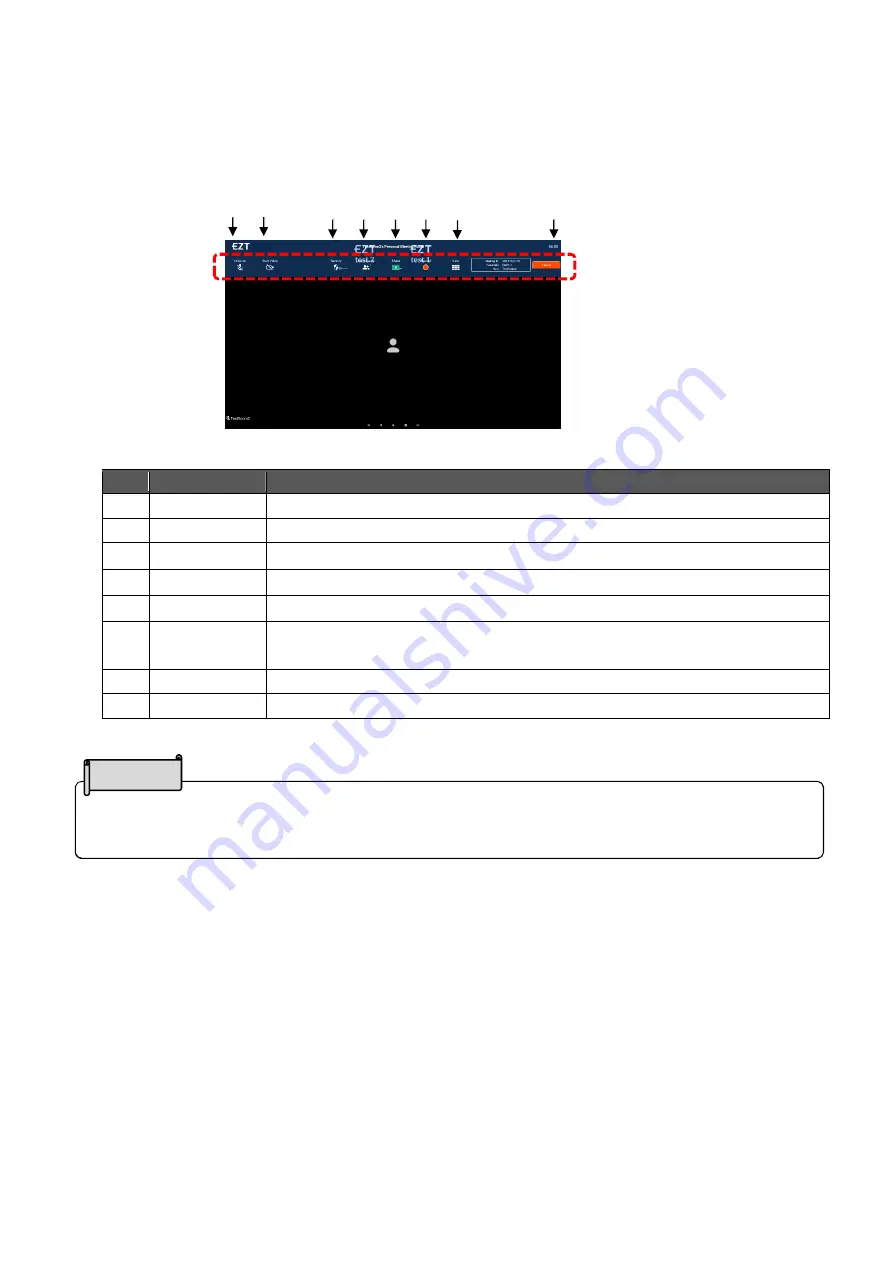
41
◆
AVAILABLE OPERATIONS DURING THE MEETING
●
Menu bar Operations
No.
Name
Description
1 Mute
To mute the sound. Tap this icon again to unmute.
2 Start
Video
To start the video streaming. Tap this icon again to stop the video streaming.
3 Security
To configure the meeting security settings.
(
⇒
P.42
)
4 Participants
To display a list of participants.
(
⇒
P.43
)
5 Share
To share the screen or whiteboard.
(
⇒
P.44
)
6 Record
To start the cloud recording. Tap this icon again to stop the recording.
(
⇒
P.46
)
7 View
To switch between Gallery view and Speaker view.
8 Leave
To leave the meeting.
1 2
3
4 5
6
7
8
If the menu bar is not displayed, tap anywhere on the screen to display it.
The menu bar will automatically disappear over time.
Note
















































