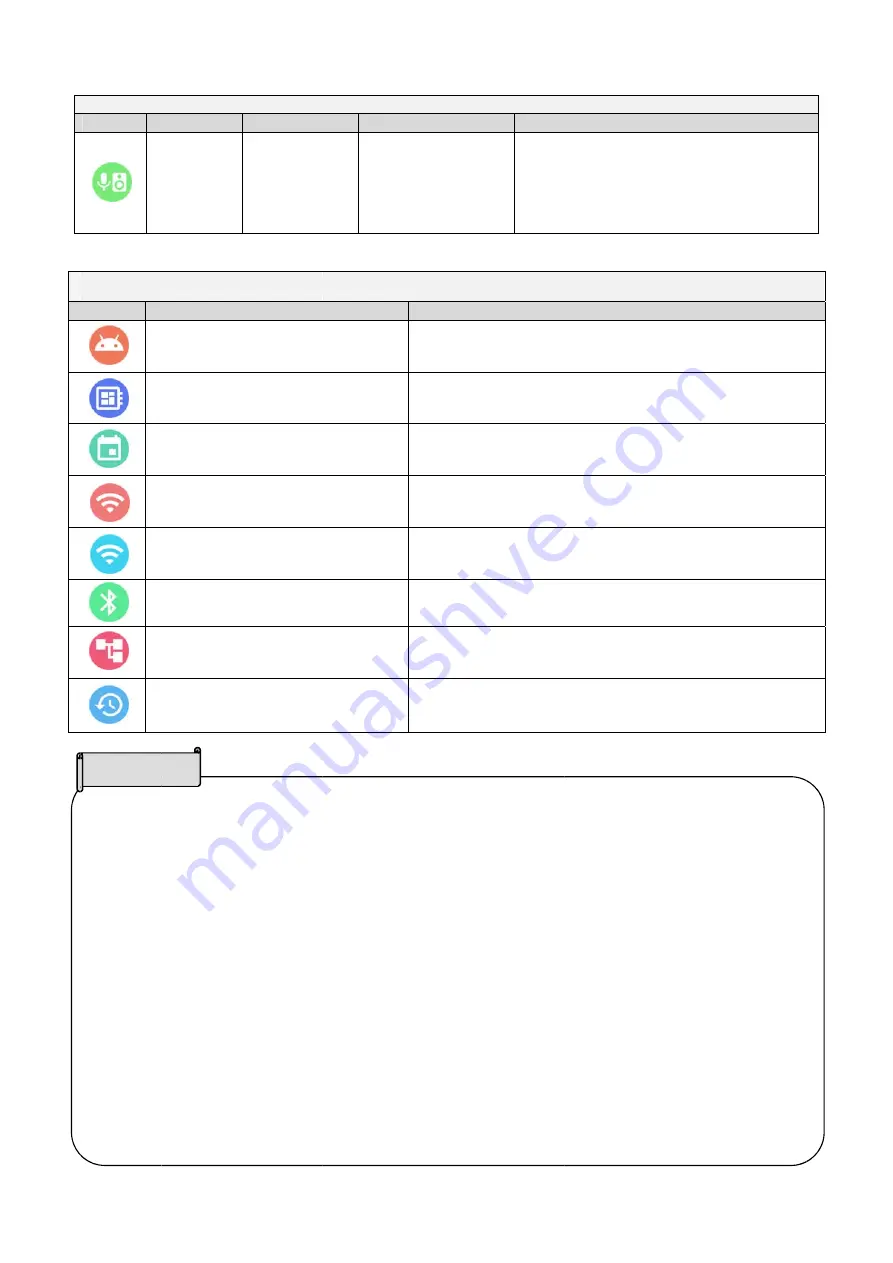
P
I
Externally
Icon
N
E
co
d
Product info
con
N
A
B
S
W
W
B
E
In
After
the te
Abou
・
If
f
・
If
f
Abou
・
O
・
If
f
・
If
s
When
When
Caution
y connected
Name
Externally
onnected
evice
ormation
Name
Android
Version
uild number
erial number
Wi-Fi
MAC Addr
Wi-Fi
MAC Addr
luetooth
MAC A
thernet MAC Ad
nitialization
entering th
ext you ente
ut WLAN ch
f you want t
from “WLAN
f you want t
from “WLAN
ut MiraCast
Only W52 o
f you enabl
for MiraCas
f the MiraC
same.
n you chang
n using the H
n
d device
Selection it
Mic.&speake
settings
n
ress 1
ress 2
Address
ddress
e text such
ered is displ
annel
to select a c
N channel” i
to select a c
N channel” i
channel
f 2.4GHz a
e the "Wire
t will be aut
Cast channe
ge the chan
HS-2 with th
tem
Settin
r
-
as the prox
layed on the
channel for
n the Netwo
channel for
n the Netwo
nd 5.0GHz
less connec
tomatically s
el and the
nnel of the e
e PIN settin
51
ng value
Function
To display the
To display the
To display the
To display W
To display W
To display Bl
To display Et
To reset the D
※
The HS2 w
displayed.
xy host nam
e left side.
MiraCast th
ork settings
AP that is g
ork settings
can be set.
ction to exte
set to Auto.
external AP
external AP,
ngs enabled,
Functio
To set t
startup
Set this
USB mi
with the
e version of And
e build number
e serial number
Wi-Fi MAC Addre
Wi-Fi MAC Addre
uetooth MAC A
thernet MAC Ad
Destination sett
will restart and th
me, press th
hat is graye
s screen.
grayed out,
s screen.
.
ernal AP" se
P channel a
restart the
, connect ea
on
the USB mic.&
.
s option when
c.&speaker ev
e mic.&speake
droid OS.
of Android OS.
r of the unit.
ss of the unit fo
ss of the unit fo
ddress of the un
dress of the uni
ings and other s
he Destination s
he
Enter bu
d out, chan
change the
etting, the W
are differen
HS-2.
ach device w
&speaker to be
you want to u
very time the u
er connected.
or the mirroring v
or AP.
nit.
it.
settings to facto
selection screen
utton and c
nge the chan
e channel fo
WLAN chan
nt, set them
wirelessly on
used at
use the same
unit starts up
via MiraCast.
ory default.
n will be
onfirm that
nnel for AP
or MiraCast
nnel setting
m to be the
ne by one.
















































