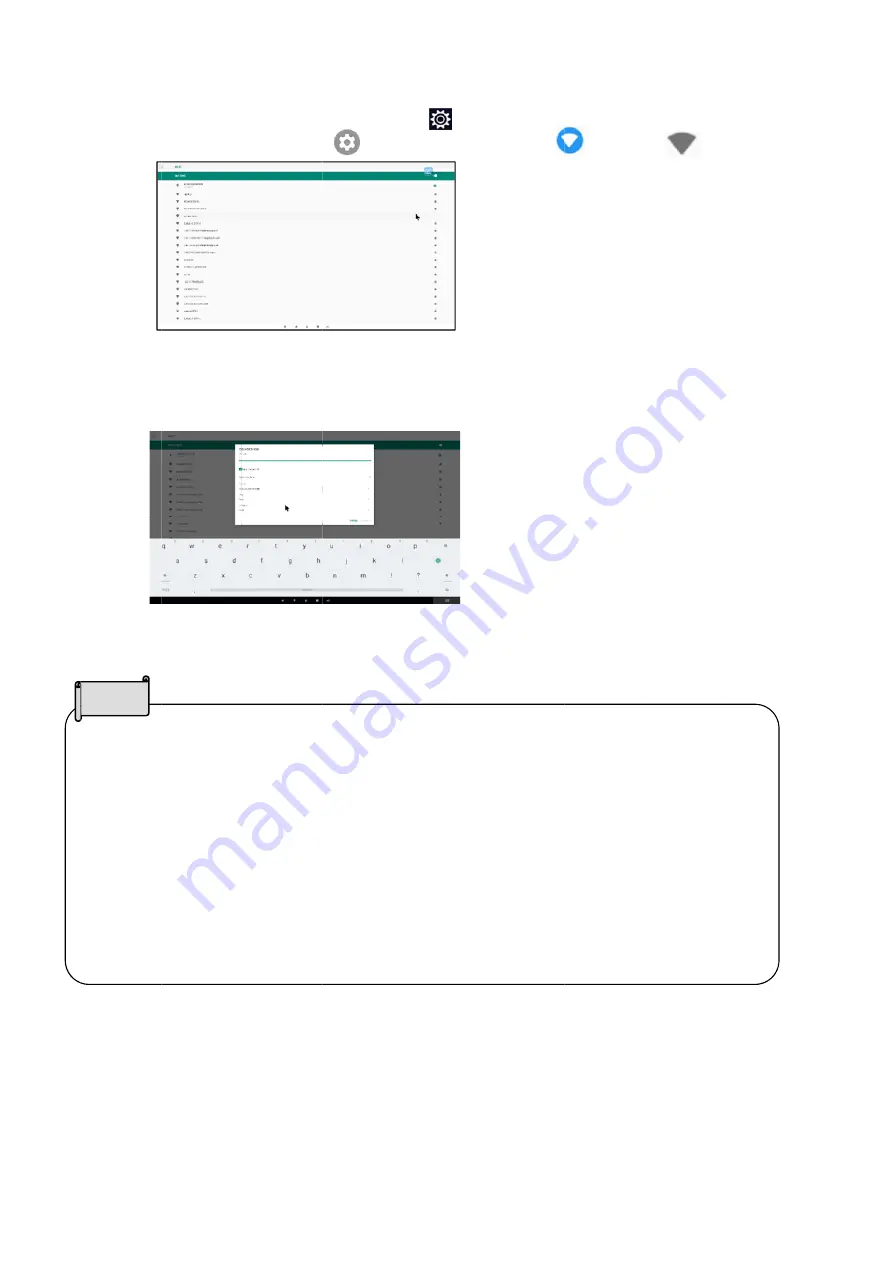
■
■
Wi-Fi setti
1. Select
2. Press
Then g
3. A list o
4. If
the
s
and en
5. Tap
or
To con
options
To con
AP" in
With th
counte
The HS
(100-1
When
channe
via Mir
Note
ngs
t the Home
the Setting
go to [Syste
of SSID is d
security set
nter the pas
r click the "C
nnect to stea
s” to “Yes”.
nnect this un
the settings
he HS-2, it i
ermeasure a
S-2 support
40ch).
connecting
el to the sa
raCast may
button to d
s icon in the
em settings]
displayed. S
ting is enab
ssword on t
Connect" bu
alth Wi-Fi, y
nit to a wire
s.
is possible t
against wire
ts only W52
to an exter
me channe
y not work n
isplay the D
e list of app
][ ] > [N
Select the SS
bled, the Pa
he keyboar
utton to con
you need to
less access
to change t
eless interfe
2 of 5GHz a
rnal wireles
l as the exte
ormally.
56
Display sele
ps [ ] to
etwork and
SID to conn
assword ent
rd.
nnect to the
o set "Hidde
s point, ena
the channel
erence.
and does no
s access po
ernal wirele
ection scree
open the Se
internet][
nect.
try screen is
Wi-Fi netw
en network"
able "Wirele
of MiraCas
ot support W
oint, make s
ess access
n.
ettings scre
] > [Wi-F
s displayed.
ork.
setting in “A
ss connecti
st and AP as
W53 (52-64c
sure to set t
point. Other
een.
Fi][ ].(
⇒
. Tap the pa
Advanced
ion to exter
s a
ch) and W5
the MiraCas
rwise mirro
⇒
P.49
:
Wi-
assword fiel
rnal
56
st
ring
-Fi)
d















































